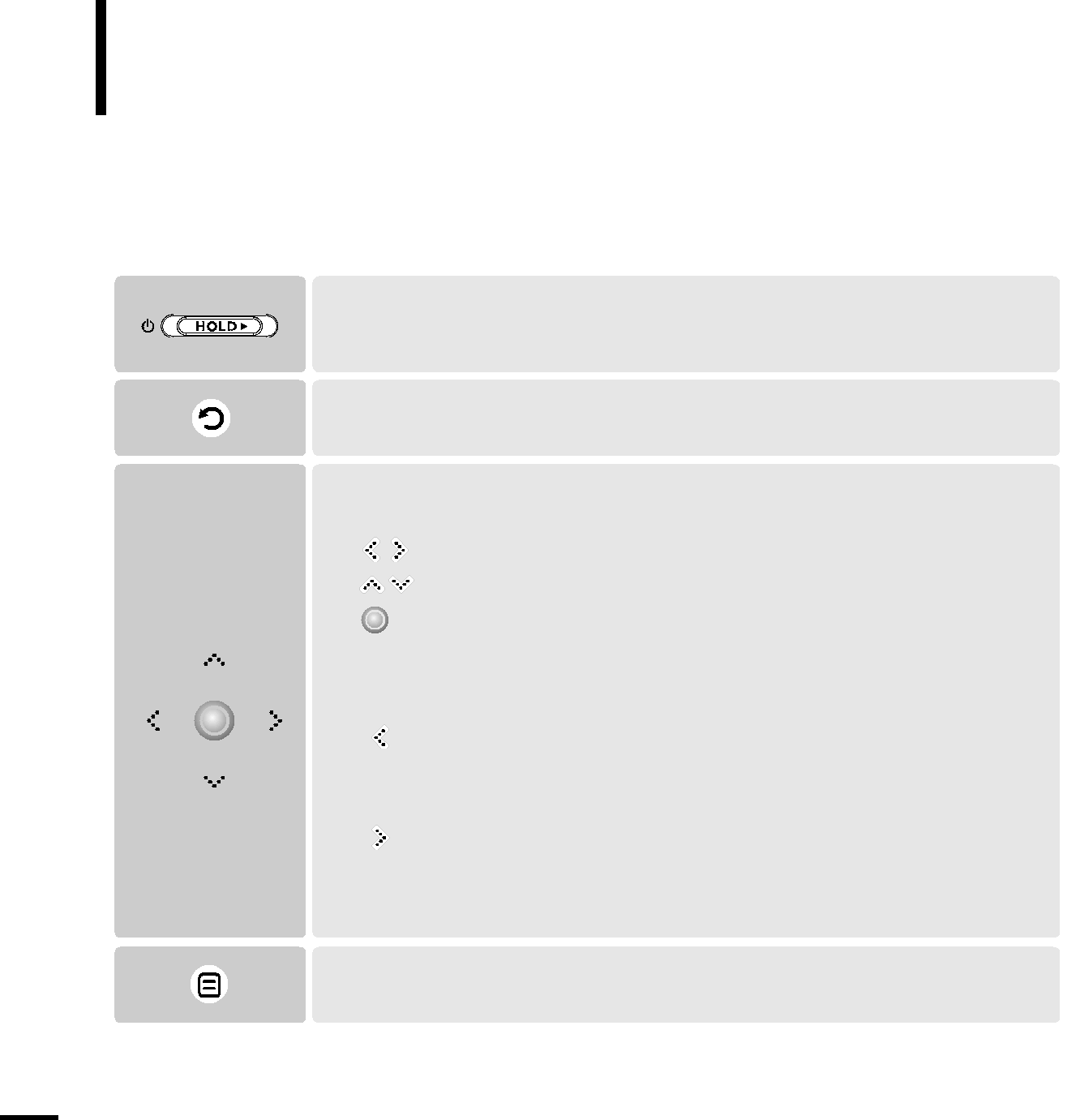
Basic Information
Button Functions
Buttons |
| Functions and Use |
|
|
|
■Slide and hold the button in the opposite direction of the arrow to turn the
power on/off.
■Slide and release it in the arrow direction to lock the buttons.
■Long tap to move to the main menu.
■Short tap to move to the previous screen.
■Moving up, down, left and right and Function Selection.


 Tap to move up or down by one selection.
Tap to move up or down by one selection.
Tap to move left or right by one selection.
Press and hold to move up or down continuously.
Short tap to select the play/pause and function, move to the
next screen.
■ Search for a track and control volume while listening to music.
Press and hold to scan to a point on the current track.
Tap to move to the previous track or to play the current track from the start.
Press and hold to scan to a point on the current track.
Tap and release to move to the next track.


 Tap to reduce/increase the volume.
Tap to reduce/increase the volume.
■ Tap to display the option menu.
10