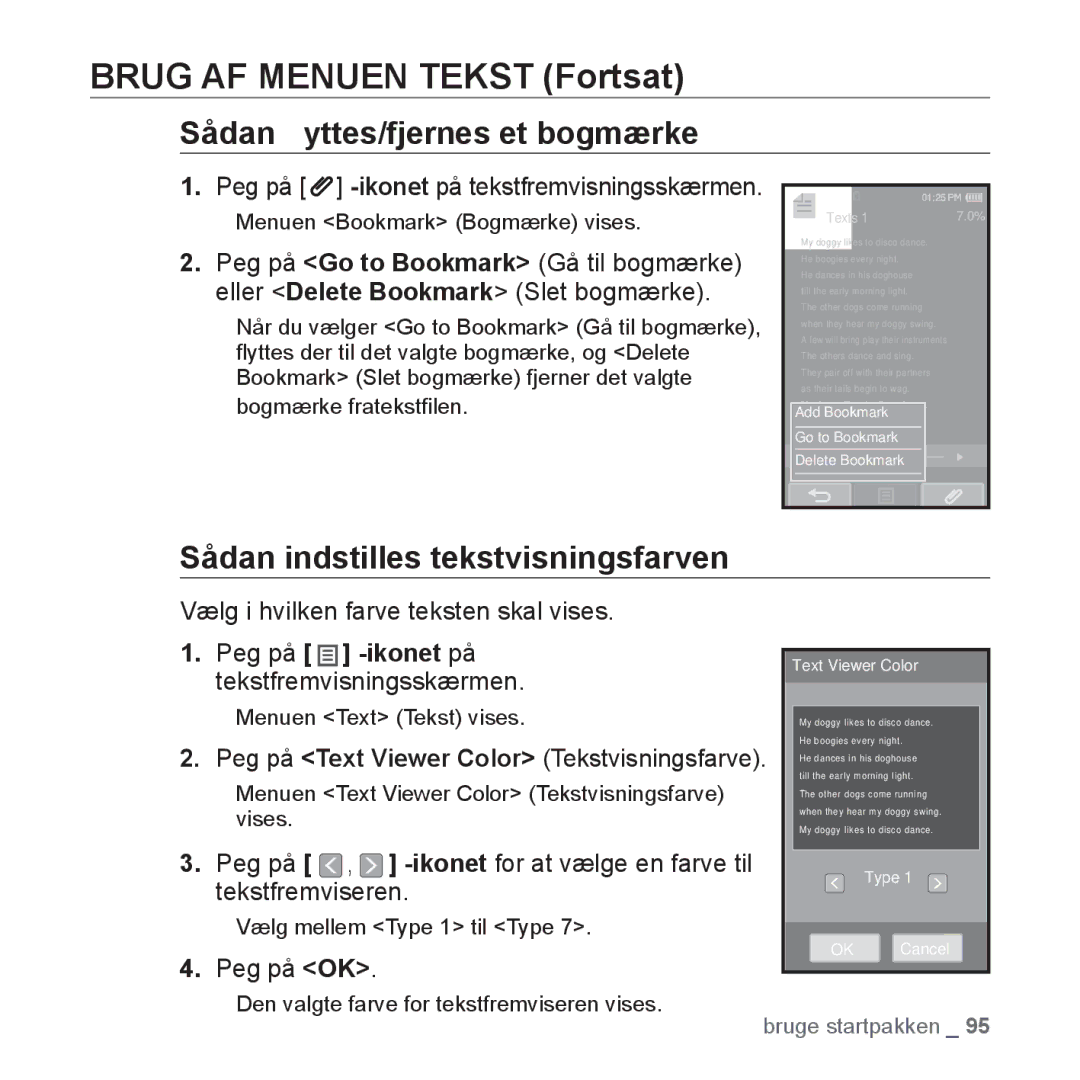Brugervejledning
MP3-afspiller
Funktioner i din nye MP3-afspiller
Beskadigelse af udstyret
Betyder at der er risiko for dødelig eller alvorlig
Personskade
Betyder at der er en mulig risiko for personskade eller
Beskyt DIG Selv
Beskyt DIN MP3-AFSPILLER
Pc-krav
Installation af EmoDio
Indhold
Nulstilling af systemet
Afspille det aktuelle nummer fra
Pause
Brug af menuen video
Lytte efter kategori
Visning af data casts
Registrering af kanal
Overførsel af en data cast fra
130 Problemløsning
112 Hvad er Bluetooth?
116 Brug af en Bluetooth-mobiltelefon 122
127 Brug af menuen Bluetooth 128 Bluetooth-indstillinger
Brug af Easy Holder
Det grundlæggende
Hvad ER Inkluderet
Knap for at sænke lydstyrken
DIN MP3-AFSPILLER
Easy Holder-krog
Berøringsskærm Knap for at forøge lydstyrken
Høretelefonstik Høretelefoner
DIN MP3-AFSPILLER Fortsat
Omskifteren Hold
Tryk i pilens retning for at låse funktionsknapperne
Video
Skærmvisninger
Afspilningstilstand Tilbage-ikon Menu-ikon
Bluetooth/Lås/Alarm-indikator Aktuel tid Batteristatus
Skærmvisninger Fortsat
Musik
Zoom-ikon
Billede
Antal filer
Næste billede-ikon
FM-radio
Bluetooth/Lås/Alarm-indikator Aktuel tid
Peg på berøringsskærmen med din fingerspids
Brug AF Berøringsskærmen
Peg på et ønsket sted på statuslinjen for afspilning
Brug AF Berøringsskærmen Fortsat
Sådan
Eks. Zoomet billede
Lad fingeren glide til venstre eller højre
Eks. Afspil forrige/næste videofil
LED-indikering strøm
Opladning AF Batteriet
Tryk på knappen , og hold den kortvarigt nede
PAS PÅ Batteriet
Tænd OG Sluk
Tænd for enheden
Tryk på knappen
Afspilning AF EN Videofil
Kontrol AF Lydstyrken
Vælg en videofil til at afspille, og peg på den
Deaktivering AF Knapperne
Peg på ikonet
Søgning Efter Filer VED Hjælp AF Filoversigt
Sletning AF Filer MED Filoversigt
Valg af menustilindstillinger
Ændring AF Indstillinger OG Valg
Menustilindstillinger
Brug af Menuen Kosmos Sådan
Ændring AF Indstillinger OG Valg Fortsat
Brug af menuen Mit skin
Brug af menuen Matrix
Peg på ikonet for den ønskede hovedmenu
Indstilling af lydvalg
Lydindstillinger
Vælg Sound Lyd, og peg på den
Indstilling af skærmvalg
Skærmindstillinger
Vælg Display Skærm, og peg på den
Vælg Language Sprog, og peg på den
Indstilling af sprog
Indstilling af sprogvalg
Indstilling af tidsvalg
Indstilling af klokkeslæt
Vælg Time Tid, og peg på den
Indstilling af systemvalg
Systemindstillinger
Vælg System, og peg på den
ƒ Med hensyn til den indbyggede hukommelse
Indstilling af systemvalg Fortsat
Indtast den samme adgangskode som i trin 4, og peg på OK
Indstilling af funktionen Lock Lås
Vælg Lock Lås, og peg på det
Vælg On Til, og peg på OK
Frigørelse af funktionen Lock Lås
Changing Password Skift adg.kode
Nulstilling AF Systemet
PC-KRAV
EmoDio
Installation AF Emodio
Overførsel AF Filer TIL Afspilleren MED Emodio
Vælg de filer, der skal tilføjes, og klik på Open Åbne
Overførsel AF Filer TIL Afspilleren MED Emodio Fortsat
Klik på ikonet for den type fil, du i overføre
Klik på Add File Tilføj fil nederst i EmoDio
ƒ Hvad er SVI?
Peg på -ikonetfor at fortsætte afspilningen
Se en video
Pause
Peg på -ikonetunder afspilning
Slip ikonet, når du er kommet til den ønskede placering
Sådan Flyttes TIL ET Bestemt Billede
Peg på -ikonet
Sådan Afspiller DU DEN Forrige Videofil
Sådan Afspiller DU DEN Næste Videofil
Lad fingeren glide til højre
Peg på Add Tilføj
Brug AF Menuen Video
Sådan sættes et bogmærke
Peg på Bookmark Bogmærke
Peg på -ikonetpå skærmen for videoafspilning
Brug AF Menuen Video Fortsat
Sådan flyttes for at afspille / fjerne et bogmærke
Sådan indstilles DNSe Digital Natural Sound engine
Peg på Play Speed Afspilningshastighed
Sådan indstilles afspilningshastigheden
Peg på den ønskede skærmstørrelse
Sådan vælges skærmstørrelsen
Peg på Display Skærm
Peg på Screen Size Skærmstørrelse
Følg trinnene 1~2 herover
Sådan justeres lysstyrken
Sådan slukkes for skærmen
Peg på et ønsket horisontalt slag
Sådan indstilles det horisontale slag
Peg på Horizontal Stroke Horisontalt slag
Sådan frakobles Bluetooth-stereohovedtelefonen
Sådan tilsluttes til en Bluetooth-stereohovedtelefon
Vælg en musikfil til at afspille, og peg på den
Musiklytning
Lytte Efter Kategori
Vælg et ønsket emne i musiklisten, og peg på det
Musikliste
Lytte Efter Kategori Fortsat
Peg på -ikonetefter 3 sekunders afspilning
Afspille DET Aktuelle Nummer FRA Starten
Afspille DET Forrige Nummer
Peg på -ikonet, eller tryk på -knappenigen
Slip ikonet på det sted, hvor du vil starte
Afspilning AF Næste Nummer
Søge I ET Nummer
Peg på ikonet igen under gentagen afspilning af et område
Gentagelse AF ET Område
Sådan annulleres gentagelse
Visning AF Albumcoveret OG Albuminformationerne Samtidigt
Klik på New Playlists Nye spillelister nederst
Oprettelse AF EN Spilleliste MED Emodio
Oprettelse af en spilleliste
Klik på Playlists Spillelister øverst i EmoDio
Klik på Playlists Spillelister i vinduets højre hjørne
Oprettelse AF EN Spilleliste MED Emodio Fortsat
Tilføjelse af musikfiler til en spilleliste, du har oprettet
Klik på My PC Min pc øverst i EmoDio
Overførsel af en spilleliste til din afspiller med EmoDio
Peg på Add to Playlist Tilføj til spilleliste
Oprettelse AF EN Spilleliste PÅ DIN MP3- Afspiller
GVælg en ønsket spilleliste, og peg på den
Afspille EN Spilleliste
Vælg Playlists Spillelister, og peg på den
Følg trin 1-3 ovenfor Peg på -ikonet
Sletning AF EN FIL FRA Spillelisten
Sletning AF Alle Filer FRA Spillelisten
Peg på Delete from Playlist Slet fra spilleliste
Peg på den ønskede lydeffekt
Brug AF Menuen Musik
Sådan indstilles lydeffekten
Peg på Sound Effect Lydeffekt
Peg på én af DNSe-valgene
Brug AF Menuen Musik Fortsat
Vælg en ønsket bruger-DNSe, og peg på den
Peg på myDNSe
Hvis du indstiller hele frekvensen
Hvis du indstiller frekvensen ved at vælge enkeltvis
Peg på Clarity Klarhed
3D&Bass
Peg på 3D&Bass
Clarity Klarhed
Tilstanden Afspilning
Sådan indstilles afspilningstilstanden
Sådan lyttes til tekst til tale
Valg af musikafspilningsskærm
Sådan vælges skærmen for musikafspilning
Peg på Music Play Screen Musiksp.skærm
Peg på ikonet , for at vælge en ønsket afspilningshastighed
Peg på Play Speed Afspilningshastighed
Peg på Horizontal Stroke Horisontalt slag
Sådan tilføjes en alarmlyd
Peg på Add to Alarm Tilføj alarm
Peg på Disconnect Headset Afbryd headset
Peg på , -ikonet på billedvisningsskærmen
Vise billeder
Sådan flyttes til forrige/næste billede
Vælg et billede, der skal vises, og peg på det
Sådan indstilles hastigheden for diasshowet
Brug AF Menuen Billede
Sådan ser du et diasshow
Peg på skærmen i diasshow-tilstanden
Brug AF Menuen Billede Fortsat
Sådan stoppes slideshowet
Sådan vælges et billede som baggrundsbillede
Peg på en ønsket tilstand
Peg på View Mode Se tilstand
Sådan vælges billedvisningstilstanden
Peg på en ønsket vinkel
Rotering af billede
Du kan rotere et billede, hvis du ønsker det
Peg på Rotate Roter
Peg på skærmen to gange på billedet på visningsskærmen
Sådan forstørres et billede
Sådan vises et forstørret foto
Du kan zoome et billede ind
Tryk på -knappen, mens du lytter til FM-radio
Lytte til fm-radio
Brug AF Funktionen Mute
Tryk på , -ikonet, og ophæv den manuelle tilstand
Sådan Søges Efter FM-STATIONER
Sådan skiftes til manuel tilstand
Peg på Go to Manual Mode Gå til manuel tilstand
Brug AF Menuen FM-RADIO
Sådan skiftes til forudindstillingstilstand
Manuel vælg kun de stationer, du vil gemme
Brug AF Menuen FM-RADIO Fortsat
Sådan gemmes stationer i hukommelsen til forudindstillinger
Sådan lyttes til forudindstillede stationer
Peg på -ikonetpå FM-radioskærmen
Peg på Auto Preset Automatisk forudindst
Sådan annulleres automatiske forudindstillinger
Vælg en frekvens, der skal slettes, og peg på den
Peg på Delete from Preset Slet fra forudindst
Sådan slettes en gemt station
Peg på -ikonet i forudindstillet tilstand
Peg på -ikonet på FM-radioskærmen
Sådan indstilles FM-følsomhed
Sådan indstilles FM-region
Peg på ikonet under optagelse
Sådan optages FM-radiostationer
Sådan stoppes optagelse
På ikonet
Klik på OK
Bruge Data CASTs
Registrering AF Kanal
Indtast en adresse i URL, og klik på ŹNext Ź Næste
Klik på Datacasts Data CASTs øverst i EmoDio
Oprettelse AF EN NY Kanalgruppe
Overførsel AF EN Data Cast FRA Emodio
Vælg en fil, og peg på den
Visning AF Data Casts
GVælg en ønsket kanaltitel, og peg på den
Vælg en tekstfil, og peg på den
Bruge startpakken
Læsning AF Tekst
Vælg Texts Tekster, og peg på den
Peg på Add Bookmark Tilføj bogmærke
Brug AF Menuen Tekst
Sådan flyttes til forrige/næste side
Peg på -ikonet på tekstfremvisningsskærmen
Brug AF Menuen Tekst Fortsat
Sådan flyttes/fjernes et bogmærke
Sådan indstilles tekstvisningsfarven
Peg på , -ikonetfor at vælge en ønsket skriftstørrelse
Sådan ændres skriftstørrelsen
Du kan ændre skriftstørrelsen for teksten
Peg på Font Size Skriftstørrelse
Peg på Horizontal Horisontal
Sådan indstilles tekstvisningstilstanden
Du kan få vist teksten vandret eller lodret
Vælg et ønsket spil, og peg på det
Videospil
Bubble Smile
Vælg Games Spil, og peg på det
World Car-puslespil
Videospil Fortsat
Pow Wow
Omok2
Pege på YP-P2på den YP-P2, der valgte Connect Tilslut
Sådan spilles 2 spiller kamp i Bluetooth-tilstand
Peg på det andet emne
Indstilling AF Alarmen
Vælg Alarm, og peg på den Peg på New Alarm Ny alarm
Indstilling AF Alarmen Fortsat
Sådan slettes en alarmindstilling
Sådan redigeres alarmindstillingen
Sådan indstilles typen af kalenderen
Visning AF Kalenderen
Vælg det ønskede telefonnummer, og peg på ikonet
Visning AF Adressebogen
Sådan foretages et opkald i adressebogen
Vælg Address Book Adressebog, og peg på den
Peg på , -ikonetfor at vælge en tidszone
Visning AF Verdensuret
Vælg World Clock, og peg på den
Beregn tal ved at peg på berøringsskærmen
Brug AF Regnemaskinen
Vælg Calculator Regnemaskine, og peg på det
Vælg Record Optag, og peg på det
Stemmeoptagelse
Sådan udføres en stemmeoptagelse
Du kan lave en stemmeoptagelse
Tryk på knappen under optagelse
Stemmeoptagelse Fortsat
Peg på bynavnet for at vise dens undergrundbanekort
Visning AF Kort MED Verdens Undergrundbaner
Peg på den ønskede region
Hvad ER BLUETOOTH?
Brug af bluetooth
Gør stereohovedtelefonen parat til parring
Brug AF BLUETOOTH-STEREOHOVEDTELEFON
Sådan registreres Bluetooth-steroehovedtelefonen
Peg på navnet på hovedtelefonen, som skal registreres
Sådan registreres Bluetooth-steroehovedtelefonen fortsat
Afspil en fil efter eget valg
Peg på Ikonet på hovedmenuskærmen
Peg på stereohovedtelefonen for at tilslutte
Søg efter YP-P2 i mobiltelefonmenuen
Brug AF EN BLUETOOTH-MOBILTELEFON
Sådan registrerer du Bluetooth-mobiltelefonen
Sådan registrerer du Bluetooth-mobiltelefonen Fortsat
Brug AF EN BLUETOOTH-MOBILTELEFON Fortsat
Sådan tilsluttes den registrerede Bluetooth-mobiltelefon
Sådan afsluttes opkaldet
Sådan kaldes op til det senest anvendte nummer
Vælg det ønskede telefonnummer, og pege på ikonet
Sådan udføres et opkald med telefonnummerlisten
Sådan slettes et telefonnummer fra telefonnummerlisten
Vælg Call History Opkaldshistorik, og peg på det
Sådan justeres lydstyrken
Sådan besvares telefonen
Vælg File Transfer Filoverførsel, og peg på det
Overførsel AF Filer TIL/FRA EN BLUETOOTH- Enhed
Sådan registreres en ekstern enhed på afspilleren
Indstil den eksterne enhed, så den er klar til parring
Peg på navnet på den enhed, som du vil registrere
Overførsel AF Filer TIL/FRA EN BLUETOOTH- Enhed Fortsat
Sådan registreres en ekstern enhed på afspilleren Fortsat
Vælg den eksterne enhed, der skal tilsluttes, og pege på det
Sådan overføres en fil på afspilleren til den eksterne enhed
Pege på Yes Ja
Pege på Cancel Annullér under overførslen
Sådan annulleres en filoverførsel
Sådan afsluttes tilstanden til filoverførsel
Sådan overføres en fil på den eksterne enhed til afspilleren
Peg på Disconnect Afbryd
Brug AF Menuen Bluetooth
Sådan frakobles Bluetooth-enheden
Sådan kontrolleres den frakoblede Bluetooth-enhed
BLUETOOTH-INDSTILLINGER
Ikonet
BLUETOOTH-INDSTILLINGER Fortsat
Sådan slettes en Bluetooth-enhed
Sådan omdøbes en Bluetooth-enhed
Problemløsning
Afspilning
Unormal visning
Skærmindstilling
Af spilletid under
Af filnavn
Bluetooth
Unormal visning af
Forkert skærmvisning
Menutræ
Appendiks
Produktspecifikationer
Trådløst system
Licens
Korrekt Bortskaffelse AF Batterierne I Dette Produkt
For the following product
Declaration of Conformity

![]() ]
] 

 ]
] ![]() ,
, ![]() ]
]