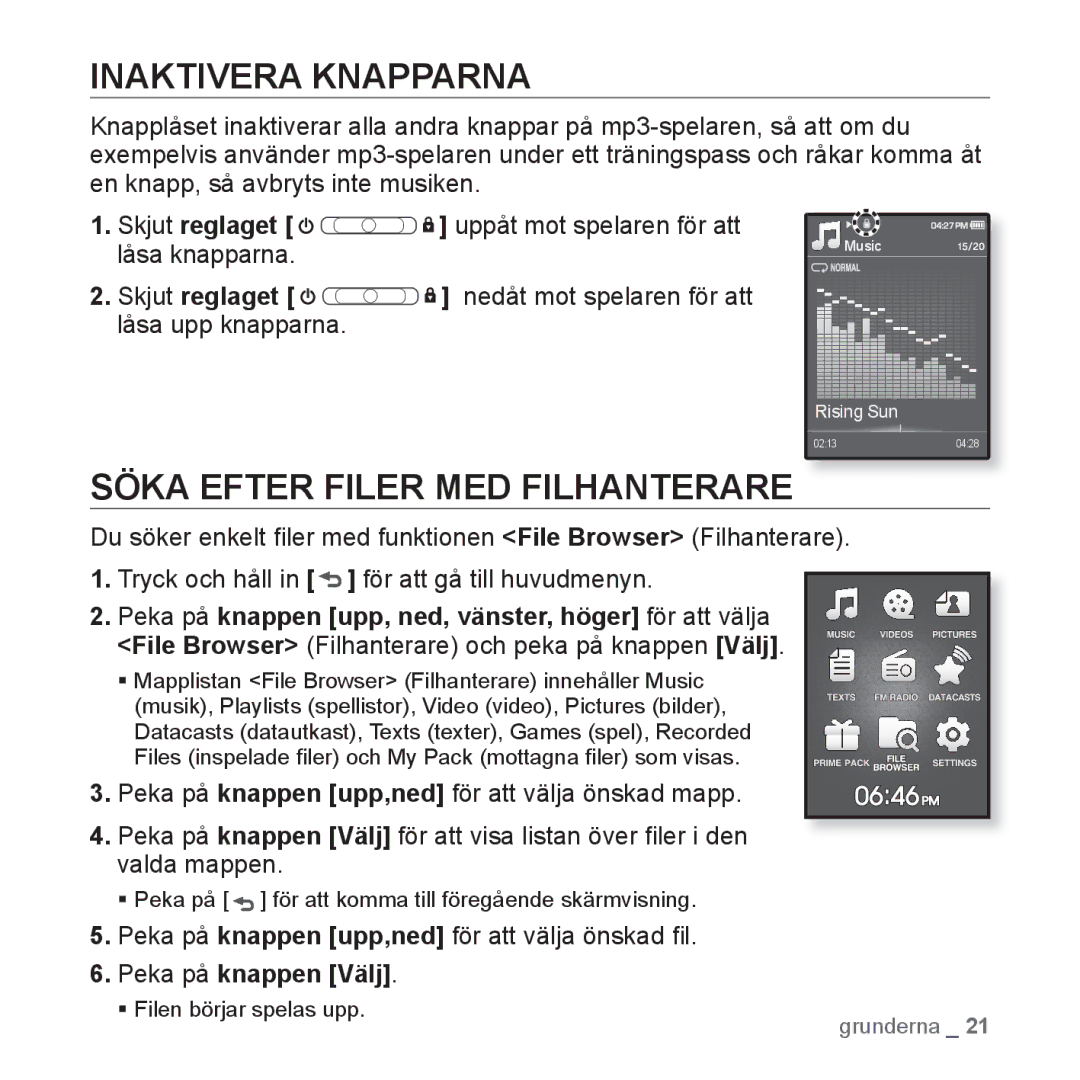Instruktionsmanual
MP3-spelare
Du använder touch-paden när du ska navigera i menyerna
Levande färger och bilder erbjuds på den breda LCD-skärmen
Du kan skapa spellistor med din favoritmusik
Vad står ikoner och tecken för i den här bruksanvisningen
Säkerhetsinformation
Skydda DIG Själv
Mediumnivån är vanligtvis mindre än 2/3 av maximum
Skydda DIN MP3-SPELARE
Innehåll
Pausa
Lyssna efter kategori
Att söka i ett spår
Av aktuellt spår
Innehåll
DRA Nytta AV Prime Pack
Grunderna
Spelare Hörlurar USB-kabelInstallations-cd
VAD Ingår
Tillbehören i din kartong kan skilja sig något från dessa
Reset
DIN MP3-SPELARE
Mikrofon
Meny-knapp
DIN MP3-SPELARE Fortsättning
Bakåtknapp
Knapp för vänster filhanterare
Uttag för hörlur Fäste för halsrem USB-anslutning Hörlurar
Musik
Skärmvisning
Skärmvisning Fortsättning
Video
Bild
FM Radio
Screen Displays
Låsindikator Indikator för radioläge
Frekvensplats RDS-indikator
Tryck på touch-knappen med fingertoppen
Använda TOUCH-KNAPPARNA
Ladda Batteriet
SLÅ PÅ OCH AV Strömmen
Vårda Batteriet
Slå på strömmen
Stänga av strömmen
Kontrollera Volymen
Spela Musik
Peka på Välj för att spela upp vald musikfil
Peka på knappen upp, ned
Söka Efter Filer MED Filhanterare
Inaktivera Knapparna
Peka på knappen upp,ned för att välja önskad fil
Peka på knappen Välj
Peka på knappen upp, ned, vänster, höger för att välja
Deleting Files with File Browser
Välj
Och peka på knappen Välj
Ändra Inställningarna OCH Egna Inställningar
ƒ Menyn Settings Inställningar visas
Inställningar för menystil
Inställningsalternativ för menystil
Ljudinställningar
Ändra Inställningarna OCH Egna Inställningar Fortsättning
Alternativ för ljudinställningar
ƒ Menyn Sound Ljud visas
Visningsinställningar
Alternativ för visningsinställningar
ƒ Menyn Display Skärm visas
Språkinställningar
ƒ Listan Language Språk visas
ƒ Vilka språk som stöds kan ändras
ƒ Skärmen för inställning av tid visas
Inställningar för Datum&Tid
ƒ Bekräftelsefönster för spara visas
ƒ Datum/tidsinställningen sparas
ƒ Menyn System visas
Systeminställningar
ƒ Angående det inbyggda minnet
Systeminställningsalternativ
ƒ Fönstret för omdöpning av min dator visas
Mina namninställningar
Peka på knappen vänster, höger för att gå till
Mina födelsedagsinställningar
ƒ Innan du börjar! Först ställer du in tiden. Se sidan
ƒ Fönstret Edit my Birthday Ändra min födelsedag visas
Återställa Systemet
PC-KRAV
EmoDio
Installera Emodio
Använda Emodio
Lyssna Efter Kategori
Lyssna på musik
ƒ Listan Music Musik visas
ƒ Musikfilen visas
Musiklista
Lyssna Efter Kategori Fortsättning
ATT Söka I ETT Spår
Pausa
ATT Starta Uppspelningen Från Början AV Aktuellt Spår
Spela UPP Föregående Spår
ƒ Musikfilen/-erna visas
Skapa EN Spellista PÅ DIN MP3-SPELARE
ƒ Spellistmenyn visas
ƒ Playlist 1 Spellista 1 till Playlist 5 Spellista 5 visas
Spela UPP EN Spellista
ƒ Spellistan/-listorna visas
ƒ Musikfilerna i den valda spellistan visas
SÅ HÄR Raderar DU Alla Filer Från Spellistan
SÅ HÄR Raderar DU EN FIL Från Spellistan
Följ steg 1-4 ovan Peka på
ƒ Tryck på spellistan du vill radera den valda filen från
Att välja ljudeffekt
Använda Musikmenyn
Du kan njuta av ett klarare ljud Peka på under uppspelning
Alternativ för ljudeffekter
Använda Musikmenyn Fortsättning
Så här ställer du in Digital Natural Sound engine DNSe
ƒ Menyn DNSe visas
ƒ Användar-DNSe-listan visas
Väja myDNSe
ƒ Användar-DNSe-menyn visas
Knappen upp, ned för att justera den valda frekvensens nivå
ƒ Inställningsskärmen för EQ visas
ƒ Du kan välja mellan -10 ~ +10 för den valda frekvensnivån
Det går att ställa in nivå för 3D surround och bass boost
3D & Bass 3D & BAS
ƒ Inställningsskärmen för 3D & Bass 3D & BAS visas
ƒ Du kan välja en av nivåerna från 0-4 för 3D och Bass Bas
Använda Musikmenyn Fortsättning
Concert Hall Konserthall
ƒ Inställningsskärmen för Concert Hall Konserthall visas
Du kan njuta av klarare ljud med ökad kvalitet. Välj
Clarity Skärpa
ƒ Menyn Play Mode Uppspelningsläge visas
Så här väljer du uppspelningsläge
Alternativ för uppspelningsläge
ƒ Menyn Music Play Screen Uppspelningsskärm visas
Så här väljer du skärm för musikuppspelning
ƒ Menyn Play Speed Uppspelningshastighet visas
Att ställa in uppspelningshastighet
ƒ Menyn Skip interval Hoppa över intervall visas
Så här ställer du in intervall för hoppa över
Så här avbryter du upprepning av ett avsnitt
Ställa in upprepning av avsnitt
Peka på i början av det avsnitt du vill upprepa
Peka på under avsnittet Repetera
Titta på en video
Titta PÅ EN Video
Peka på knappen Välj under videouppspelning
Spela UPP Föregående Videofil
GÅ Till EN Speciell Bildruta
Spela UPP Nästa Videofil
Tryck och håll in knappen vänster, höger i horisontell vy
Så här flyttar du/tar bort bokmärket
Så här anger du ett bokmärke
Peka på under videouppspelning
ƒ Menyn Video Video visas
Så här justerar du ljusstyrkan
Använda Videomenyn Fortsättning
ƒ Menyn Brightness Ljusstyrka visas
ƒ Välj mellan 0~10
Visning AV Bilder
Visning av bilder
Så här går du till föregående/nästa bild
Peka på knappen vänster,höger i horisontell vy
Visa bilder när du lyssnar på musik eller FM-radio
Använda Bildmenyn
Så här tittar du på ett bildspel
Hur gör jag
Stoppa bildspelet
Använda Bildmenyn Fortsättning
Så här anger du bildspelshastighet
Peka på Välj i bildspelsläget
Avbryta zoomning
Så här förstorar du en bild
Du kan zooma in en bild Peka på när du tittar på en bild
Peka på knappen Välj när du visar en förstorad bild
Ställa in funktionen för Autopivot
Rotera bilden
Så här väljer du en bild som bakgrundsbild
Så här ändrar du övergångseffekt
ƒ Menyn för Transition Effect Övergångseffekt visas
ƒ Bekräftelsefönster för spara öppnas
Läsa Text
Läsa text
Gå till föregående/nästa sida
Peka på knappen vänster, höger
Så här går du till första sidan
Använda Textmenyn
ƒ Menyn Text visas
ƒ Bekräftelsefönster öppnas
ƒ Överskrivningsfönstret visas om det finns ett tidigare
Använda Textmenyn Fortsättning
Så här ändrar du storlek för teckensnitt
Så här ställer du in typ av färg för textvisning
Så här ställer du in typ av textvisning
ƒ Skärmen för View Type Visningstyp visas
ƒ Välj antingen Normal eller Horizontal Horisontal
Peka på knappen upp, ned för att välja
Att ställa in textspråk
Language Språk och peka sedan på
Knappen Välj
Lyssna på TTS Text till tal
ƒ Innan du börjar Överför TTS-filer till spelaren med EmoDio
ƒ TTS-fillistan visas
Lyssna PÅ FM Radio
Lyssna på FM radio
Använda Funktionen Mute Tyst
Peka på knappen Välj medan du lyssnar på FM radio
ƒ Du förflyttas mellan frekvenser när knappen trycks
Söka Efter FM-STATIONER
Att växla till förinställt läge
Använda Menyn FÖR FM Radio
Att växla till manuellt läge
ƒ Menyn FM Radio FM-radio visas
Använda Menyn FÖR FM Radio Fortsättning
Lagra stationer i det förinställda minnet
ƒ Den valda frekvensen läggs till i Förinst.listan
Så här avbryter du Autoförinställning
Lagra stationer i det förinställda minnet Fortsättning
Peka på i FM radioläget
ƒ Upp till 30 frekvenser ställs in automatiskt
Radera en förinställning
Lyssna på förinställda stationer
ƒ Du kan lyssna på den lagrade radiofrekvensen
ƒ Den valda frekvensen tas bort
Avbryta inspelning
Så här spelar du in en FM-radiosändning
Peka på knappen Välj under inspelningen
ƒ Ett meddelande visas som frågar om du vill lyssna på
ƒ Menyn FM Sensitivity FM-känslighet visas
Att ställa in FM-känslighet
ƒ Menyn FM Region FM-region visas
Att ställa in FM-region
Visa datautkast
Visa Datautkast
Du kan visa kanalposter som lagts till Datacasts Datautkast
Röstinspelning
Dra nytta av prime pack
Så här gör du en röstinspelning
Du kan göra en röstinspelning
Så här avbryter du röstinspelningen
Röstinspelning Fortsättning
Spela Videospel
Din mp3-spelare levereras laddad med spännande spel
ƒ Listan Games Spel visas
Spela Videospel Fortsättning
Bubble Smile
Chicken Runaway
ƒ Skärmen för val av region i världen visas
Visa World Subway MAP
ƒ World Region selection screen appears
ƒ Tunnelbanekartan för vald stad visas
Knapparna fungerar
Felsökning
Inte
Skärmen tänds inte
Batteritiden stämmer
Strömmen slås av Om Auto Power Off Automatisk
Inte med angivelserna
Manualen
Problem Lösning
Menyträd
Bilaga
Produktspecifikationer
FM-radio
FM-signal till
FM-frekvens
Brusnivå
Licens
Korrekt Avfallshantering AV Batterierna I Denna Produkt