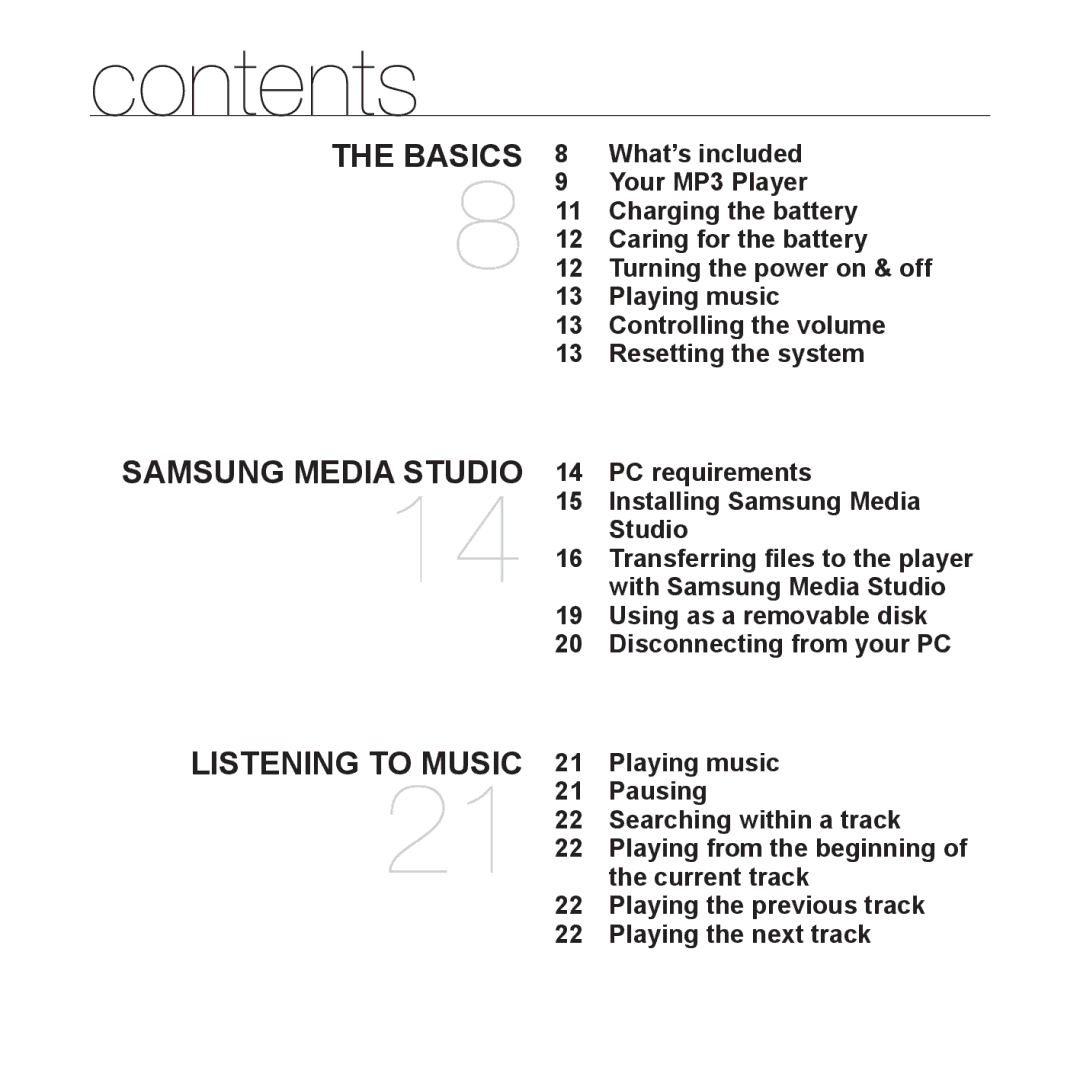contents
THE BASICS | 8 | What’s included |
8 | 9 | Your MP3 Player |
11 | Charging the battery | |
12 | Caring for the battery | |
12 | Turning the power on & off | |
| 13 | Playing music |
| 13 | Controlling the volume |
| 13 | Resetting the system |
SAMSUNG MEDIA STUDIO | 14 | PC requirements |
14 | 15 | Installing Samsung Media |
| Studio | |
16 | Transferring files to the player | |
| with Samsung Media Studio | |
| 19 | Using as a removable disk |
| 20 | Disconnecting from your PC |
LISTENING TO MUSIC | 21 | Playing music |
21 | 21 | Pausing |
22 | Searching within a track | |
22 | Playing from the beginning of | |
| the current track | |
| 22 | Playing the previous track |
| 22 | Playing the next track |