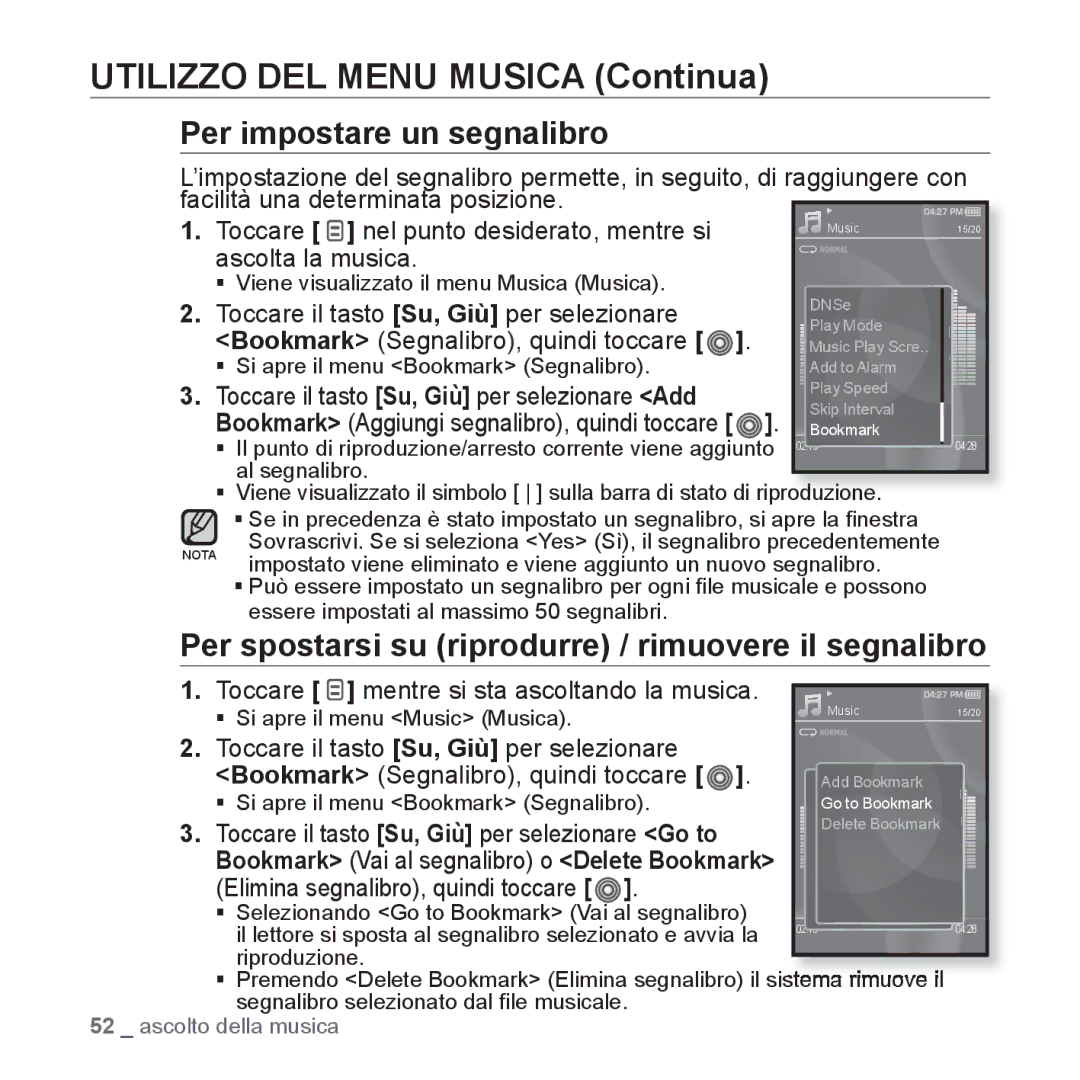Lettore MP3
Manuale utente
Funzioni del nuovo lettore mp3
Significato dei simboli utilizzati in questo manuale utente
PER LA Protezione Personale
PER LA Protezione DEL Lettore MP3
Indice
Ascolto Della Musica
Registrazione di un canale
Canali
EmoDio
Visualizzazione di datacast
Risoluzione dei problemi
Elementi di base
Accessori Forniti
Lettore Cuffie Cavo USB
IL Lettore MP3
Foro di reset
Foro per cordicella da appendere al collo Schermo
IL Lettore MP3 Continua
Questi sono tasti ‘a sfioramento’
Jack connessione cuffie Porta di collegamento USB Cuffie
Schermi DI Visualizzazione
Indicatore di modo musica Indicatore di modo riproduzione
Musica
Indicatore di modo video
Sleep timer
Schermi DI Visualizzazione Continua
Video
Immagini
Radio FM
Utilizzo DEL Tasto a Sfioramento
Toccare il tasto a sfioramento con la punta del dito
Caricamento Della Batteria
Manutenzione Della Batteria
ACCENSIONE/SPEGNIMENTO
Accensione del prodotto
Spegnimento del prodotto
Controllo DEL Volume
Riproduzione DEI File Musicali
Schermata del menu principale
Toccare il tasto Su, Giù
Operazione DI Sfoglia Mediante File Browser Ricerca File
Disabilitazione DEI Tasti
Toccare il tasto Su, Giù per selezionare il file desiderato
Eliminazione DEI File in File Browser Ricerca File
Toccare il tasto Su, Giù per selezionare la cartella
Modifica Delle Impostazioni E Delle Preferenze
Impostazione dello stile dei menu
Utilizzare il tasto Su, Giù e per impostare le funzioni
Opzioni di impostazione Stile menu
Impostazioni audio
Modifica Delle Impostazioni E Delle Preferenze Continua
Opzioni di impostazione dell’effetto sonoro
Impostazioni di visualizzazione
Opzioni di impostazione della visualizzazione
Impostazioni della lingua
Opzioni di impostazione della lingua
Impostazioni dell’ora
Opzioni di impostazione dell’ora
Impostazioni di sistema
Opzioni di impostazione di sistema
ƒ Informazioni sulla memoria incorporata
Ripristino DEL Sistema
ƒ Il sistema verrà inizializzato
EmoDio
Requisiti DEL PC
Installazione DI Emodio
Viene creata l’icona
Trasferimento DI File SUL Lettore CON Emodio
Trasferimento DI File SUL Lettore CON Emodio Continua
Selezionare i file da aggiungere e fare clic su Open Apri
Attenzione
Ascolto della musica
Riproduzione PER Categoria
Riproduzione PER Categoria Continua
Elenco dei file musicali
Messa in Pausa
Ricerca ALL’INTERNO DI UNA Traccia
Riproduzione DALL’INIZIO Della Traccia Corrente
Riproduzione Della Traccia Precedente
Creazione di una sequenza brani
Creazione DI UNA Playlist CON Emodio
Digitare il titolo della sequenza brani e fare clic su OK
Creazione DI UNA Playlist CON Emodio Continua
Aggiunta di file musicali ad una sequenza brani
Trasferimento di una playlist sul lettore con EmoDio
Toccare il tasto Su, Giù per selezionare il numero della
Creazione DI UNA Sequenza Brani SUL Lettore MP3
Playlist da aggiungere al file selezionato, quindi toccare
Riproduzione DI UNA Sequenza Brani
Eliminazione DI Tutti I File Dalla Sequenza Brani
Eliminazione DI UN File Dalla Sequenza Brani
Seguire i passi 1-4 sopra esposti Toccare
Utilizzo DEL Menu Musica
Per impostare l’effetto sonoro
Utilizzo DEL Menu Musica Continua
Per impostare il Digital Natural Sound engine DNSe
Toccare il tasto Su, Giù per selezionare
DNSe, quindi toccare
3D & Bass 3D & Bassi
Per impostare il Digital Natural Sound engine DNSe Continua
Tasto Destra
Per impostare il modo di riproduzione
Opzioni del modo di riproduzione
Per selezionare la schermata di riproduzione musicale
Opzioni della schermata di riproduzione musicale
Per aggiungere un suono di allarme
Di riproduzione desiderata, quindi toccare
Per impostare la funzione Salta intervallo
Per impostare un segnalibro
Per spostarsi su riprodurre / rimuovere il segnalibro
Durante la riproduzione video toccare
Per vedere un video
Toccare nuovamente
PER Riprodurre IL File Video Precedente
PER Passare AD UN Fotogramma Specifico
PER Riprodurre IL File Video Successivo
Utilizzo DEL Menu Video
Utilizzo DEL Menu Video Continua
Per regolare la luminosità
Visualizzazione di immagini
Per passare all’immagine precedente/successiva
Utilizzo DEL Menu Immagini
Per vedere una proiezione di diapositive
Fase
Nel modo di anteprima delle immagini, toccare
Utilizzo DEL Menu Immagini Continua
Per arrestare la proiezione di diapositive
Per impostare la velocità di proiezione diapositive
Nel modo presentazione, toccare
Per ingrandire un’immagine
Per annullare l’uso dello zoom
’immagine può essere ingrandita
Toccare nella visualizzazione ingrandita dell’immagine
Per selezionare un’immagine come sfondo
Per ruotare le immagini
’immagine può essere ruotata a piacere
Ascolto della radio FM
PER Utilizzare LA Funzione DI Azzeramento DELL’AUDIO
Ricerca Delle Stazioni FM
Oppure
Per passare in modalità di preselezione
Utilizzo DEL Menu Della Radio FM
Per passare in modalità manuale
Utilizzo DEL Menu Della Radio FM Continua
Memorizzazione delle stazioni nella memoria preimpostata
Toccare nel modo radio FM
Per annullare la preimpostazione automatica
Per annullare la preimpostazione automatica, toccare
Ascolto delle stazioni preimpostate
Per eliminare una preimpostazione
Per arrestare la registrazione
Per registrare la trasmissione radio FM
Toccare durante la registrazione
Per impostare la qualità di registrazione FM
Per impostare la Sensibilità FM
Per impostare la regione FM
Per impostare il display RDS
Opzioni di visualizzazione RDS
Per aggiungere un suono di allarme
Registrazione DI UN Canale
Uso del datacast
Fare clic su OK
Creazione DI UN Nuovo Gruppo DI Canali
Trasferimento DI UN Datacast DA Emodio
Visualizzazione DI Datacast
Lettura DEL Testo
Per spostarsi alla pagina
Per ascoltare la musica mentre viene visualizzato il testo
Utilizzo DEL Menu Testo
Per spostarsi alla prima pagina
Utilizzo DEL Menu Testo Continua
Per spostarsi su / rimuovere un segnalibro
Per cambiare la dimensione font
Per impostare il colore di visualizzazione del testo
Utilizzo DEI Videogiochi
Baseball
Pizza Delivery
Toccare per lanciare o colpire la palla
Utilizzo DEI Videogiochi Continua
Honeybee
Jungmumun
Food King
Impostazione DELL’ALLARME
Impostazione DELL’ALLARME Continua
Per modificare l’impostazione dell’allarme
Per eliminare un’impostazione allarme
Visualizzazione DELL’OROLOGIO Mondiale
Risoluzione dei problemi
Il lettore si spegne
Diversa da quella
Indicata nel manuale
Malfunzionamento del
Il lettore non effettua la
Controllare che i file non siano danneggiati
Controllare se il cavo USB è collegato
Viene visualizzato un
Appendice
Albero DEI Menu
Specifiche DEL Prodotto
Numero di file supportati
Max 5.000 cartelle incluse
20mW/Ch. Francia 5mW/Ch. su 16Ω
Licenza
Corretto Smaltimento Delle Batterie DEL Prodotto
Se avete commenti o domande sui prodotti Samsung REV.2.0