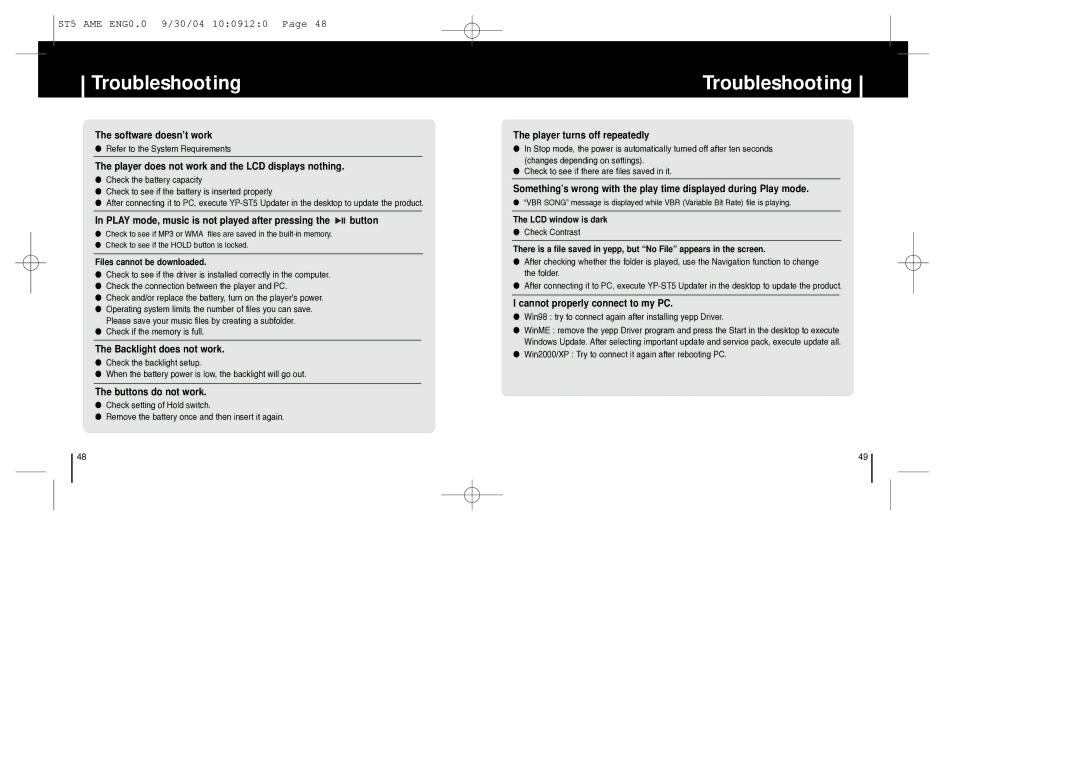YP-ST5 specifications
The Samsung YP-ST5 is a compact and innovative digital audio player that made its mark in the mid-2000s, exemplifying the blend of style and functionality that has come to define Samsung's approach to portable media devices. This sleek player is known for its lightweight design, making it an ideal companion for music lovers who desire a device that can easily fit into their pockets or bags.One of the standout features of the YP-ST5 is its impressive audio capabilities. The device supports a variety of audio formats, including MP3 and WMA, ensuring that users can enjoy a wide range of music without being restricted to specific file types. The player boasts a solid audio performance, with a clean output that highlights the subtleties and nuances of the music, appealing to discerning listeners.
The YP-ST5 features a user-friendly interface and navigation system, which allows for easy access to songs and playlists. The interface is designed to be intuitive, making it simple for users to scroll through their music collection and select their desired tracks. Additionally, it includes a bright, clear display that provides essential information such as song titles, artist names, and battery life.
Battery life is another key characteristic of the Samsung YP-ST5. The device is equipped with a rechargeable battery that allows for extended playback time, making it suitable for long journeys or commutes. Users can enjoy hours of uninterrupted music, which enhances the overall user experience and allows for continuous listening without the hassle of frequent recharging.
Another notable aspect of the YP-ST5 is its built-in FM radio tuner, which adds an extra layer of versatility to the device. Users can listen to their favorite radio stations and discover new music, all while enjoying the compact design of the player. This feature, combined with the ability to record FM broadcasts, further enhances the appeal of the YP-ST5 for users seeking multi-functional devices.
The design of the Samsung YP-ST5 is stylish and contemporary, featuring a sleek body that is both aesthetically pleasing and practical. Available in various colors, the player not only looks good but also feels comfortable to hold during use. The lightweight nature of the device ensures that it can be used for long periods without causing discomfort.
In summary, the Samsung YP-ST5 combines exceptional audio performance, user-friendly navigation, and a stylish design, making it a standout choice for anyone seeking a reliable and efficient portable music player. With its array of features, including varied audio format support, FM radio, and a long-lasting battery, the YP-ST5 continues to be remembered as a noteworthy player in the realm of digital audio devices.