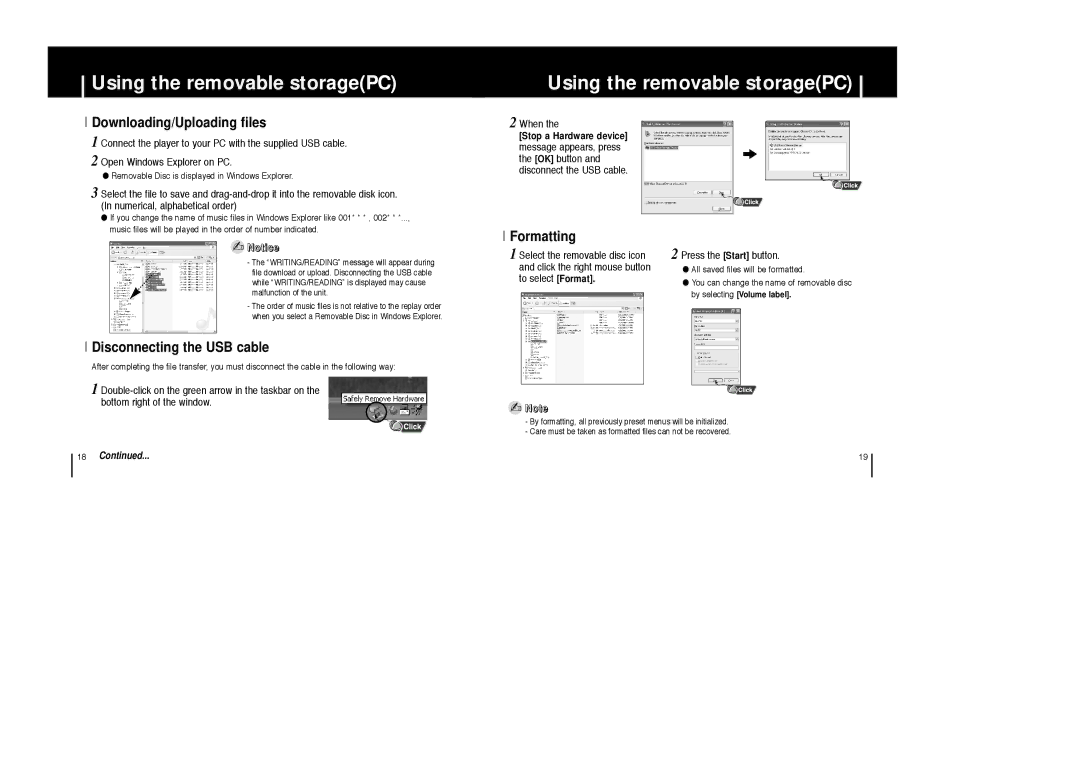YP-T6X specifications
The Samsung YP-T6X is a versatile digital media player that encapsulates the essence of portable entertainment. Launched in the early 2000s, this compact device quickly gained popularity among music enthusiasts and tech-savvy consumers for its impressive lineup of features and solid performance.One of the standout characteristics of the YP-T6X is its sleek and lightweight design. Weighing in at just 2.1 ounces, it easily fits into pockets or bags, making it perfect for on-the-go usage. The device comes equipped with a vibrant 1.5-inch TFT LCD display that allows users to navigate their music libraries, view album art, and easily access information about tracks.
Audio quality is a significant factor in any media player, and the YP-T6X does not disappoint. It supports a variety of audio formats, including MP3, WMA, and OGG, allowing users to enjoy their favorite tunes without compromise. The device also features a built-in equalizer with several preset options, enabling users to customize their listening experience to suit their preferences.
One of the most notable technological advancements in the YP-T6X is its generous storage capacity. Available in sizes ranging from 512MB to 1GB, it provides ample space for thousands of songs. The absence of a hard drive and reliance on flash memory contributes to the device's durability and battery efficiency, offering up to 20 hours of continuous playback on a single charge.
Additionally, the Samsung YP-T6X incorporates a USB 2.0 interface, making it easy to transfer music and files from a computer. This feature eliminates the hassle of finding dedicated software, as the device is compatible with a wide range of operating systems, including Windows and Mac.
The YP-T6X also offers a user-friendly interface, with clearly labeled buttons that make it simple to navigate through playlists and settings. A solid build quality ensures that it can withstand everyday use, while its range of color options adds a personal touch, allowing users to pick a model that suits their style.
In summary, the Samsung YP-T6X, with its lightweight design, impressive audio capabilities, ample storage, and user-friendly interface, represents a significant milestone in the evolution of portable media players while capturing the hearts of users who appreciate both form and function.