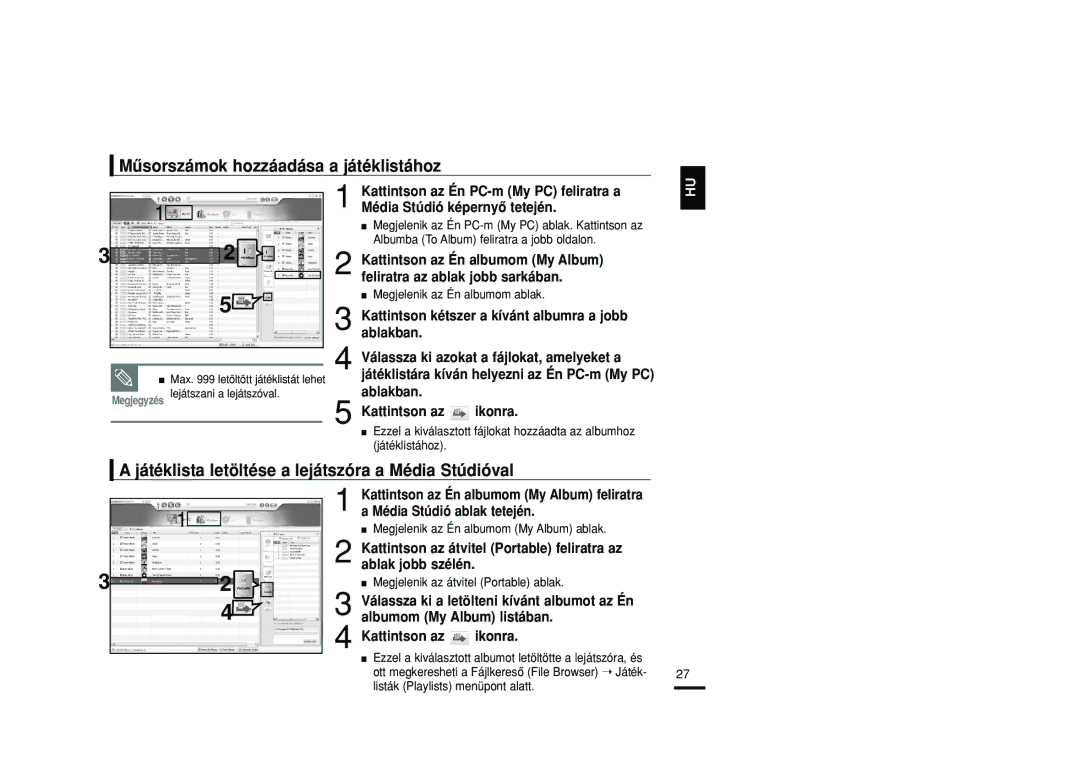YP-T9JBZB/XET, YP-T9JZB/XET, YP-T9JBZB/XEH, YP-T9JBQB/XEH, YP-T9JAB/XET specifications
The Samsung YP-T9 is a series of portable media players that perfectly exemplifies the confluence of technology, versatility, and user-centric design. Key models such as the YP-T9JBAB/XET, YP-T9JBCB/XET, YP-T9JQB/OMX, YP-T9QB/XSV, and YP-T9JBQB/XET offer a blend of features that cater to various multimedia needs.One of the standout features of the YP-T9 devices is their impressive audio playback quality. Equipped with Samsung's advanced audio technology, these players deliver crisp sound and deep bass, making them ideal for audiophiles. The inclusion of SRS WOW technology enhances the audio experience, providing a virtual surround sound effect that immerses the listener in their favorite music tracks.
Displaying versatility, the YP-T9 series supports multiple audio formats, including MP3, WMA, and AAC. This wide array of compatibility ensures that users can enjoy their playlists without the hassle of converting files. The player also comes with a built-in FM radio, allowing users to tune into their favorite stations and explore new music effortlessly.
One of the key characteristics of the YP-T9 is its intuitive user interface. The wide color LCD screen, which supports vivid graphics, allows for easy navigation through menus and album art visualization. Users can effortlessly browse their music library, create playlists, and view artist information, enhancing the overall user experience through simplicity and functionality.
For those who enjoy visual entertainment, the YP-T9 series also supports video playback, making it a suitable device for watching short clips or music videos on the go. The incorporation of a rechargeable battery ensures extended playtime, accommodating longer listening sessions without the worry of frequent recharging.
Storage capacity varies across models, with some offering large memory options that can hold thousands of songs, making it easy for users to carry their entire music library wherever they go. The lightweight and compact design of the YP-T9 makes it portable and convenient for everyday use.
In summary, the Samsung YP-T9 series, including the models YP-T9JBAB/XET, YP-T9JBCB/XET, YP-T9JQB/OMX, YP-T9QB/XSV, and YP-T9JBQB/XET, presents a compelling option for music lovers and multimedia enthusiasts alike. With exceptional audio quality, versatile format support, and user-friendly design, these players represent a significant advancement in the portable media player market, reflecting Samsung's commitment to quality and innovation.