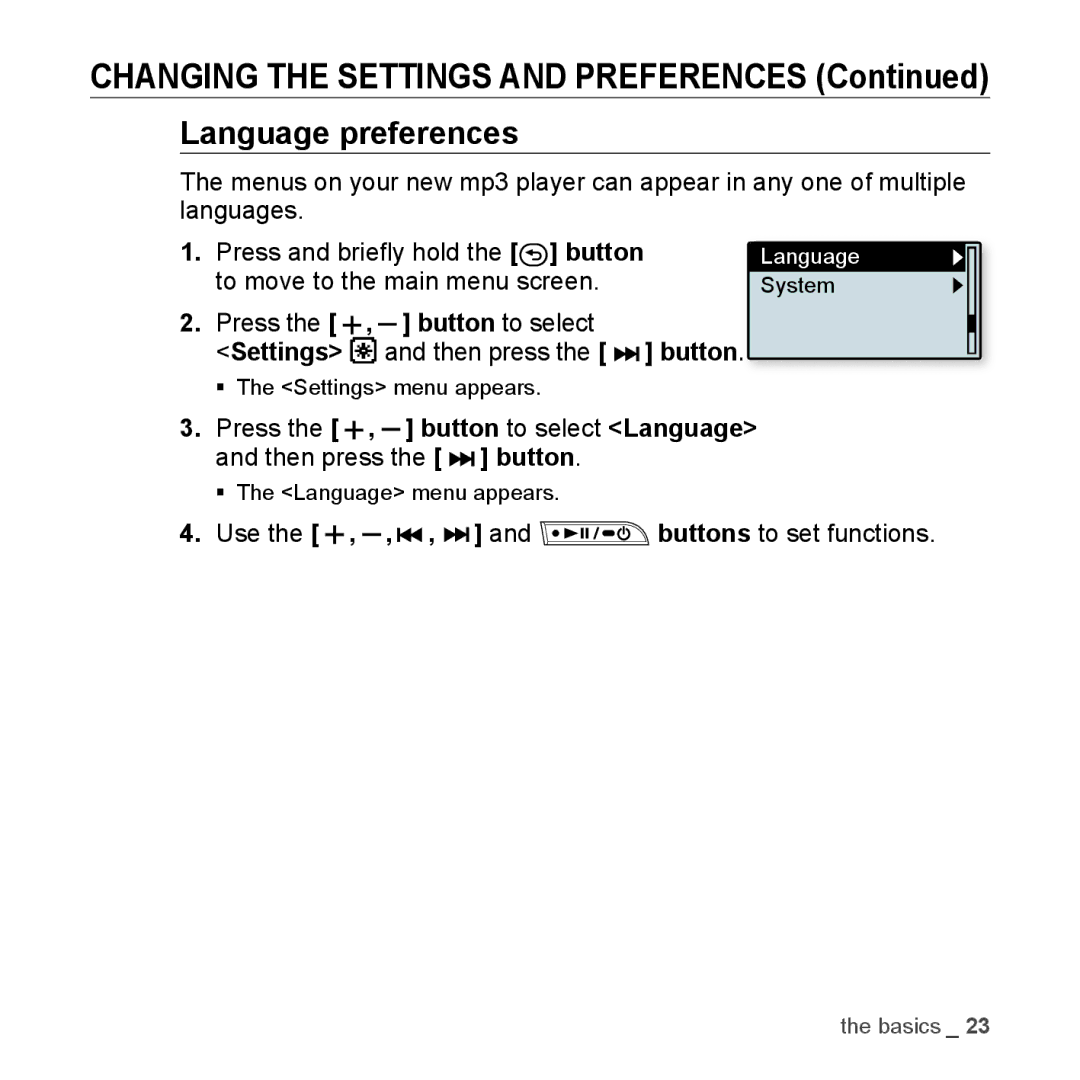YP-U3JQW/XEO, YP-U3JQP/XET, YP-U3JAW/XET, YP-U3JQB/XEF, YP-U2RZB/XEF specifications
The Samsung YP-U3 series of media players, including models YP-U3ZL/NWT, YP-U3ZG/NWT, YP-U3ZW/NWT, YP-U3ZB/NWT, and YP-U3QW/NWT, represent an innovative blend of style, functionality, and advanced technology tailored for music enthusiasts. With their sleek and compact designs, these portable media players emphasize portability without compromising on performance.One of the standout features of the YP-U3 series is its impressive storage capacity. Depending on the specific model, users can choose from a range of storage options, providing ample space for thousands of songs and audio files. This ensures that users can carry their entire music library with them, making it easy to enjoy their favorite tracks on the go.
The YP-U3 players come equipped with a vivid and responsive color display, allowing users to effortlessly navigate through their media collection. The user-friendly interface is designed to enhance the overall experience, with intuitive controls that ensure quick access to playlists, albums, and settings.
In addition to traditional audio playback, the YP-U3 series supports various audio formats such as MP3, WMA, and OGG, making it versatile and accommodating for different music preferences. The built-in FM radio further extends listening options, allowing users to tune into their favorite local stations.
Battery life is a crucial aspect of any portable device, and the YP-U3 series excels in this regard. With hours of continuous playback time on a single charge, users can enjoy their music without frequent interruptions for recharging. The quick charge feature also ensures that users can get back to listening with minimal downtime.
Advancements in sound technology are evident in the YP-U3 models, which often feature enhanced audio processing capabilities. This technology improves sound quality, delivering rich and immersive listening experiences that can satisfy even the most discerning audiophiles.
The devices offer additional features such as customizable equalizer settings, allowing users to personalize their audio output to match their listening preferences. The sleek finish of these players not only makes them aesthetically pleasing but also provides durability, ensuring they can withstand the rigors of daily use.
In conclusion, the Samsung YP-U3 series, including the models YP-U3ZL/NWT, YP-U3ZG/NWT, YP-U3ZW/NWT, YP-U3ZB/NWT, and YP-U3QW/NWT, is an excellent choice for anyone seeking a reliable and stylish portable media player. With their combination of extensive storage, versatile audio format support, impressive battery life, and superior sound quality, these devices are designed to elevate the mobile listening experience to new heights.