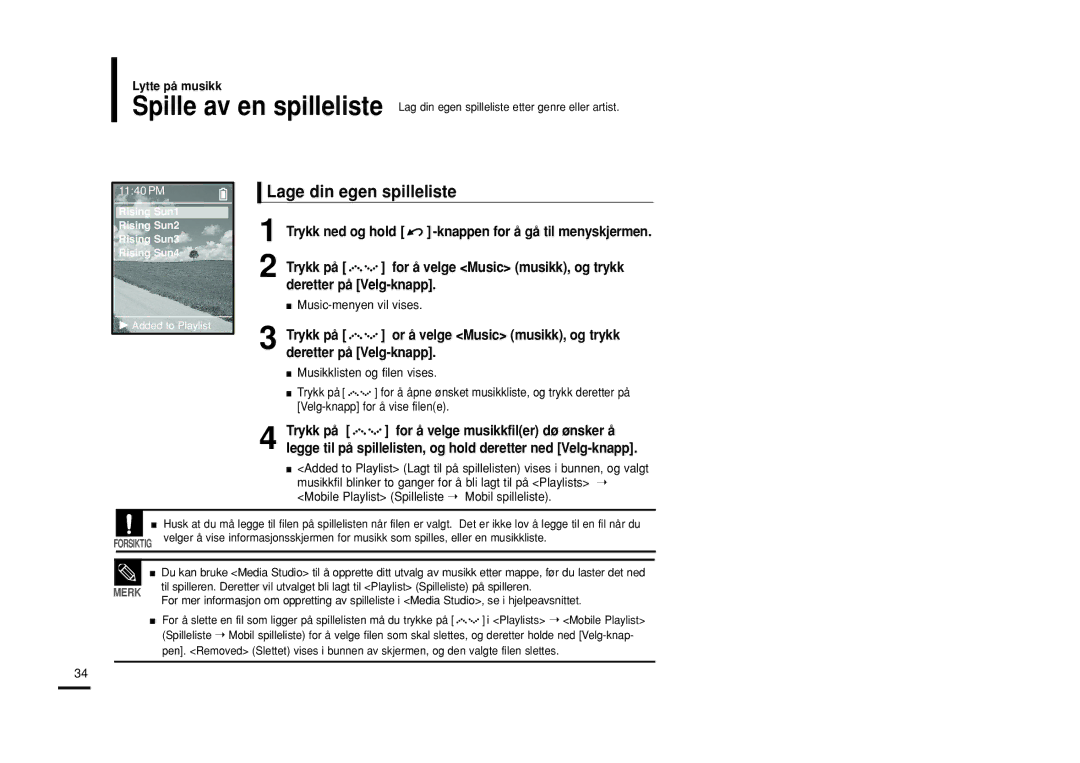YP-Z5FQW/XEE, YP-Z5FQB/XEE, YP-Z5FQS/XEE, YP-Z5FZW/XEE, YP-Z5FAS/XEE specifications
The Samsung YP-Z5 series, including models YP-Z5FAB/XEE, YP-Z5FAP/XEE, YP-Z5FZP/XEE, YP-Z5FQP/XEE, and YP-Z5FZB/XEE, represents a blend of advanced technology and sleek design, catering to the audio needs of music enthusiasts. This portable media player, released in the mid-2000s, embodies a compact form factor, making it highly portable and convenient for users on the move.One of the standout features of the Samsung YP-Z5 is its superior audio quality. The device is equipped with a high-performance DAC (Digital-to-Analog Converter), which delivers crisp sound with great clarity, enhancing the listening experience across a variety of music genres. The inclusion of various audio formats support, such as MP3, WMA, and OGG, allows users to enjoy a diverse library of music files without compromise.
The YP-Z5 series also boasts an impressive battery life, enabling users to enjoy non-stop music playback for up to 30 hours on a single charge, a significant advantage for those on long travels or commutes. This extended battery performance is coupled with a built-in USB interface that simplifies the process of transferring music files, making the player user-friendly.
The design of the YP-Z5 reflects Samsung’s commitment to aesthetics combined with functionality. The sleek, rounded shape fits comfortably in the hand, and the bright, vibrant LCD screen provides clear visibility even in bright sunlight. The device features an intuitive navigation system, allowing users to easily browse through their music collections and playlists.
In addition to its core functions, the YP-Z5 incorporates additional features such as customizable EQ settings, allowing users to fine-tune audio output according to their preferences. The device also includes a built-in FM radio, which further enhances its versatility as a media player.
Another key characteristic of the YP-Z5 series is its robust construction, which ensures durability and longevity. The player is designed to withstand the rigors of daily usage, making it an ideal choice for active individuals.
Overall, the Samsung YP-Z5 series represents a significant entry in the portable media player market. With its outstanding audio quality, exceptional battery life, and user-centric design, it continues to be a cherished device for music lovers who value performance and portability.