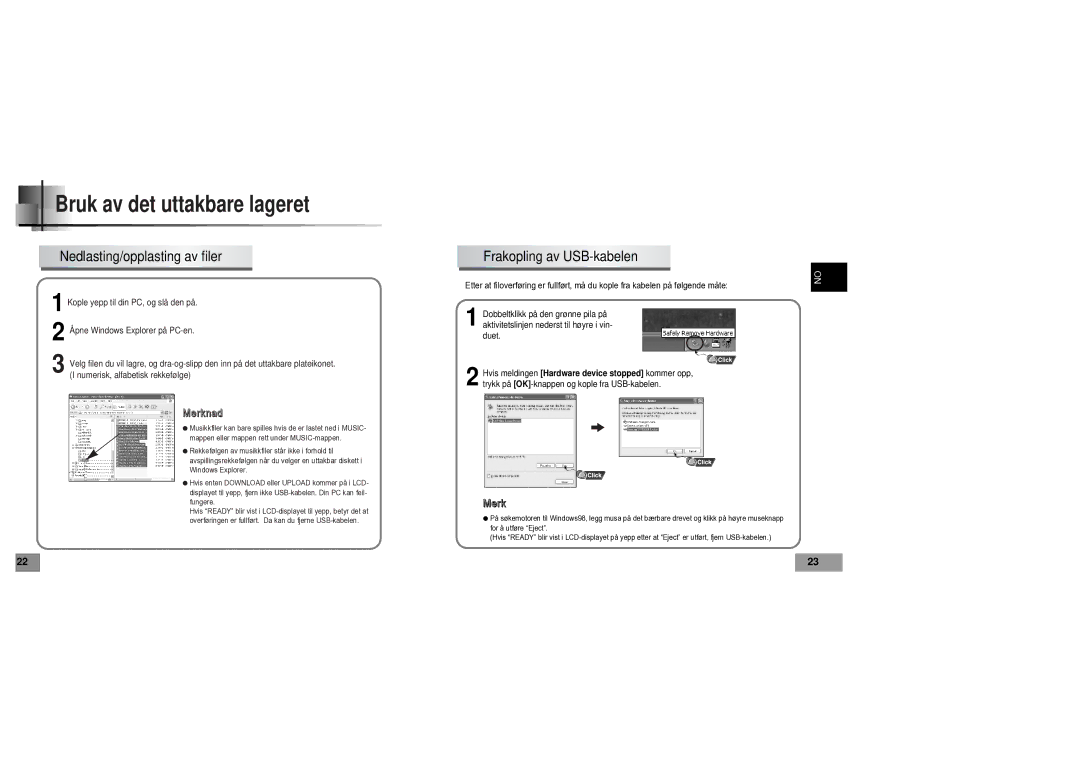YP60V1/ELS specifications
The Samsung YP60V1/ELS is a noteworthy addition to the digital media player market, showcasing Samsung's commitment to innovation and quality. Launched during a time when portable media players were rapidly gaining popularity, the YP60V1/ELS offered a range of features that made it stand out from the competition.One of the defining characteristics of the YP60V1/ELS is its sleek and compact design, making it easy to carry and use on the go. The device features a vibrant display, which enhances the user experience by providing clear visibility of album art, track information, and menus. The user interface is intuitively designed, allowing for seamless navigation through music libraries and other multimedia files.
The YP60V1/ELS supports multiple audio formats, which is essential for audiophiles and casual listeners alike. Users can enjoy their favorite music in various formats, including MP3, WMA, and AAC, making the device versatile for different file types. High-quality audio playback is another significant feature, with enhanced sound processing technologies that deliver rich and clear sound to users.
In addition to audio playback, the Samsung YP60V1/ELS includes a built-in FM radio, allowing users to tune into their favorite stations and listen to live broadcasts. This feature adds an extra layer of functionality, providing access to news and entertainment beyond pre-stored music.
Storage capacity is also a notable aspect of the YP60V1/ELS. With configurations allowing for substantial amounts of music to be stored, users can carry their entire music library without any hassle. This is coupled with the device's USB connectivity, which makes transferring files from a computer straightforward and efficient.
Battery life is another strong point, ensuring that users can enjoy extended listening sessions without frequent recharging. This is vital for on-the-go lifestyles, where accessibility to power sources may be limited.
Overall, the Samsung YP60V1/ELS is a well-rounded digital media player that blends style, functionality, and advanced audio technology. Whether for music enthusiasts seeking high-quality playback or casual users wanting an easy-to-use device, the YP60V1/ELS delivers a satisfying experience that remains relevant in the evolving landscape of portable multimedia devices.