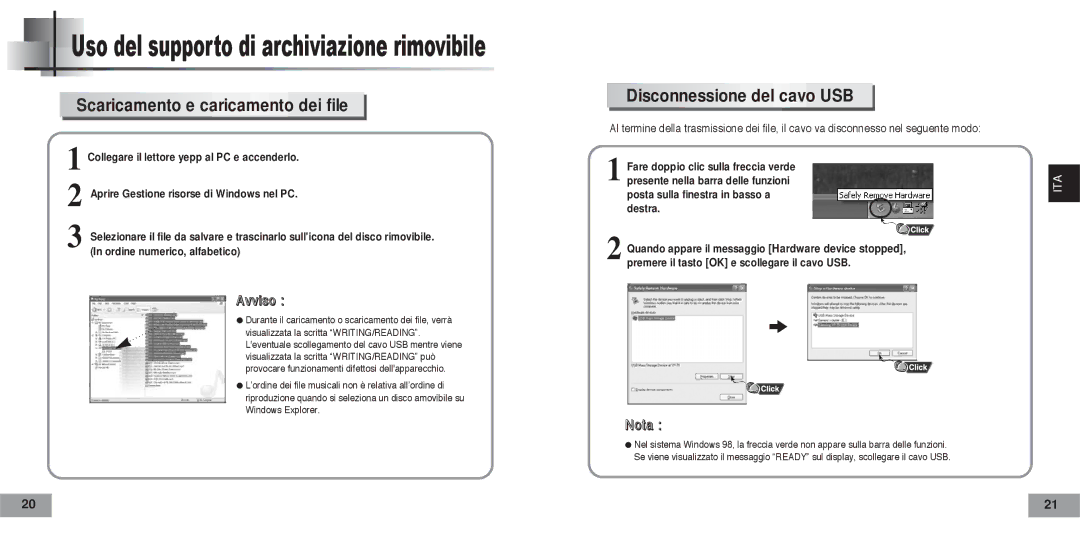YPT5V2/ELS specifications
The Samsung YPT5 series, including models YPT5V2/ELS, YPT5H2/ELS, YP-520SH/CHN, YPT5V1/ELS, and YPT5H1/ELS, represent a remarkable advancement in portable audio technology. These compact devices are engineered to deliver high-quality sound in a user-friendly package, making them a popular choice among music enthusiasts.One of the standout features of the YPT5 series is its sleek and modern design. Each model boasts an ergonomic shape that fits comfortably in the hand, making them easy to carry and operate. The devices are also lightweight, enhancing portability for users who want to enjoy music on the go.
In terms of audio quality, the YPT5 devices utilize sophisticated sound processing technology that ensures clear, dynamic sound reproduction. This feature is complemented by adjustable equalizer settings, allowing users to fine-tune their listening experience according to personal preferences or the genre of music being played. The bass and treble adjustments enable listeners to enhance their audio experience, whether they are listening to classical, rock, or electronic music.
Connectivity options are robust across the series, featuring Bluetooth capabilities that allow for wireless pairing with smartphones, tablets, and other devices. This wireless functionality extends to the integration of voice assistants, providing users with hands-free control over their music and device settings. Moreover, traditional wired connections are also available, ensuring compatibility with a wide range of audio sources.
Battery life is another crucial aspect of the YPT5 series, with extended playtime offered through efficient power management technology. Users can enjoy hours of uninterrupted music playback, making these devices suitable for long journeys or extended usage without the need for frequent recharging.
The Samsung YPT5 models also come with an easy-to-navigate interface. Intuitive buttons and a clear display facilitate quick access to playlists, volume controls, and other essential functions. This user-friendly approach ensures that all users, regardless of technical expertise, can take full advantage of the features available.
In summary, the Samsung YPT5 series, with its array of models, encapsulates the essence of modern portable audio devices. With a combination of sleek design, high-quality sound, versatile connectivity, and user-friendly interface, these products cater to the needs and preferences of today’s diverse music listeners.