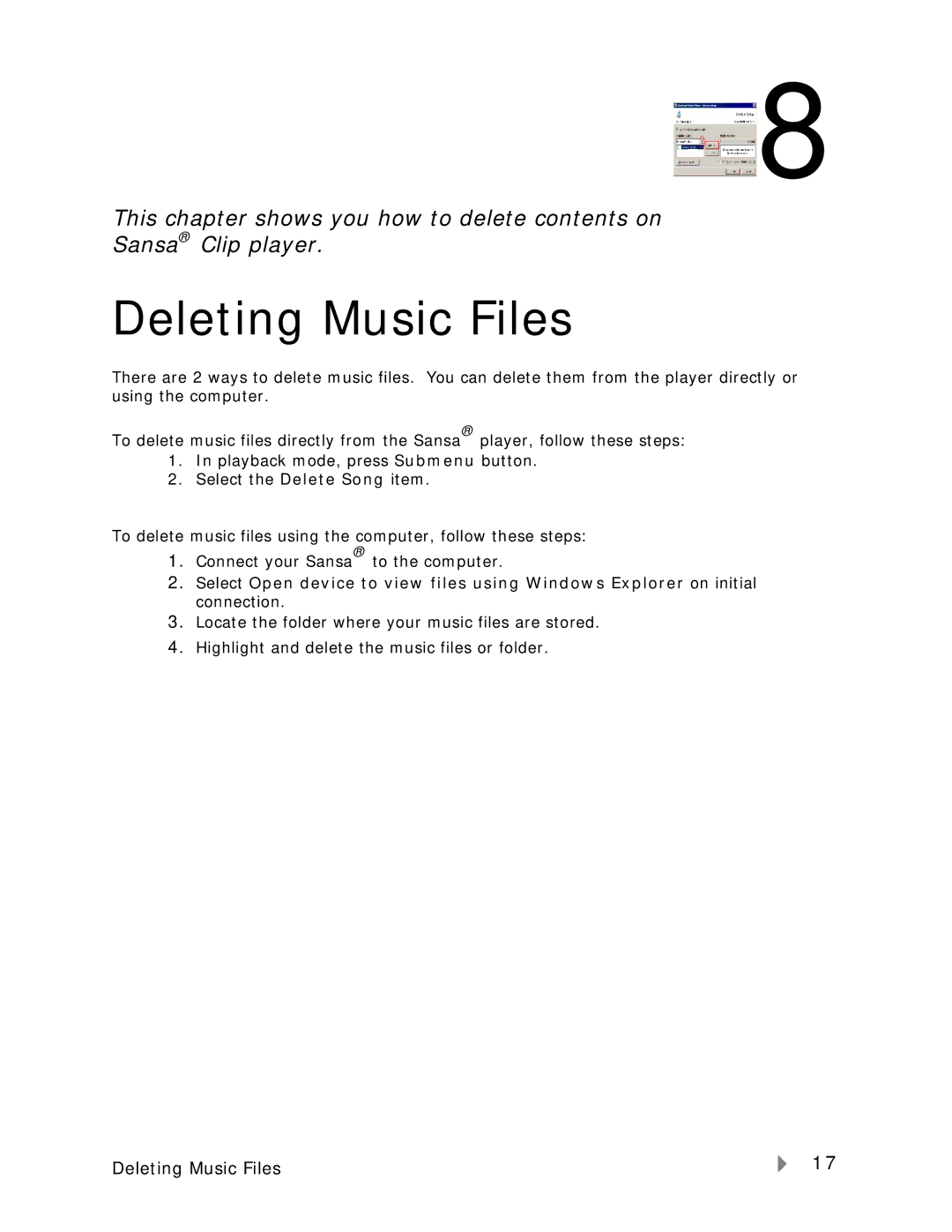8
8
This chapter shows you how to delete contents on Sansa® Clip player.
Deleting Music Files
There are 2 ways to delete music files. You can delete them from the player directly or using the computer.
To delete music files directly from the Sansa® player, follow these steps:
1.In playback mode, press Submenu button.
2.Select the Delete Song item.
To delete music files using the computer, follow these steps:
1.Connect your Sansa® to the computer.
2.Select Open device to view files using Windows Explorer on initial connection.
3.Locate the folder where your music files are stored.
4.Highlight and delete the music files or folder.
Deleting Music Files | 17 |