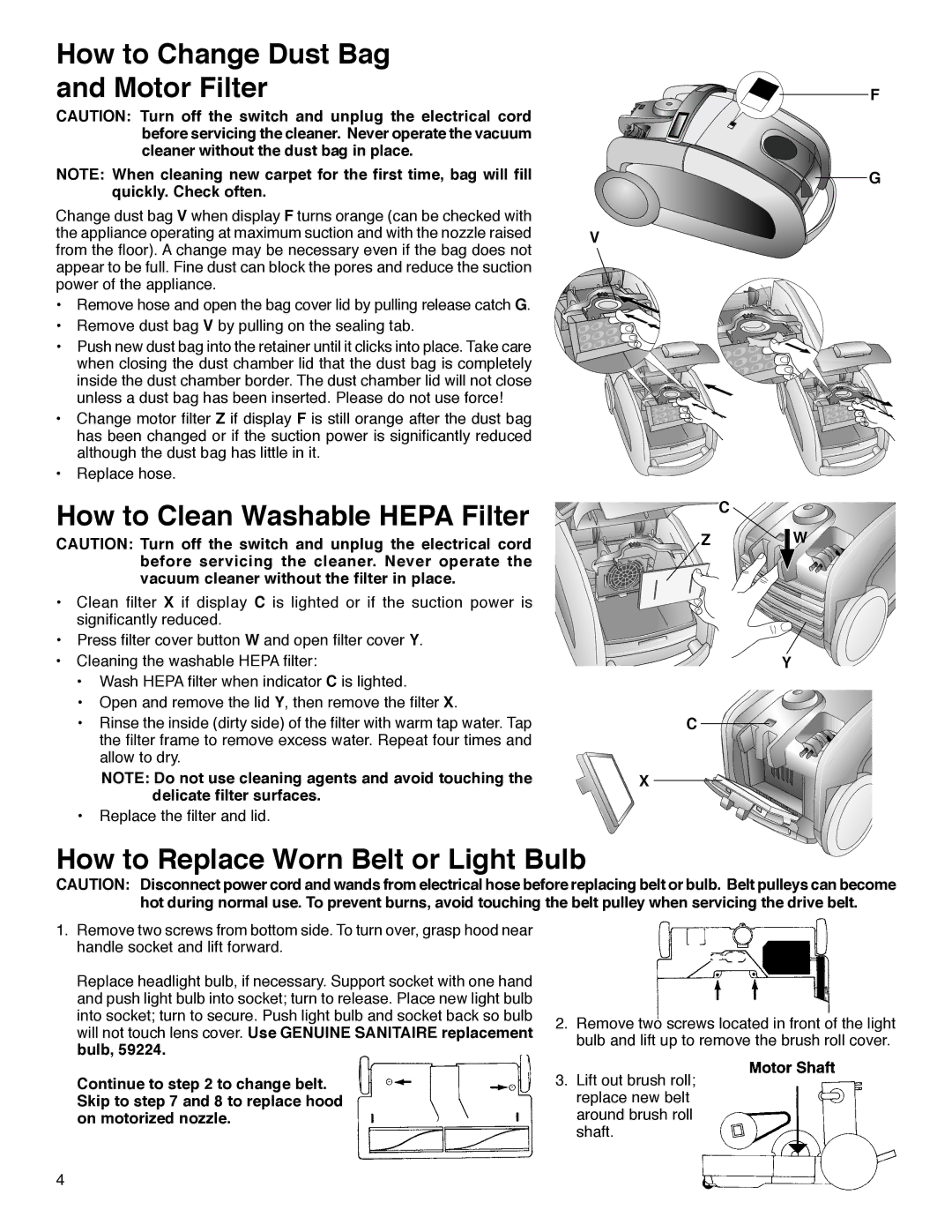SP6952 specifications
The Sanitaire SP6952 is a commercial-grade upright vacuum cleaner designed to deliver superior cleaning performance in a variety of settings. This model is particularly popular among professionals in the cleaning industry who require robust, reliable equipment that can handle heavy-duty use.One of the standout features of the SP6952 is its powerful motor, which provides a strong suction that effectively lifts dirt and debris from carpets and other surfaces. With a 7-amp motor, it efficiently captures pet hair, allergens, and deeply embedded dirt, ensuring that spaces are left spotless. This power also makes it suitable for both low-pile and high-pile carpets, enhancing its versatility.
Another key characteristic of the Sanitaire SP6952 is its lightweight and ergonomic design. Weighing in at approximately 10 lbs, it is easy to maneuver, reducing fatigue during extended cleaning sessions. The user-friendly handle ensures that operators have a comfortable grip, which is especially beneficial for those working in large commercial areas or during long hours.
The SP6952 also boasts a large capacity bag system, which minimizes the frequency of bag changes. This is highly advantageous in commercial cleaning scenarios, as it helps maintain productivity and efficiency. The vacuum’s closed system keeps dust and allergens contained, improving air quality as it operates.
Sanitaire has incorporated advanced filtration technology into the SP6952, featuring a high-efficiency particulate air filter. This helps trap fine particles and allergens, making it an excellent choice for environments where air quality is a priority, such as hospitals, schools, and daycare centers.
Durability is another hallmark of the Sanitaire SP6952. The machine is constructed with high-quality materials, making it capable of enduring the rigors of daily professional cleaning tasks. Additionally, it features a belt that is designed for easy access and replacement, reducing downtime and maintenance costs.
The vacuum also comes with a variety of onboard tools, including a dusting brush and crevice tool, allowing users to tackle different cleaning challenges effectively. With its combination of powerful performance, user-centric design, and durable construction, the Sanitaire SP6952 is a trusted choice for commercial cleaning professionals looking for reliability and efficiency in their vacuum equipment.