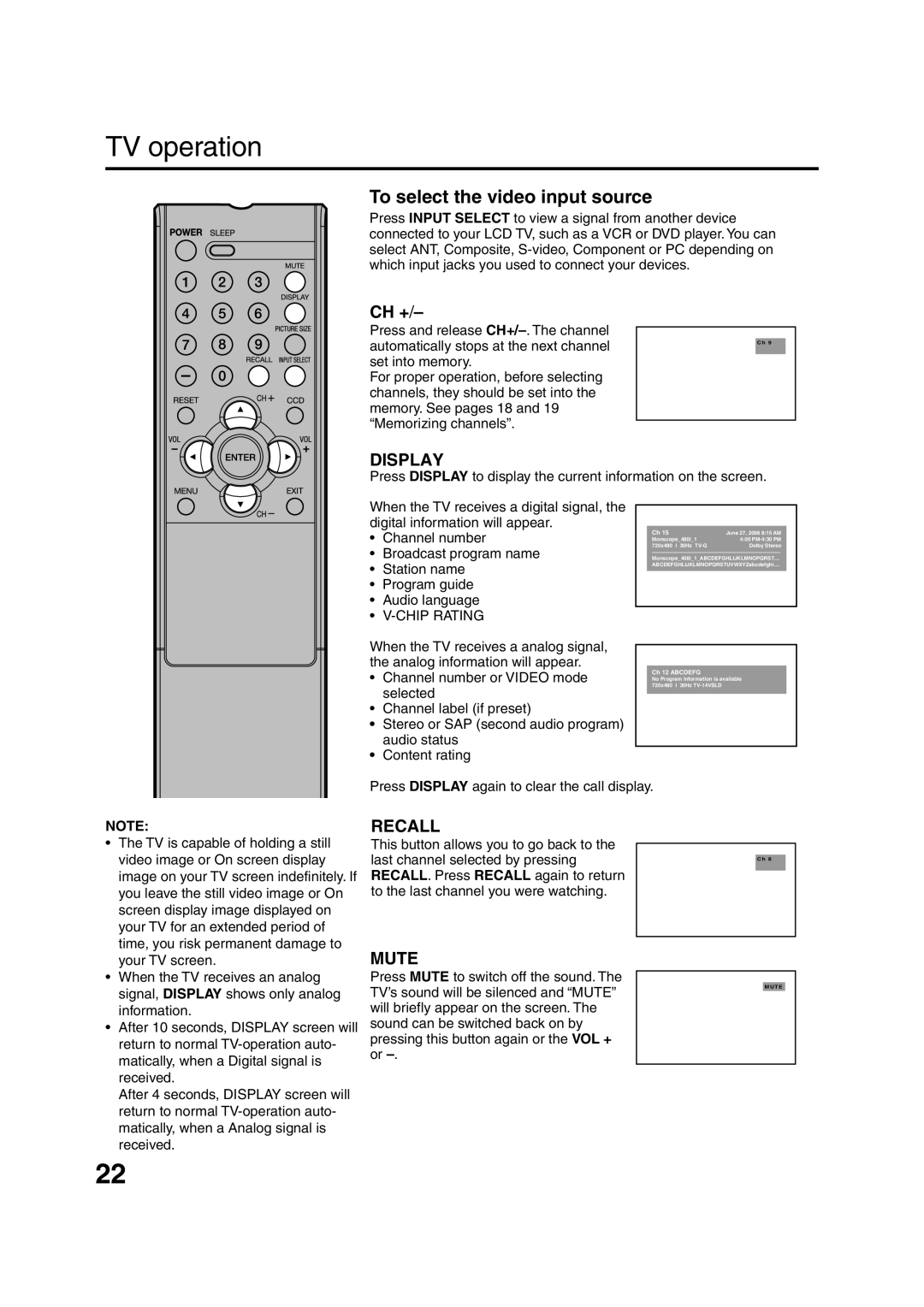HDLCD1900 specifications
The Sansui HDLCD1900 is a flat-panel television that combines innovative technology and sleek design, making it a notable option in the realm of HD TVs. With its impressive 19-inch screen size, the HDLCD1900 is tailored for those seeking a compact yet robust viewing experience, perfect for smaller living spaces, bedrooms, or as a secondary television.One of the standout features of the Sansui HDLCD1900 is its high-definition (HD) display, which delivers a resolution of 1366 x 768 pixels. This resolution ensures that images are sharp and clear, allowing viewers to enjoy their favorite shows, movies, and games in vibrant detail. The LCD technology utilized in this model provides excellent color accuracy and consistency, enhancing the overall viewing experience.
The HDLCD1900 is equipped with an integrated digital tuner, allowing users to receive over-the-air HD broadcasts without the need for an external box. This feature is particularly advantageous for cord-cutters who want to access local channels without added expenses. Additionally, the television comes with multiple input options, including HDMI and VGA ports, enabling users to connect various devices such as gaming consoles, Blu-ray players, and laptops seamlessly.
Audio performance is another critical aspect of the HDLCD1900, featuring built-in stereo speakers that deliver clear and engaging sound. With adjustable sound settings, users can personalize their audio experience to suit their preferences, whether they are watching action-packed movies or enjoying soothing music.
The Sansui HDLCD1900 also boasts a slim profile and a modern design, which makes it an attractive addition to any room. Its lightweight construction allows for easy mounting on walls or placement on furniture, providing flexibility in setup options. The remote control included with the television enhances user convenience, allowing easy navigation of channels and settings from the comfort of one's seat.
In summary, the Sansui HDLCD1900 is a well-rounded television that excels in delivering high-definition picture quality and versatile connectivity options. Its compact size, integrated tuner, and user-friendly design make it an appealing choice for consumers looking for a reliable and stylish HD TV experience.