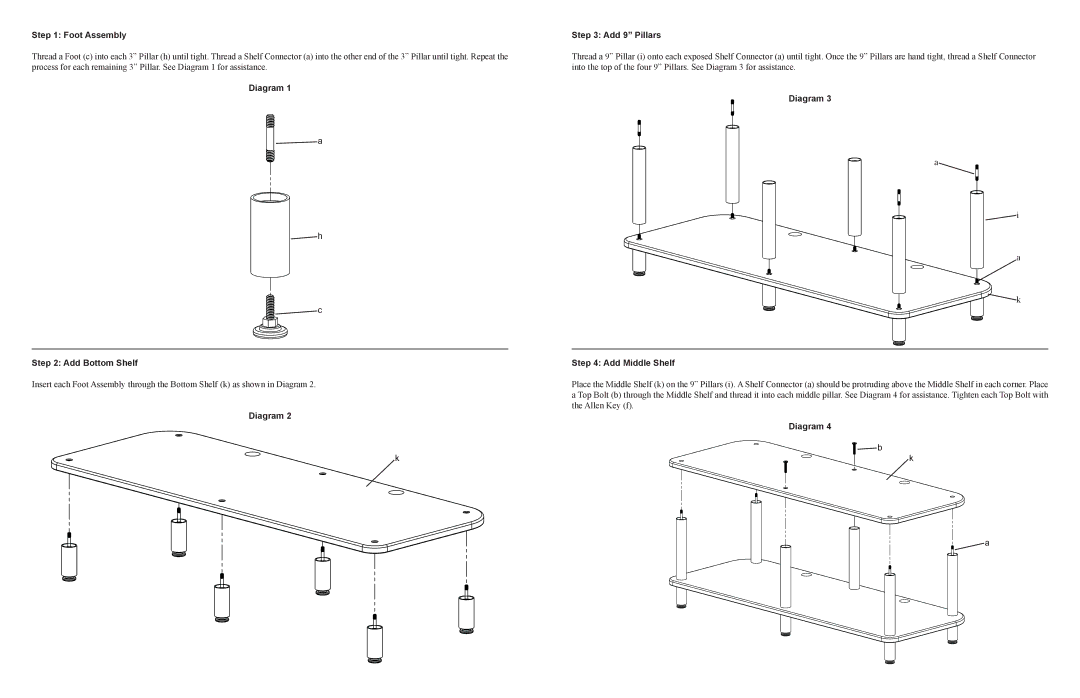Step 1: Foot Assembly
Thread a Foot (c) into each 3” Pillar (h) until tight. Thread a Shelf Connector (a) into the other end of the 3” Pillar until tight. Repeat the process for each remaining 3” Pillar. See Diagram 1 for assistance.
Diagram 1
![]() a
a
![]() h
h
![]()
![]() c
c
Step 2: Add Bottom Shelf
Insert each Foot Assembly through the Bottom Shelf (k) as shown in Diagram 2.
Diagram 2
k
Step 3: Add 9” Pillars
Thread a 9” Pillar (i) onto each exposed Shelf Connector (a) until tight. Once the 9” Pillars are hand tight, thread a Shelf Connector into the top of the four 9” Pillars. See Diagram 3 for assistance.
Diagram 3
a
![]() i
i
a
![]() k
k
Step 4: Add Middle Shelf
Place the Middle Shelf (k) on the 9” Pillars (i). A Shelf Connector (a) should be protruding above the Middle Shelf in each corner. Place a Top Bolt (b) through the Middle Shelf and thread it into each middle pillar. See Diagram 4 for assistance. Tighten each Top Bolt with the Allen Key (f).
Diagram 4
![]()
![]() b
b
k
a