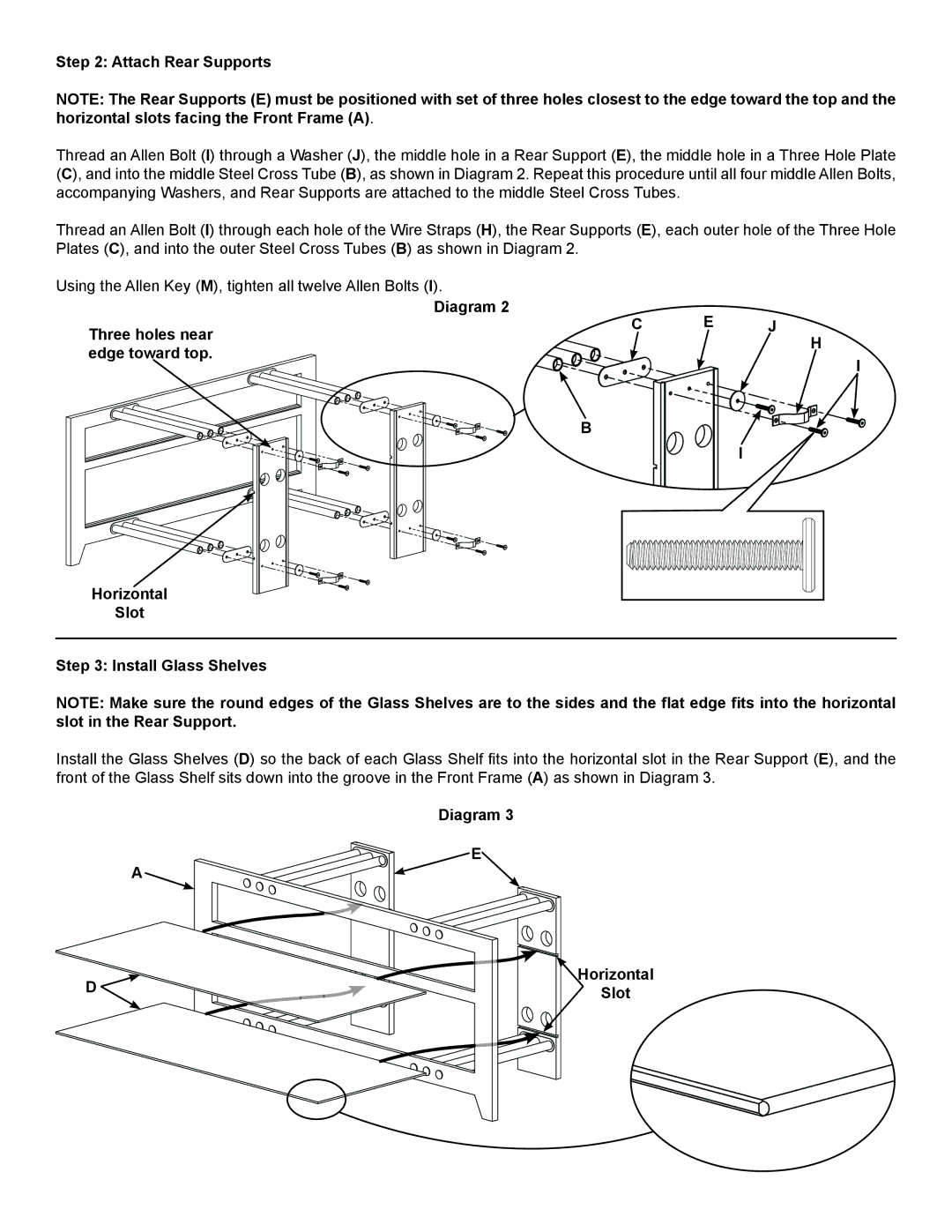NF203, NF213, NFV49 specifications
Sanus Systems, a leader in the audio-visual mounting solutions industry, offers a range of products to enhance the functionality and aesthetics of home entertainment systems. Among these standout products are the NF213, NF203, and NFV49 models, designed to meet various customer needs with their unique features and technologies.The NF213 is a sleek and versatile wall mount that supports most 37 to 80-inch flat-panel TVs weighing up to 130 pounds. One of its standout features is the innovative tilting design, which allows for optimal viewing angles without compromising the viewing experience. The mount also includes a robust locking mechanism to ensure secure attachment to the wall, providing peace of mind to users. Its easy-to-install design caters to DIY enthusiasts, featuring a simple stud-finder and pre-assembled components that streamline the mounting process.
In contrast, the NF203 model offers a low-profile design ideal for those who value clean lines in their home décor. This mount accommodates similar sized TVs as the NF213 but sits closer to the wall, enhancing the aesthetic appeal of any room. The NF203 is engineered for simple installation, equipped with a built-in level feature to assist users in achieving the perfect horizontal alignment. Furthermore, it allows for horizontal adjustments, enabling users to fine-tune their TV placement even after installation.
On the other hand, the NFV49 is characterized by its full-motion capabilities, accommodating larger TVs ranging from 47 to 90 inches and up to 125 pounds. This mount utilizes an advanced articulating arm that allows for both tilting and panning features, providing flexibility to adjust the screen according to different viewing situations. The NFV49 also incorporates a cable management system that keeps wires organized, eliminating clutter and enhancing the overall look of the entertainment area.
All three mounts showcase Sanus Systems' commitment to quality and durability, built with high-grade materials to ensure longevity. The designs prioritize ease of installation and adaptability to a variety of home settings, making them ideal solutions for enhancing the viewing experience in any environment. Whether for casual movie nights or serious gaming sessions, the NF213, NF203, and NFV49 combine style, functionality, and practicality, catering to the diverse preferences of modern consumers.