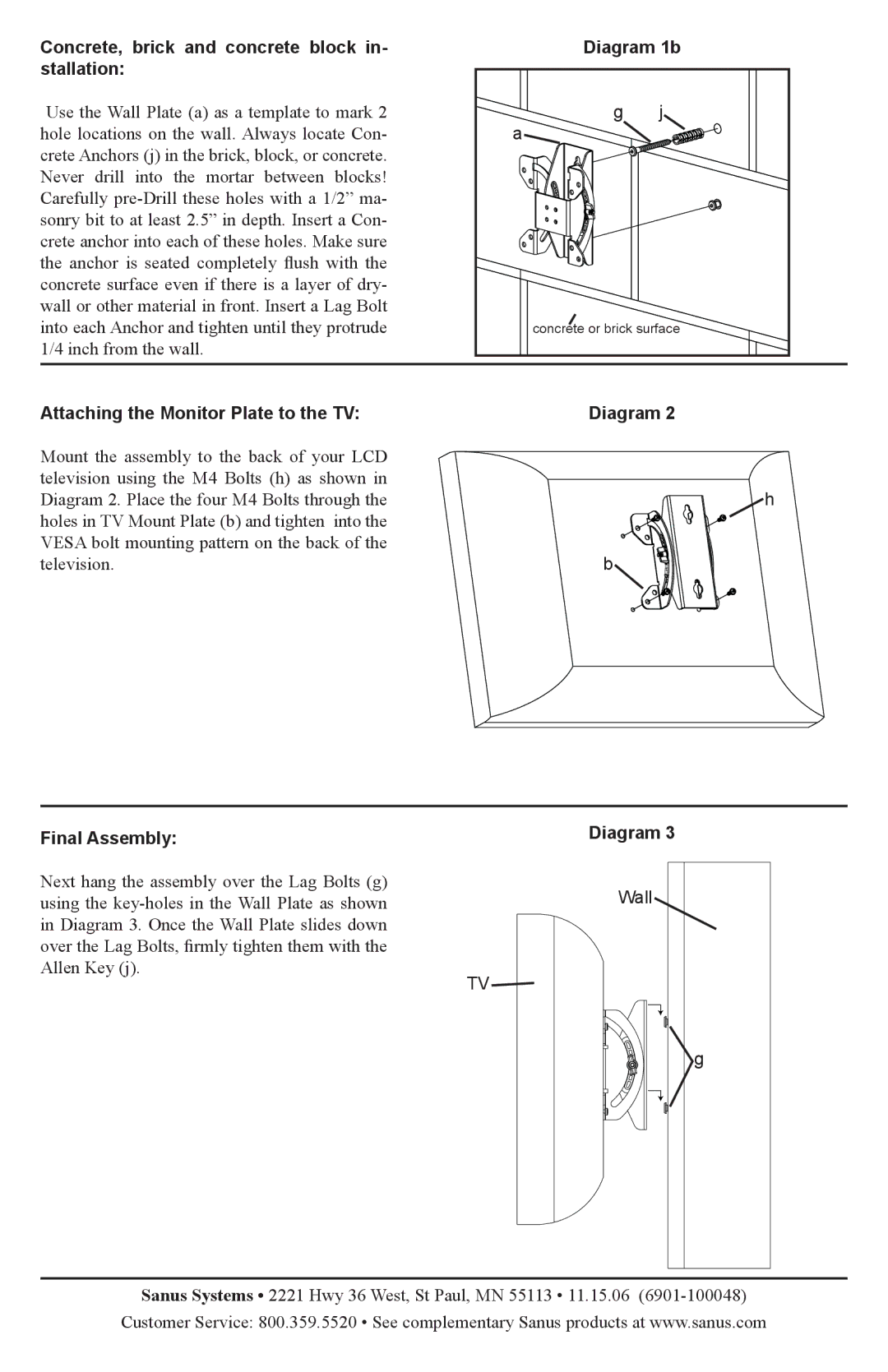Concrete, brick and concrete block in- stallation:
Use the Wall Plate (a) as a template to mark 2 hole locations on the wall. Always locate Con- crete Anchors (j) in the brick, block, or concrete. Never drill into the mortar between blocks! Carefully
Diagram 1b
g | j |
a |
|
concrete or brick surface | |
Attaching the Monitor Plate to the TV: | Diagram 2 |
Mount the assembly to the back of your LCD |
|
television using the M4 Bolts (h) as shown in |
|
Diagram 2. Place the four M4 Bolts through the | h |
holes in TV Mount Plate (b) and tighten into the |
|
VESA bolt mounting pattern on the back of the |
|
television. | b |
Final Assembly: | Diagram 3 |
Next hang the assembly over the Lag Bolts (g)
using the
over the Lag Bolts, firmly tighten them with the Allen Key (j).
TV ![]()
![]() g
g
Sanus Systems • 2221 Hwy 36 West, St Paul, MN 55113 • 11.15.06
Customer Service: 800.359.5520 • See complementary Sanus products at www.sanus.com