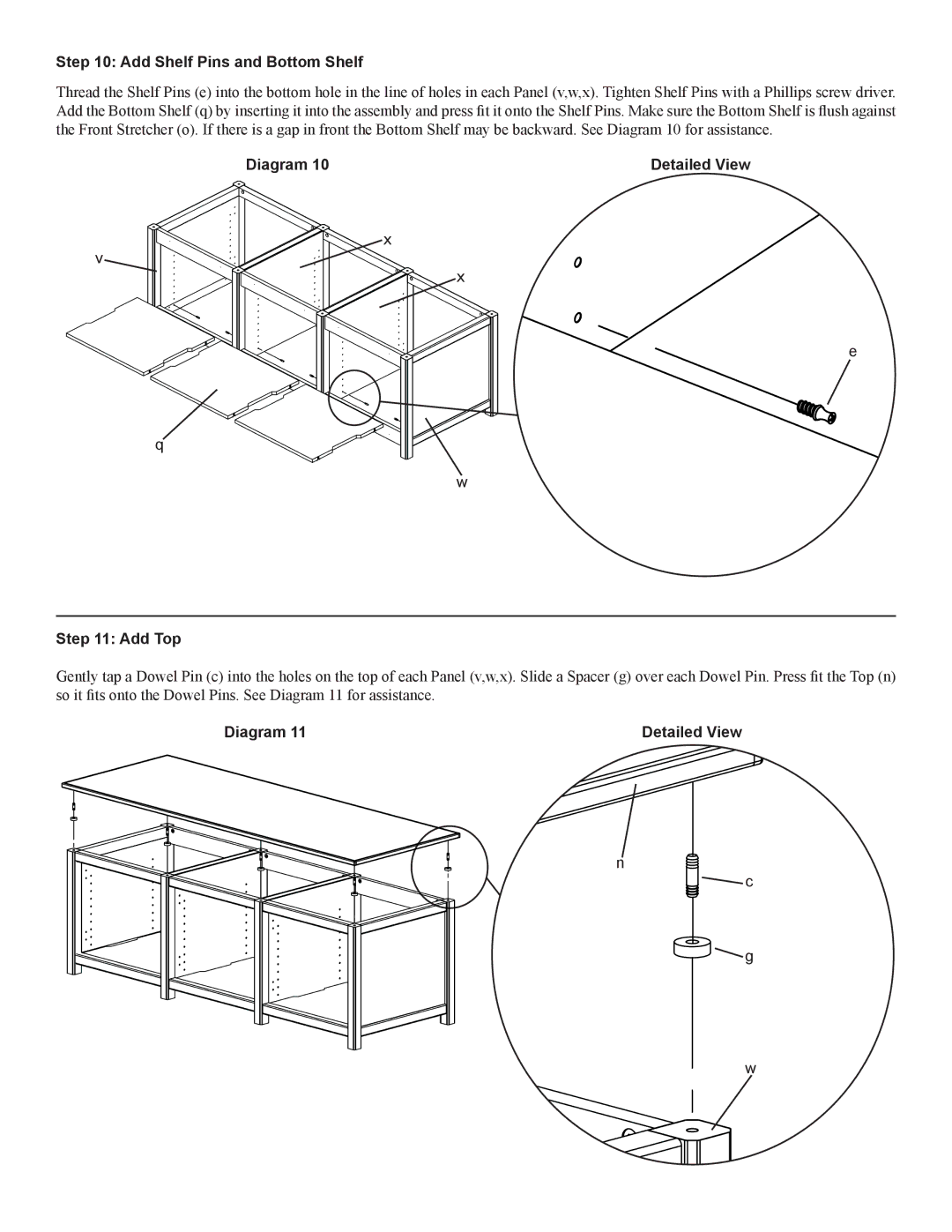WFV66 specifications
The Sanus Systems WFV66 is a versatile and innovative wall-mounted TV bracket designed to provide an optimal viewing experience while ensuring safety and aesthetics. Specifically built for larger flat-screen televisions, this mount supports TVs ranging from 37 to 70 inches, accommodating a maximum weight of 130 pounds. Its robust construction ensures durability and stability, making it a reliable choice for a home theater setup.One of the standout features of the WFV66 is its full-motion capability. With the ability to tilt, swivel, and extend, this mount allows users to adjust their TV's position with ease, providing a customizable viewing angle that enhances comfort. The mounting system can tilt up to 15 degrees downwards, which is beneficial in bright rooms where glare can be an issue. Furthermore, the swivel action permits a side-to-side movement of up to 60 degrees, allowing viewers to enjoy a clearer picture from various locations in the room.
The WFV66 also incorporates cutting-edge technology to simplify installation and improve user experience. The mount is designed with a unique Leveling System, enabling adjustments post-installation for perfect alignment. This feature is particularly valuable for those who may not have the expertise or tools for precise mounting. Additionally, the included mounting hardware is compatible with most TV brands, making it a versatile option for various setups.
Another notable characteristic of this mount is its cable management system. The WFV66 is equipped with integrated cable channels that help conceal and organize wires. This not only enhances visual appeal but also contributes to reducing clutter in the living space.
In terms of aesthetics, the Sanus Systems WFV66 boasts a sleek, modern design that complements contemporary home decor. Its black finish seamlessly blends with most TV models and furnishings, ensuring that the focus remains on the screen rather than the mount.
Overall, the Sanus Systems WFV66 wall mount is an excellent choice for those seeking a reliable, adjustable, and stylish solution for their larger TVs. With its robust construction, full-motion capabilities, easy installation, and sleek design, it meets the demands of modern viewing while enhancing any entertainment space.