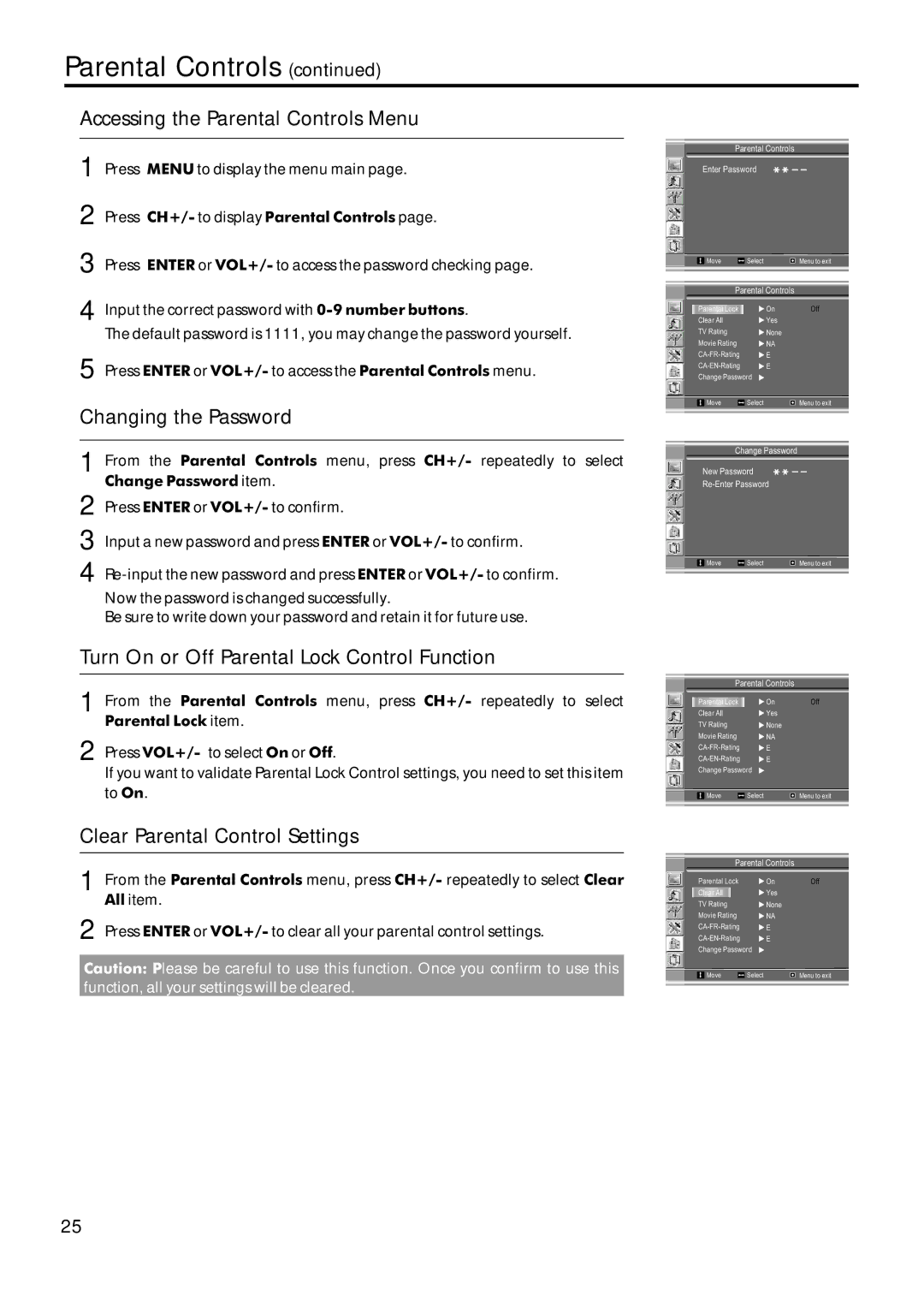Parental Controls (continued)
Accessing the Parental Controls Menu
1 Press MENU to display the menu main page.
2 Press CH+/- to display Parental Controls page.
3 Press ENTER or VOL+/- to access the password checking page.
4 Input the correct password with
The default password is 1111, you may change the password yourself.
5 Press ENTER or VOL+/- to access the Parental Controls menu.
Changing the Password
1 From the Parental Controls menu, press CH+/- repeatedly to select Change Password item.
2 Press ENTER or VOL+/- to confirm.
3 Input a new password and press ENTER or VOL+/- to confirm.
4
Now the password is changed successfully.
Be sure to write down your password and retain it for future use.
Turn On or Off Parental Lock Control Function
1 From the Parental Controls menu, press CH+/- repeatedly to select Parental Lock item.
2 Press VOL+/- to select On or Off.
If you want to validate Parental Lock Control settings, you need to set this item to On.
Clear Parental Control Settings
1 From the Parental Controls menu, press CH+/- repeatedly to select Clear All item.
2 Press ENTER or VOL+/- to clear all your parental control settings.
Caution: Please be careful to use this function. Once you confirm to use this function, all your settings will be cleared.
Parental Controls
Enter Password
Move | Select | Menu to exit |
Parental Controls
Parental Lock |
| On | Off |
Clear All |
| Yes |
|
TV Rating |
| None |
|
Movie Rating |
| NA |
|
| E |
| |
| E |
| |
Change Password |
|
| |
Move | Select |
| Menu to exit |
Change Password
New Password
Move | Select | Menu to exit |
Parental Controls
Parental Lock |
| On | Off |
Clear All |
| Yes |
|
TV Rating |
| None |
|
Movie Rating |
| NA |
|
| E |
| |
| E |
| |
Change Password |
|
| |
Move | Select |
| Menu to exit |
Parental Controls
Parental Lock |
| On | Off |
Clear All |
| Yes |
|
TV Rating |
| None |
|
Movie Rating |
| NA |
|
| E |
| |
| E |
| |
Change Password |
|
| |
Move | Select |
| Menu to exit |
25