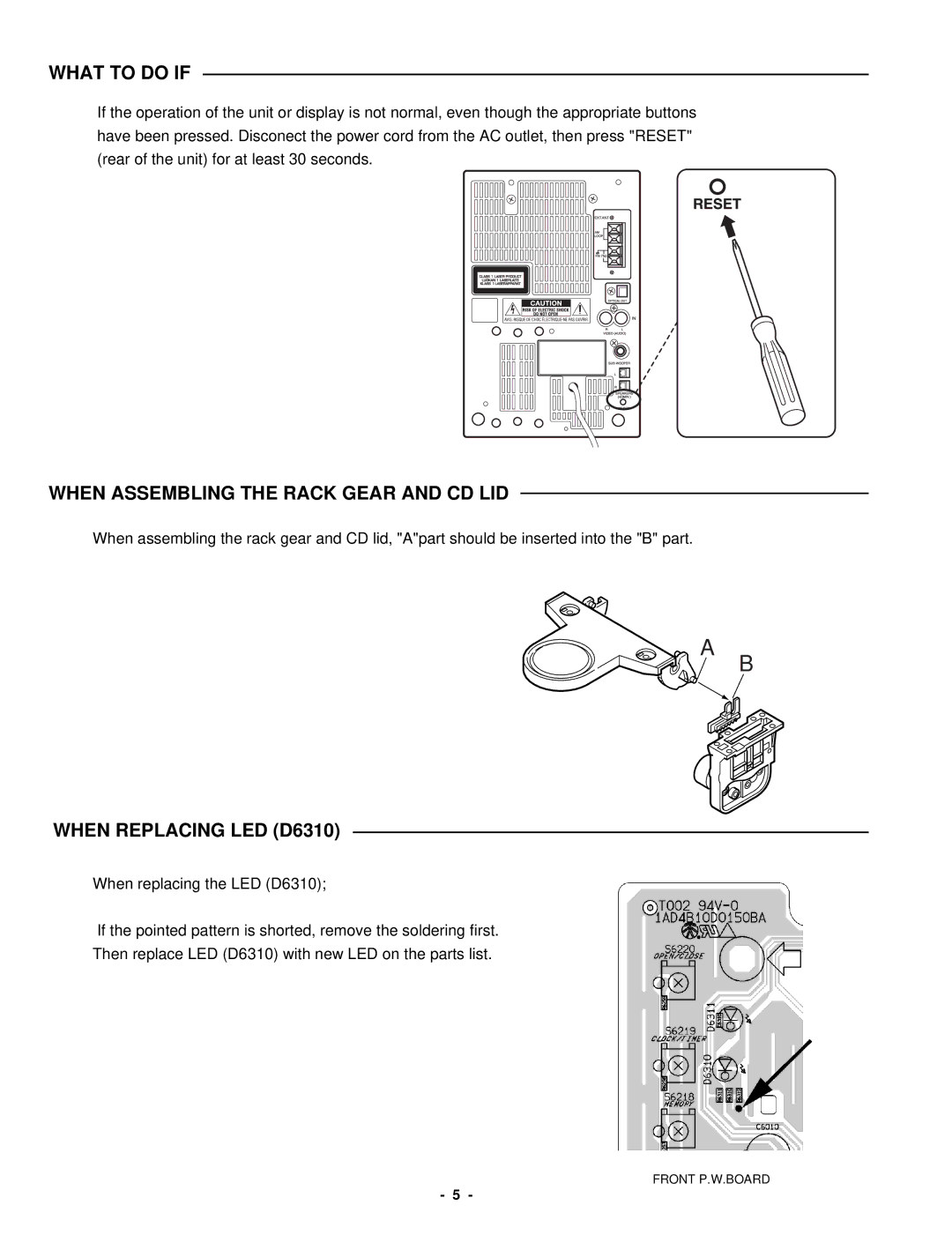WHAT TO DO IF
If the operation of the unit or display is not normal, even though the appropriate buttons have been pressed. Disconect the power cord from the AC outlet, then press "RESET" (rear of the unit) for at least 30 seconds.
WHEN ASSEMBLING THE RACK GEAR AND CD LID
When assembling the rack gear and CD lid, "A"part should be inserted into the "B" part.
A
WHEN REPLACING LED (D6310)
When replacing the LED (D6310);
If the pointed pattern is shorted, remove the soldering first.
Then replace LED (D6310) with new LED on the parts list.
B
FRONT P.W.BOARD
- 5 -