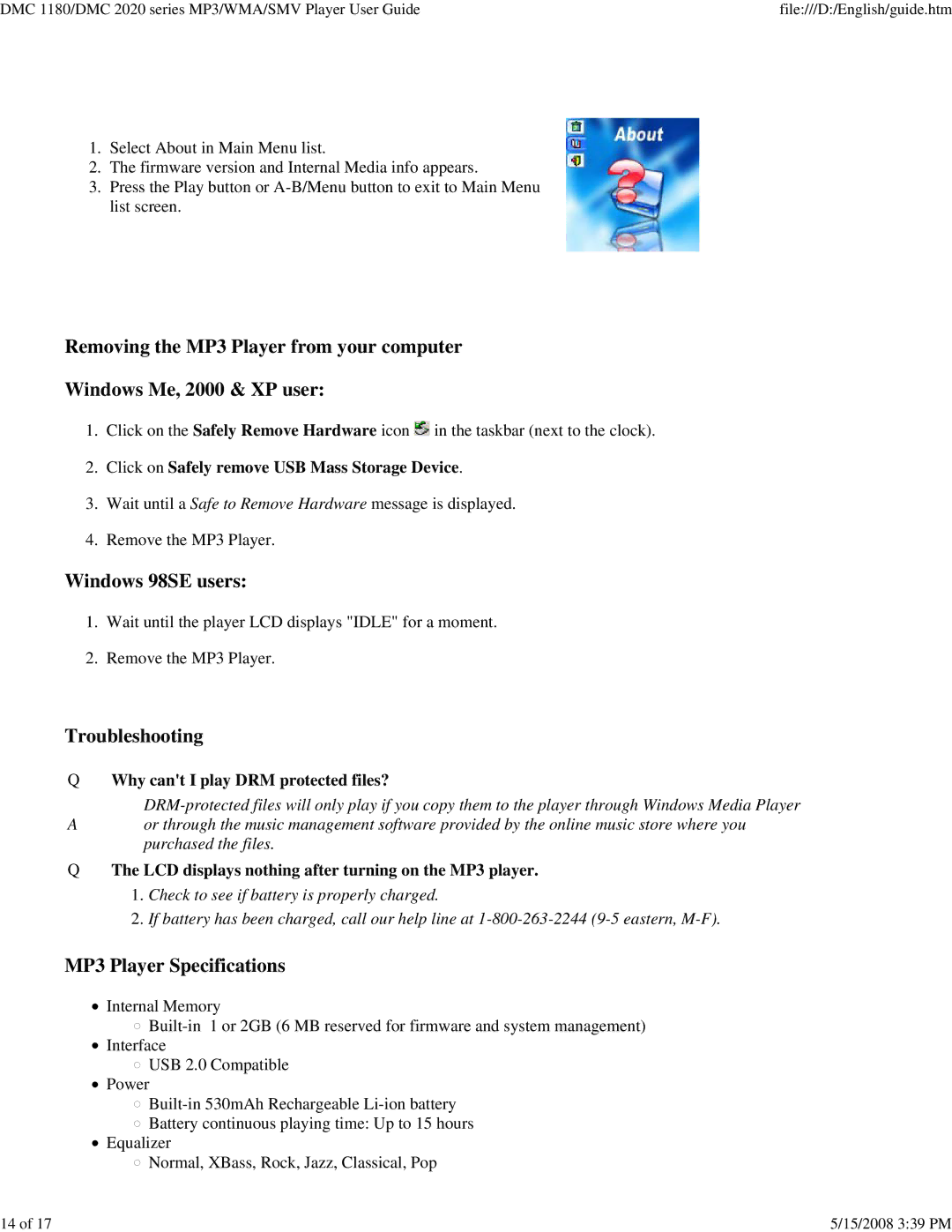DMC 1180, DMC 2020 specifications
The Sanyo DMC 2020 and DMC 1180 are part of Sanyo's lineup of digital cameras that embody the brand's commitment to delivering user-friendly features and advanced technology. Both models cater to a wide range of photography enthusiasts, from casual users to those looking to enhance their skills.The Sanyo DMC 2020 is equipped with a powerful 20-megapixel sensor that captures stunningly detailed images. With a fast autofocus system, it allows users to quickly lock onto their subjects, reducing the chances of missing that perfect shot. One standout feature of the DMC 2020 is its 4K video recording capability, enabling users to capture high-resolution videos for an immersive viewing experience. The camera also includes various shooting modes, ensuring that photographers can adapt to different lighting conditions and subjects effortlessly.
On the other hand, the Sanyo DMC 1180 is designed with convenience in mind. This model features a 16-megapixel sensor that offers excellent image quality while being easy to use for beginners. The DMC 1180 includes a built-in image stabilization system that compensates for minor shakes, making it ideal for handheld shooting. Additionally, its compact size makes it a great choice for those who value portability without compromising on performance.
Both models incorporate advanced technologies such as Wi-Fi connectivity, allowing for easy sharing of photos and videos to social media or other devices. Through Sanyo’s dedicated app, users can control their cameras remotely, providing even greater versatility in capturing images from various angles. The intuitive user interface ensures that even those with limited photography experience can navigate through settings and functions with ease.
In terms of design, the DMC 2020 and DMC 1180 boast a sleek and ergonomic build, providing comfort during extended shooting sessions. Their LCD screens deliver clear visibility, making composition and playback a breeze, even in bright lighting conditions.
Overall, the Sanyo DMC 2020 and DMC 1180 are excellent choices for photographers looking for reliable performance packed with meaningful features, making them competitive options in the digital camera market. With a focus on innovation combined with practical functionalities, Sanyo continues to cater to the diverse needs of its users in the evolving world of photography.