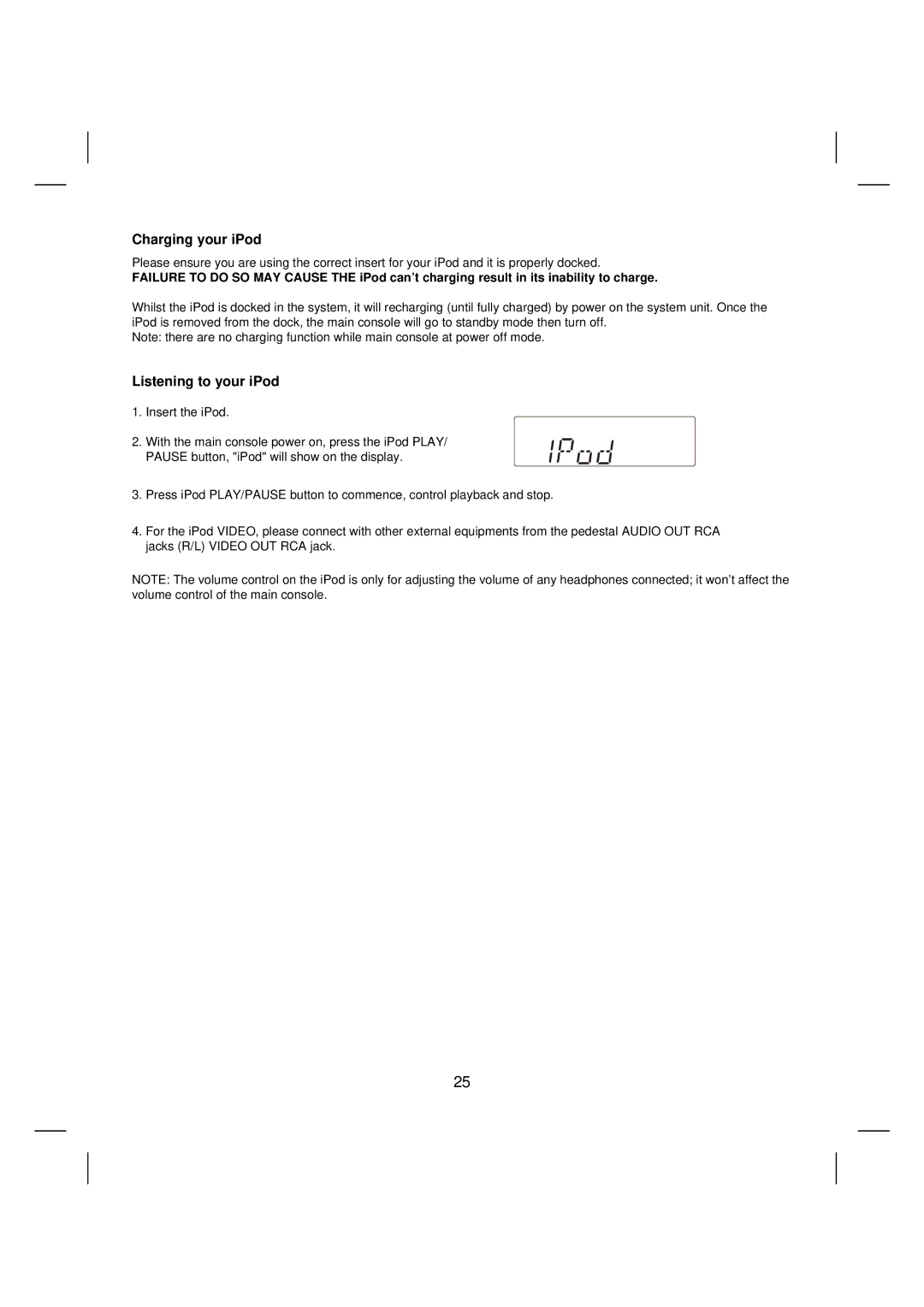DTA-2680 specifications
The Sanyo DTA-2680 is a compact and versatile digital audio amplifier designed to deliver high-quality sound performance in a user-friendly format. Known for its efficient power management and impressive connectivity options, the DTA-2680 is ideal for both casual listeners and audiophiles alike.One of the standout features of the Sanyo DTA-2680 is its exceptional power output. With a robust output of up to 40 watts per channel, this amplifier is capable of driving a wide range of speakers, allowing users to enjoy rich, vibrant audio in any setting. The built-in digital signal processing (DSP) technology enhances sound quality by reducing noise and distortion, ensuring that every note is crisp and clear.
In terms of connectivity, the DTA-2680 offers a variety of options to suit your listening preferences. It includes multiple audio inputs, such as RCA and AUX, allowing users to connect various devices, including CD players, smartphones, and computers. The inclusion of Bluetooth functionality provides wireless streaming capabilities, enabling users to enjoy their favorite music from mobile devices without the need for cumbersome cables.
The design of the Sanyo DTA-2680 is another highlight. It boasts a sleek and modern aesthetic, making it an attractive addition to any room. Its compact size ensures it can fit comfortably on any shelf or entertainment center without taking up excessive space.
Furthermore, the DTA-2680 features user-friendly controls that allow for easy adjustment of volume, bass, and treble levels. This level of customization enables users to tailor their audio experience based on personal preferences or the specific acoustics of a room.
Durability is another key characteristic of the Sanyo DTA-2680. Built with high-quality components, this amplifier is designed to withstand the rigors of daily use while maintaining peak performance.
In summary, the Sanyo DTA-2680 stands out as a powerful, feature-rich digital audio amplifier. Its impressive power output, diverse connectivity options, and user-friendly design make it a popular choice among audio enthusiasts seeking a dependable and high-quality audio solution. Whether used for casual listening or more critical audio applications, the DTA-2680 delivers exceptional performance and versatility.