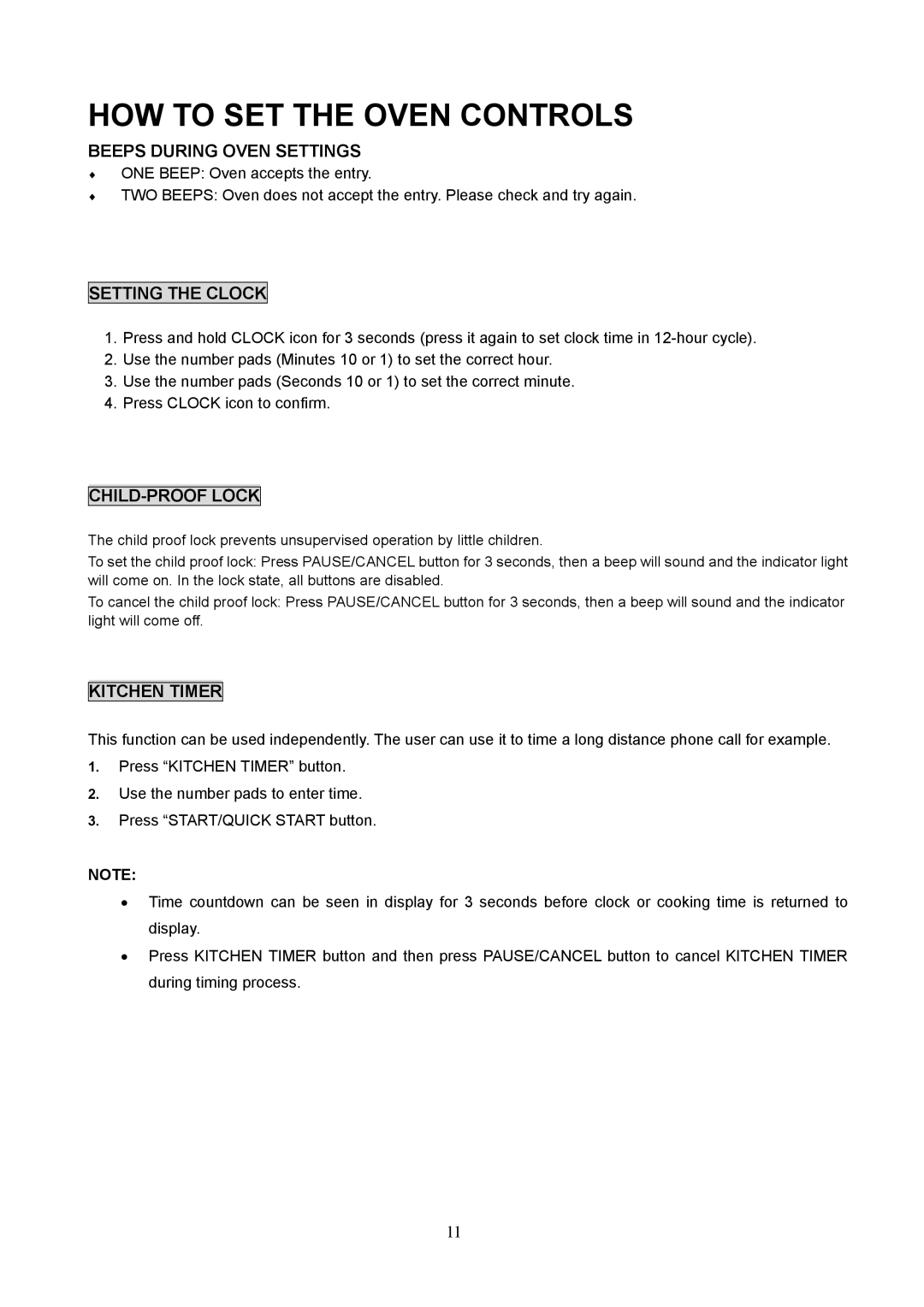EM-G5596V specifications
The Sanyo EM-G5596V microwave oven embodies a blend of innovation and practicality, catering to modern cooking needs while embodying the traditional qualities of reliability and efficiency. This versatile appliance is a staple in many kitchens, offering a range of features designed to enhance cooking convenience and precision.One of the standout characteristics of the EM-G5596V is its spacious interior. With a generous capacity, this microwave can easily accommodate large dishes, making it an excellent choice for families or those who frequently entertain guests. The turntable mechanism ensures even heating and cooking, allowing users to enjoy perfectly prepared meals every time.
The EM-G5596V is equipped with various pre-programmed cooking settings. This feature simplifies the cooking process, allowing users to select the desired program for common tasks such as popcorn, pizza, or reheat. These one-touch settings optimize cooking times and temperatures, eliminating guesswork and ensuring consistent results.
Another key technological aspect of the Sanyo EM-G5596V is its user-friendly control panel. The layout is intuitive, with clearly labeled buttons that make navigation straightforward. This ergonomic design enhances the overall user experience, making it accessible for individuals of all ages and cooking skill levels.
Safety is a crucial consideration in the design of the EM-G5596V. The microwave includes a child lock feature, preventing unintended use by younger family members. This added safety measure provides peace of mind for parents and caregivers, highlighting Sanyo’s commitment to creating appliances that prioritize user safety.
Energy efficiency is also a significant advantage of this model. The EM-G5596V is engineered to minimize power consumption while still delivering high performance. This efficiency not only helps reduce electricity bills but also contributes to a more sustainable kitchen environment.
The sleek design of the Sanyo EM-G5596V complements any contemporary kitchen aesthetic. Its modern appearance, combined with practicality, makes it a desirable addition to homes where style and functionality are paramount.
In summary, the Sanyo EM-G5596V microwave oven impresses with its spacious interior, user-friendly controls, pre-programmed settings, safety features, and energy efficiency. As a result, it stands out as a valuable tool for both novice cooks and seasoned chefs, making everyday cooking a delightful experience.