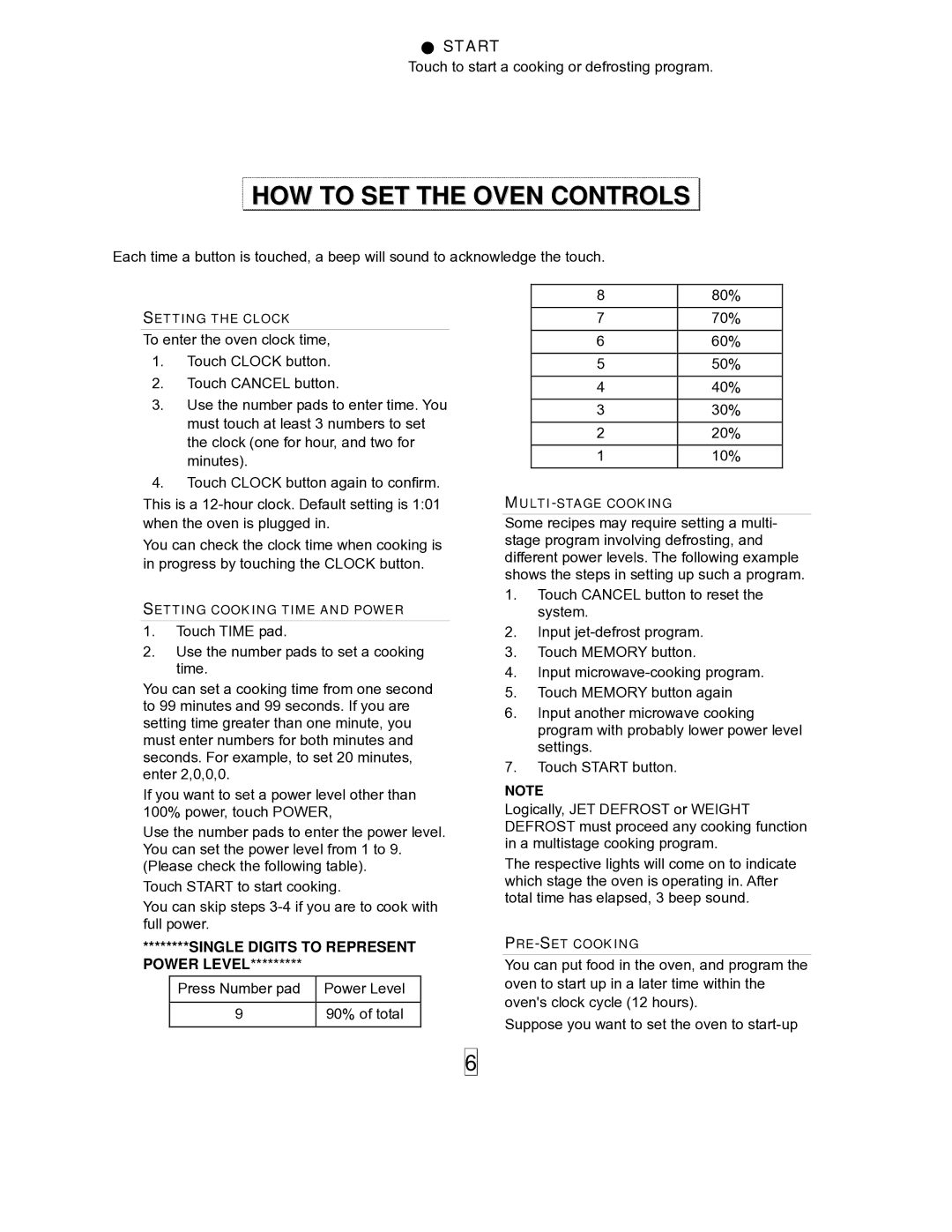EM-S5597B specifications
The Sanyo EM-S5597B is a compact and efficient microwave oven designed to fit seamlessly into modern kitchens. With its sleek design and intuitive interface, it is a versatile appliance perfect for busy households.One of the standout features of the Sanyo EM-S5597B is its 900 watts of power, which ensures quick and uniform heating of food. The microwave is equipped with various power levels, allowing users to select the optimal setting for different cooking tasks, from defrosting to reheating and cooking. This flexibility makes it suitable for a wide range of cooking needs.
The EM-S5597B also features a 23-liter capacity, providing ample space for heating larger dishes or multiple items at once. Its turntable design ensures even cooking by rotating food for consistent heating. The microwave also includes an easy-to-use touchpad control panel, which makes programming cooking times and settings simple and straightforward.
Another key technology in the Sanyo EM-S5597B is its integrated auto-cook programs. These pre-set cooking functions take the guesswork out of cooking, allowing users to effortlessly prepare various dishes with a simple push of a button. The microwave recognizes the type of food and automatically adjusts power levels and cooking times accordingly.
Safety is also a primary consideration of the Sanyo EM-S5597B. It comes equipped with a child safety lock feature, preventing unintended use by young children. This focus on safety makes it a reliable choice for families.
The design of the Sanyo EM-S5597B is both stylish and functional, featuring a modern black finish that can complement any kitchen decor. Its compact size makes it easy to place on countertops without taking up too much space.
In terms of energy efficiency, the Sanyo EM-S5597B is designed to minimize power consumption, making it an eco-friendly option for everyday cooking needs. Overall, the Sanyo EM-S5597B is an excellent choice for those seeking a reliable, efficient, and stylish microwave oven that caters to a variety of cooking requirements. Whether for reheating leftovers or preparing meals from scratch, this microwave is sure to meet the demands of any culinary enthusiast.