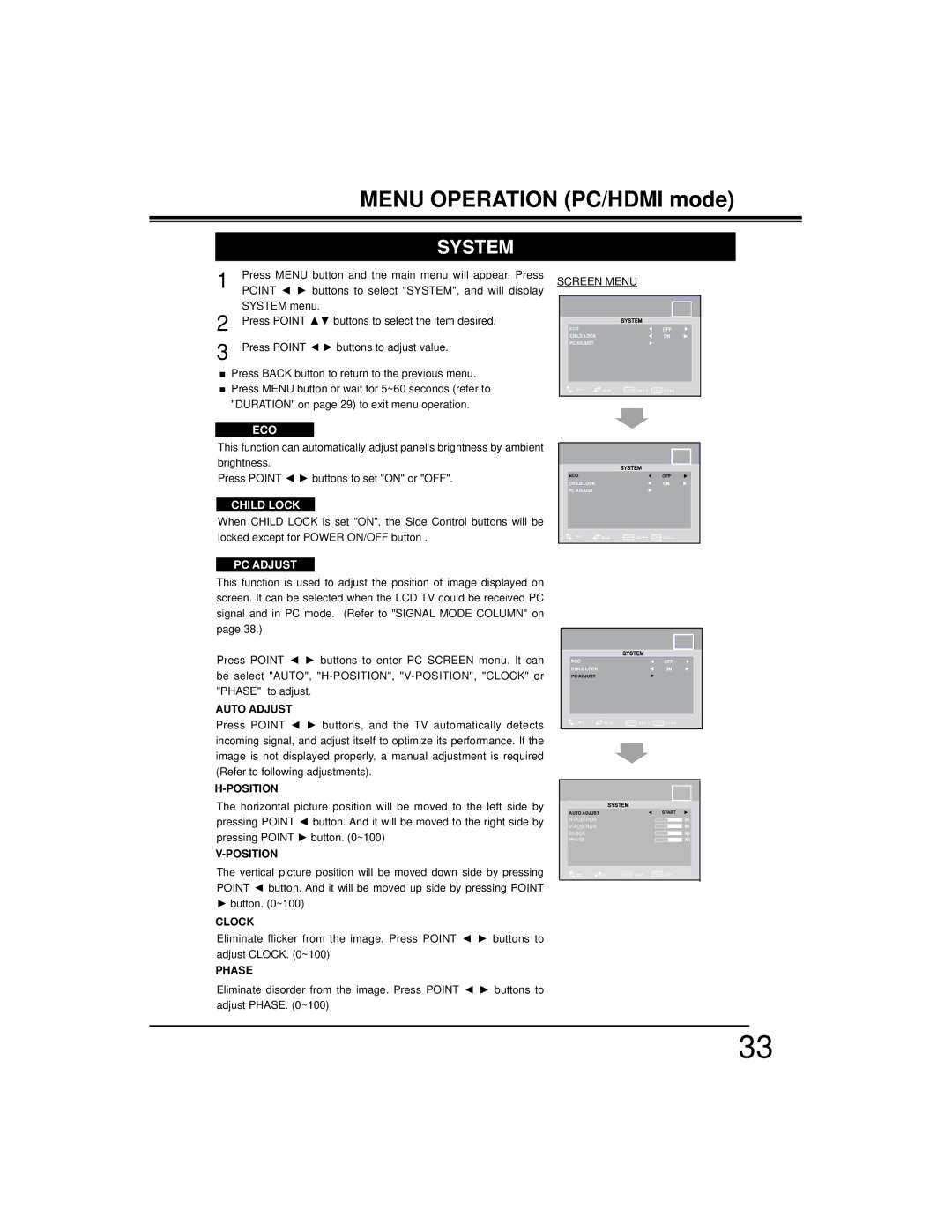LCD-42CA9S, LCD-37CA9S, LCD-32CA9S specifications
Sanyo has long been a reputable name in the consumer electronics industry, and their LCD television lineup, specifically the LCD-32CA9S, LCD-37CA9S, and LCD-42CA9S models, showcases a blend of advanced technology and user-friendly features. These models are designed to meet the diverse needs of viewers, offering stunning visual performance and versatile functionality.The Sanyo LCD-32CA9S is a compact 32-inch television that packs a punch in terms of features and technology. With a resolution of 1366 x 768 pixels, it provides excellent picture clarity for HD content. This model is equipped with Sanyo’s proprietary digital technology, ensuring vibrant colors and deep contrasts. The LCD-32CA9S also includes multiple connectivity options, such as HDMI and USB ports, allowing users to easily connect external devices like gaming consoles or streaming devices.
Moving up in size, the Sanyo LCD-37CA9S features a larger 37-inch screen while maintaining impressive image quality. This model boasts a higher 1920 x 1080 pixel resolution, ideal for full HD viewing. The LCD-37CA9S employs advanced image processing technology, resulting in smoother motion and enhanced detail during fast-paced scenes. The television’s enhanced sound system further enriches the viewing experience, thanks to SRS Surround technology, which simulates multidimensional sound for a more immersive atmosphere.
At the top of the series is the Sanyo LCD-42CA9S, a striking 42-inch display that brings movies and shows to life. This model also supports full HD resolution of 1920 x 1080 pixels and features an anti-glare screen, making it suitable for any room, even those with plentiful natural light. The LCD-42CA9S is designed with energy efficiency in mind, helping users save on electricity bills while enjoying their favorite content. This television also includes a variety of preset picture modes, allowing users to customize their viewing experience according to their preferences.
Across the Sanyo LCD-32CA9S, LCD-37CA9S, and LCD-42CA9S models, users can expect versatility and ease of use. These televisions are equipped with user-friendly menus and remote controls, streamlining navigation through channels and settings. Additionally, with their sleek designs and aesthetic appeal, these models fit seamlessly into any home decor.
In summary, Sanyo’s LCD-32CA9S, LCD-37CA9S, and LCD-42CA9S are reliable choices for anyone looking for high-quality LCD televisions. With their solid performance, advanced technologies, and user-centric features, these models offer an excellent viewing experience for both casual viewers and avid cinephiles alike.