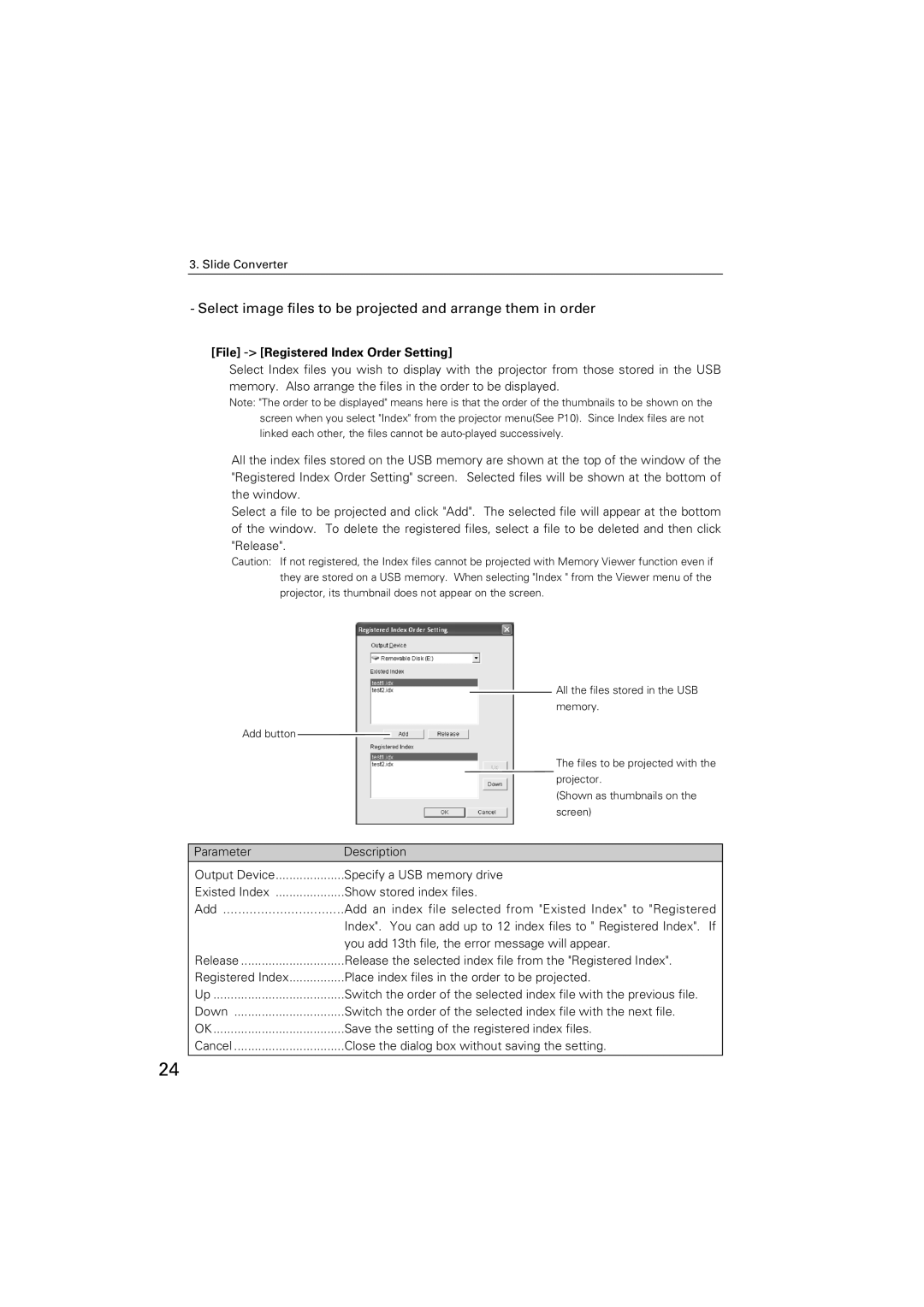POA-USB02 specifications
The Sanyo POA-USB02 is a versatile and efficient compact projector designed for various presentation needs. It stands out due to its user-friendly features and advanced technology, making it an excellent choice for educators, business professionals, and home theater enthusiasts alike.One of the main features of the Sanyo POA-USB02 is its impressive brightness level, which typically reaches around 2,500 lumens. This level of brightness ensures that presentations are vibrant and clear, even in environments with ambient light. The projector offers a native resolution of XGA (1024x768), providing sharp, detailed images that are crucial for displaying text-heavy slides or intricate graphics.
The POA-USB02 utilizes advanced LCD technology, which contributes to its high-quality color reproduction and stability. The projector's contrast ratio, often reaching 500:1, enhances the depth of images, allowing for more vivid colors and better detail in darker scenes. This makes it suitable for a range of applications, from academic lectures to cinematic experiences.
Another notable characteristic is its compact design, making the Sanyo POA-USB02 highly portable. Weighing just a few pounds, it is easy to transport and set up in different locations, making it a favorite among traveling professionals and educators who shift between various classrooms.
Connectivity options play a significant role in the projector's appeal. The Sanyo POA-USB02 includes multiple input ports, such as HDMI and USB, which allow for seamless connections with a variety of devices. This versatility means users can easily connect laptops, DVD players, and even streaming devices without the need for additional converters or adapters.
Moreover, the projector features built-in speakers, which enhance the audio experience, eliminating the need for external sound systems for small to medium-sized settings. The sound quality is adequate for basic presentations, ensuring that audio elements of slideshows and videos are effectively conveyed.
Finally, the Sanyo POA-USB02 is designed for energy efficiency, often featuring eco-mode settings that extend lamp life, thus reducing operational costs over time. This combination of features makes the Sanyo POA-USB02 a solid choice for anyone needing a reliable and high-quality projector for presentations, teaching, or entertainment.