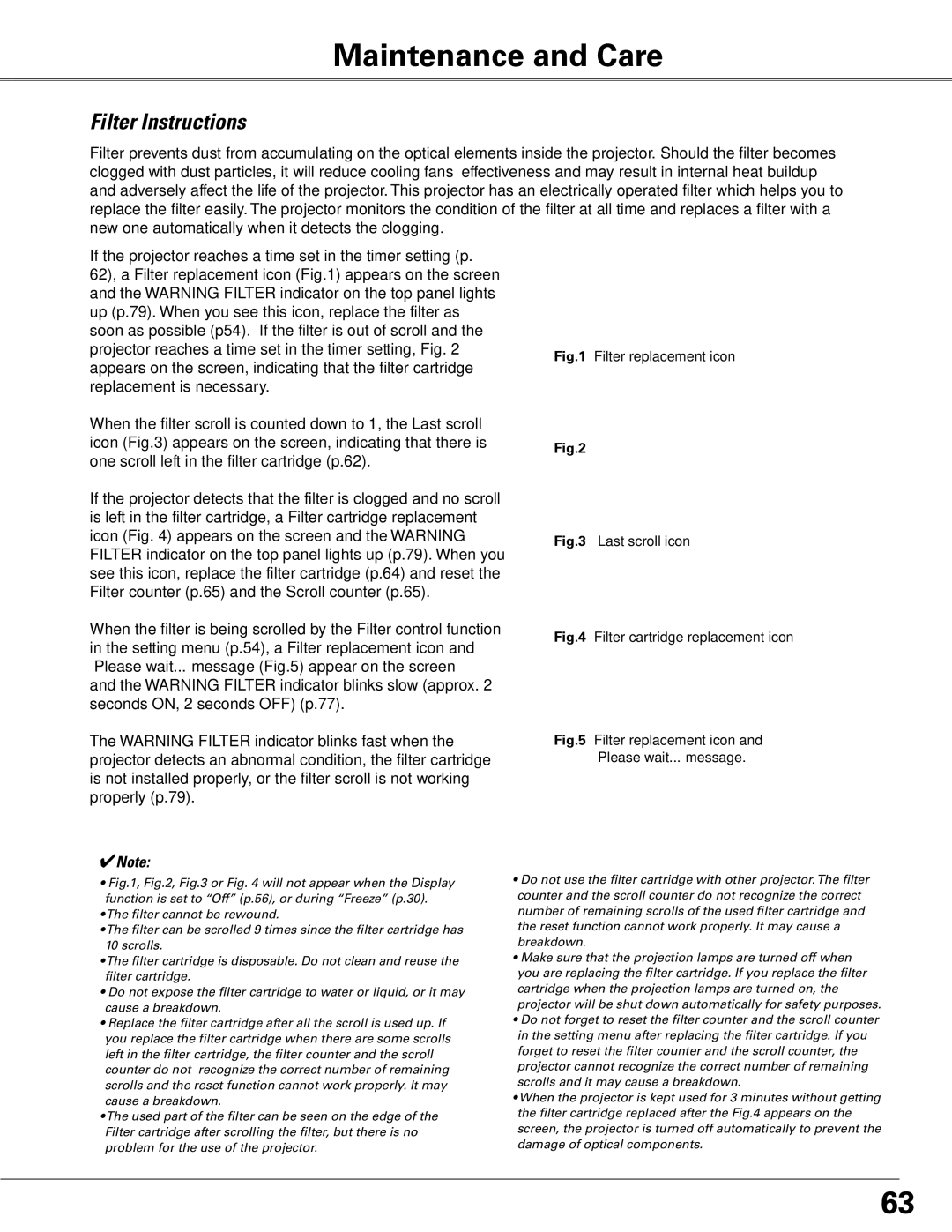WTC500AL specifications
The Sanyo WTC500AL is a state-of-the-art air conditioner unit that exemplifies modern cooling technology. This exceptional product is engineered for both residential and commercial spaces, providing efficient temperature control along with a range of advanced features designed to enhance user convenience and comfort.One of the standout features of the Sanyo WTC500AL is its energy efficiency. It operates with an impressive Energy Efficiency Ratio (EER), which translates to lower electricity bills for consumers and a reduced environmental footprint, making it an eco-friendly choice. The unit is equipped with a powerful compressor that can quickly cool large spaces, ensuring that users remain comfortable even during the sweltering summer months.
The Sanyo WTC500AL utilizes advanced inverter technology, which allows the compressor to adjust its speed according to the cooling demand. This feature not only contributes to energy savings but also ensures a more consistent and comfortable temperature throughout the room. With its quiet operation, the air conditioner maintains a peaceful environment, making it ideal for bedrooms, offices, or any quiet personal space.
Additionally, this model features a multi-stage air filtration system that helps to purify the air, removing dust, allergens, and other particles. This is particularly beneficial for individuals with allergies or respiratory issues, as it promotes cleaner and healthier indoor air quality. The filters are also easy to access and clean, making maintenance a breeze for users.
The Sanyo WTC500AL includes a range of user-friendly controls and settings, featuring a digital display panel that allows for easy temperature adjustments. It is often equipped with remote control functionality, giving users the freedom to adjust settings from anywhere in the room. The programmable timer feature allows for customized cooling schedules, ensuring that the space is cool when needed without running unnecessarily.
In terms of design, the Sanyo WTC500AL is compact and sleek, allowing it to blend seamlessly into various interior styles. Its modern aesthetics, coupled with practical functionality, make it an attractive addition to any space.
Overall, the Sanyo WTC500AL stands out as a versatile and efficient cooling solution, packed with features designed for optimal comfort, ease of use, and energy efficiency. Its blend of advanced technologies and user-friendly design makes it a top choice for anyone seeking quality air conditioning.