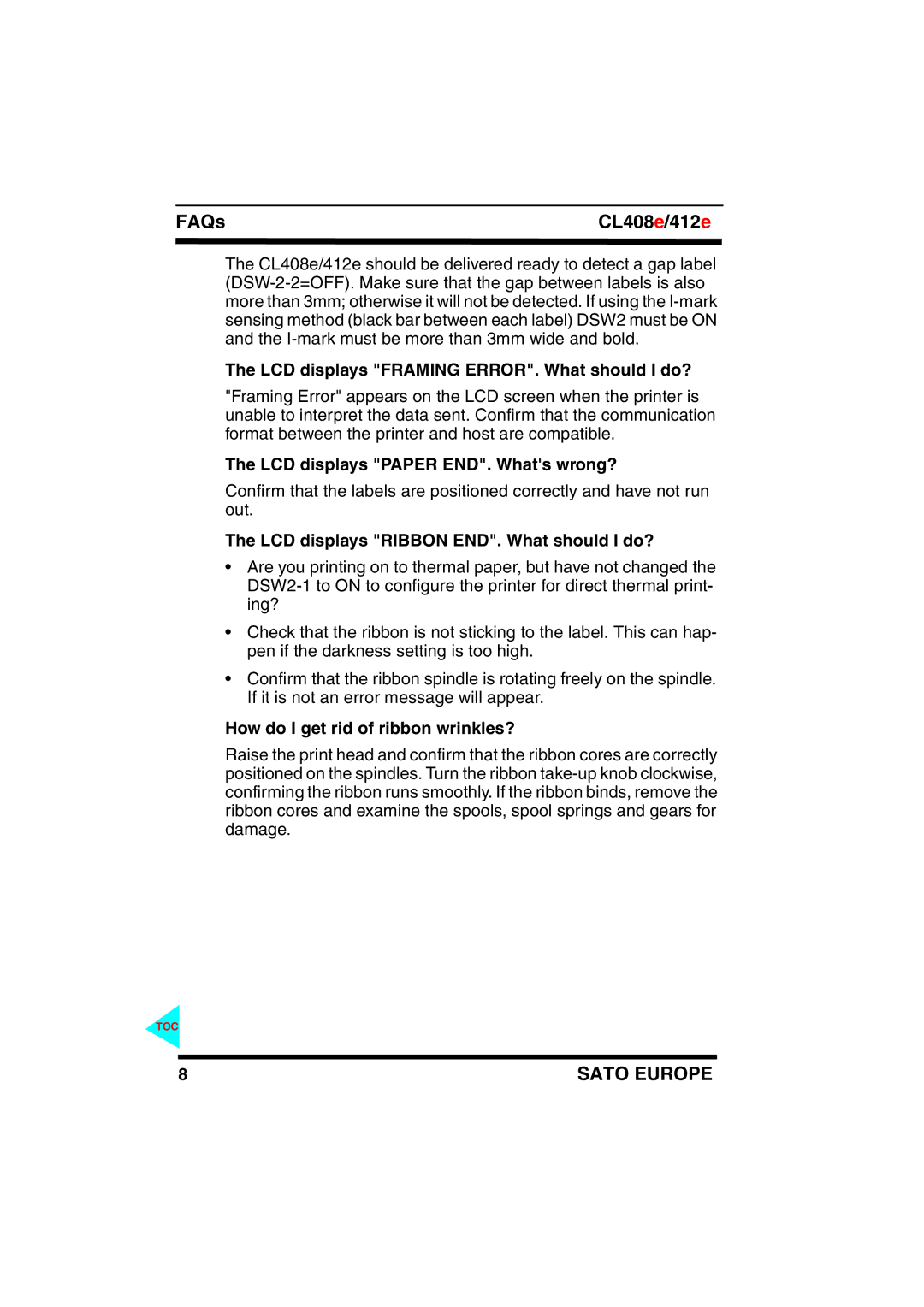FAQs | CL408e/412e |
The CL408e/412e should be delivered ready to detect a gap label
The LCD displays "FRAMING ERROR". What should I do?
"Framing Error" appears on the LCD screen when the printer is unable to interpret the data sent. Confirm that the communication format between the printer and host are compatible.
The LCD displays "PAPER END". What's wrong?
Confirm that the labels are positioned correctly and have not run out.
The LCD displays "RIBBON END". What should I do?
•Are you printing on to thermal paper, but have not changed the
•Check that the ribbon is not sticking to the label. This can hap- pen if the darkness setting is too high.
•Confirm that the ribbon spindle is rotating freely on the spindle. If it is not an error message will appear.
How do I get rid of ribbon wrinkles?
Raise the print head and confirm that the ribbon cores are correctly positioned on the spindles. Turn the ribbon
TOC
8 | SATO EUROPE |