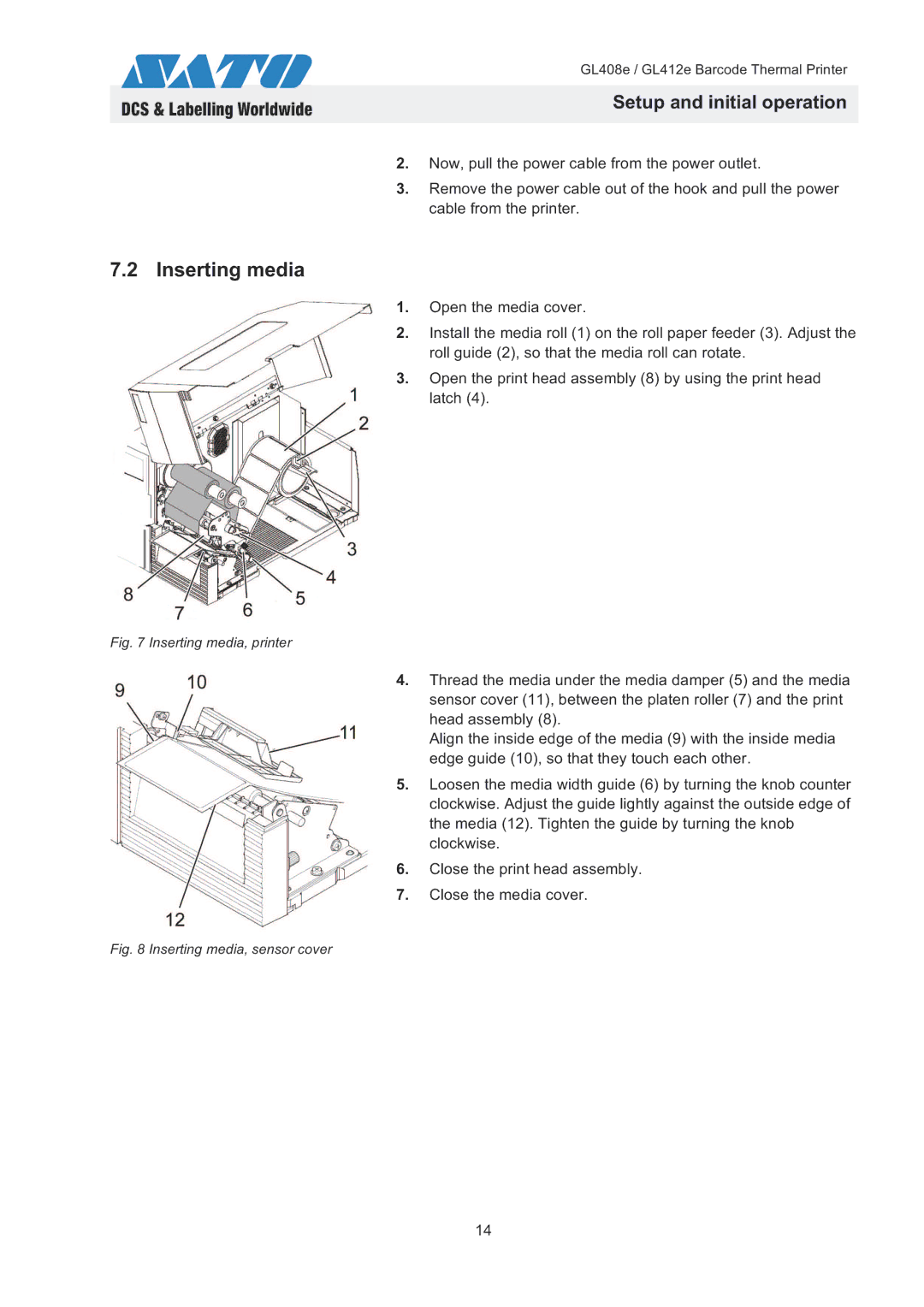GL408e / GL412e Barcode Thermal Printer
Setup and initial operation
2.Now, pull the power cable from the power outlet.
3.Remove the power cable out of the hook and pull the power cable from the printer.
7.2 Inserting media
1.Open the media cover.
2.Install the media roll (1) on the roll paper feeder (3). Adjust the roll guide (2), so that the media roll can rotate.
3.Open the print head assembly (8) by using the print head latch (4).
Fig. 7 Inserting media, printer
4.Thread the media under the media damper (5) and the media sensor cover (11), between the platen roller (7) and the print head assembly (8).
Align the inside edge of the media (9) with the inside media edge guide (10), so that they touch each other.
5.Loosen the media width guide (6) by turning the knob counter clockwise. Adjust the guide lightly against the outside edge of the media (12). Tighten the guide by turning the knob clockwise.
6.Close the print head assembly.
7.Close the media cover.
Fig. 8 Inserting media, sensor cover
14