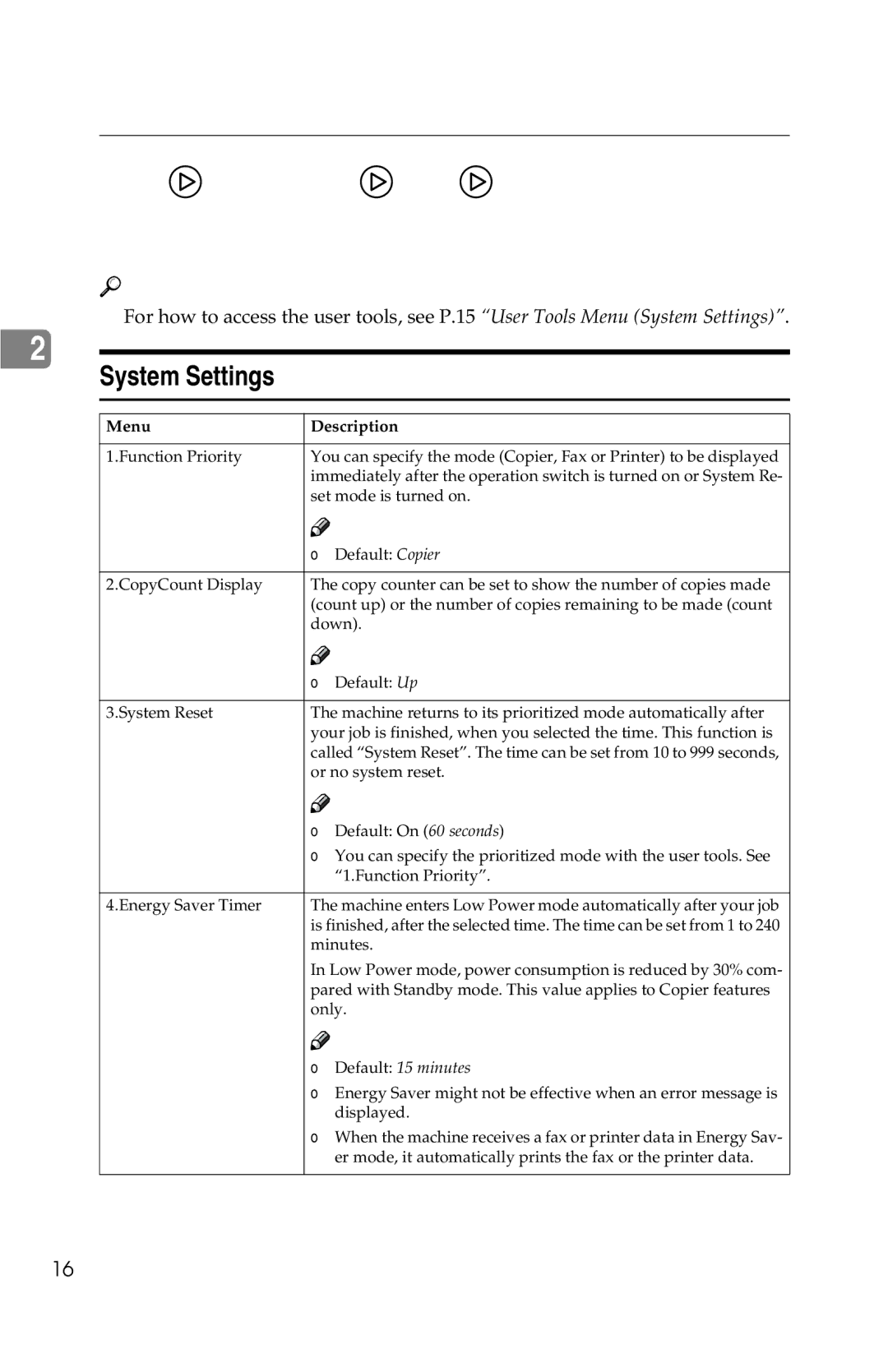2518, 2515 specifications
The Savin 2515 and 2518 are sophisticated multifunction printers (MFPs) designed to meet the demanding needs of modern office environments. These models are renowned for their impressive print speed, high-quality output, and versatile functionality. The Savin 2515, with a print speed of up to 25 pages per minute (ppm), and the Savin 2518, capable of 28 ppm, are tailored to enhance productivity and efficiency, making them ideal for small to medium-sized businesses.One of the standout features of both models is their exceptional print resolution, reaching up to 1200 x 1200 dpi. This ensures sharp, vibrant text and graphics, which is crucial for producing professional documents. Users can expect consistent quality whether printing spreadsheets, marketing materials, or presentations.
The Savin 2515 and 2518 boast powerful scanning capabilities, allowing users to digitize documents quickly and efficiently. Both models support color and black-and-white scanning, with options for scanning to email, network folders, or USB drives. Additionally, the devices come equipped with an automatic document feeder (ADF), facilitating the quick processing of multi-page documents.
Yoking advanced technological features, these MFPs come with a user-friendly touchscreen interface, which simplifies navigation through various functions. The user experience is enhanced with customizable shortcuts, enabling quick access to commonly used settings and applications.
Connectivity options are robust, as both models support mobile printing capabilities, such as AirPrint, Google Cloud Print, and various third-party apps. This ensures seamless integration into a range of office environments and allows employees to print from their smartphones and tablets with ease.
Security is a critical consideration in today’s digital landscape, and the Savin 2515 and 2518 address this with an array of built-in security features. These include user authentication, data encryption, and secure print options, safeguarding sensitive information and documents.
Energy efficiency is another highlight, with both models designed to minimize power consumption without compromising performance. They meet Energy Star certification, reflecting a commitment to sustainability.
In summary, the Savin 2515 and 2518 multifunction printers stand out for their speed, print quality, scanning features, user-friendly interface, connectivity options, and security measures. These devices are well-equipped to support the diverse printing, scanning, and copying needs of today’s businesses, combining efficiency with advanced technology to streamline workflows.