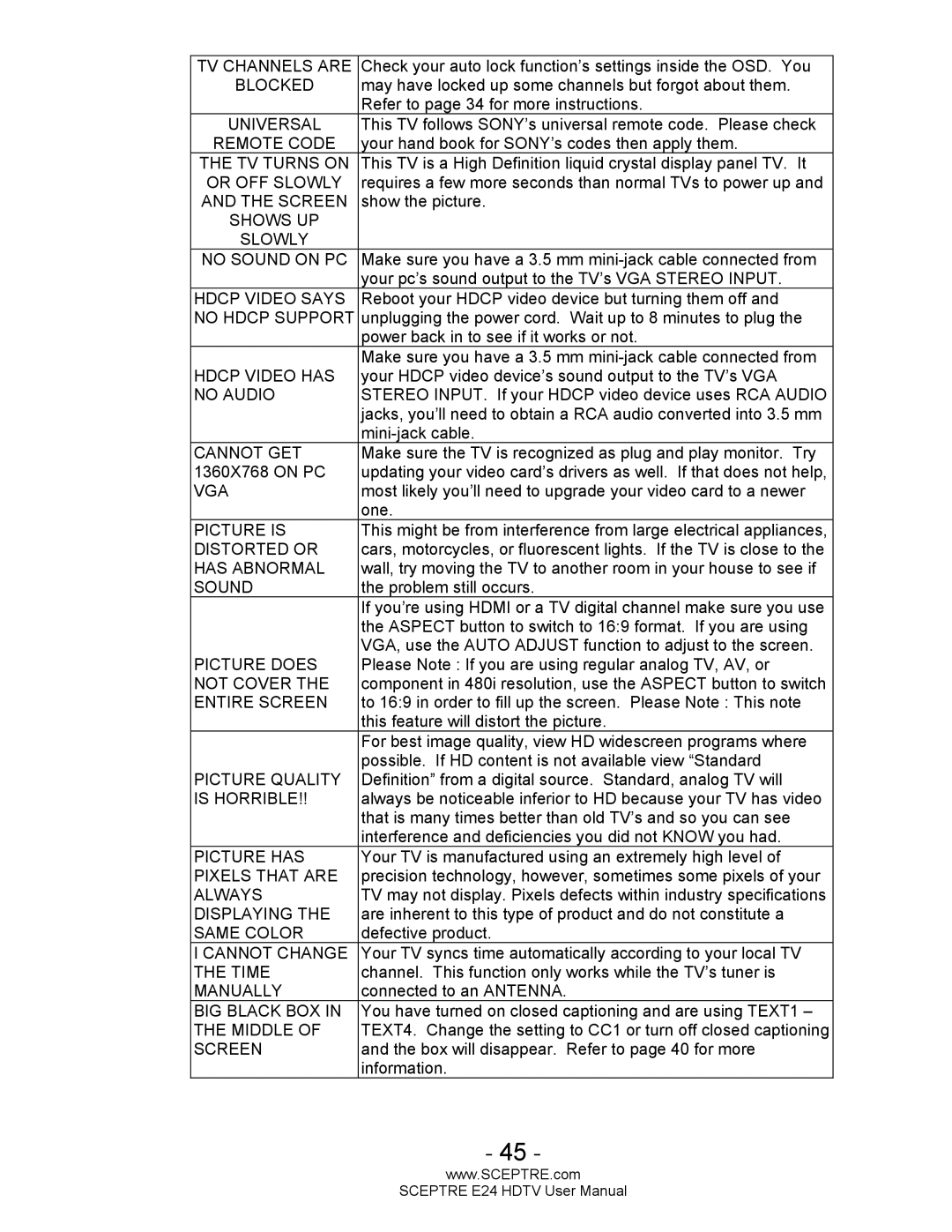TV CHANNELS ARE | Check your auto lock function’s settings inside the OSD. You |
BLOCKED | may have locked up some channels but forgot about them. |
| Refer to page 34 for more instructions. |
UNIVERSAL | This TV follows SONY’s universal remote code. Please check |
REMOTE CODE | your hand book for SONY’s codes then apply them. |
THE TV TURNS ON | This TV is a High Definition liquid crystal display panel TV. It |
OR OFF SLOWLY | requires a few more seconds than normal TVs to power up and |
AND THE SCREEN | show the picture. |
SHOWS UP |
|
SLOWLY |
|
NO SOUND ON PC | Make sure you have a 3.5 mm |
| your pc’s sound output to the TV’s VGA STEREO INPUT. |
HDCP VIDEO SAYS | Reboot your HDCP video device but turning them off and |
NO HDCP SUPPORT | unplugging the power cord. Wait up to 8 minutes to plug the |
| power back in to see if it works or not. |
| Make sure you have a 3.5 mm |
HDCP VIDEO HAS | your HDCP video device’s sound output to the TV’s VGA |
NO AUDIO | STEREO INPUT. If your HDCP video device uses RCA AUDIO |
| jacks, you’ll need to obtain a RCA audio converted into 3.5 mm |
| |
CANNOT GET | Make sure the TV is recognized as plug and play monitor. Try |
1360X768 ON PC | updating your video card’s drivers as well. If that does not help, |
VGA | most likely you’ll need to upgrade your video card to a newer |
| one. |
PICTURE IS | This might be from interference from large electrical appliances, |
DISTORTED OR | cars, motorcycles, or fluorescent lights. If the TV is close to the |
HAS ABNORMAL | wall, try moving the TV to another room in your house to see if |
SOUND | the problem still occurs. |
| If you’re using HDMI or a TV digital channel make sure you use |
| the ASPECT button to switch to 16:9 format. If you are using |
| VGA, use the AUTO ADJUST function to adjust to the screen. |
PICTURE DOES | Please Note : If you are using regular analog TV, AV, or |
NOT COVER THE | component in 480i resolution, use the ASPECT button to switch |
ENTIRE SCREEN | to 16:9 in order to fill up the screen. Please Note : This note |
| this feature will distort the picture. |
| For best image quality, view HD widescreen programs where |
| possible. If HD content is not available view “Standard |
PICTURE QUALITY | Definition” from a digital source. Standard, analog TV will |
IS HORRIBLE!! | always be noticeable inferior to HD because your TV has video |
| that is many times better than old TV’s and so you can see |
| interference and deficiencies you did not KNOW you had. |
PICTURE HAS | Your TV is manufactured using an extremely high level of |
PIXELS THAT ARE | precision technology, however, sometimes some pixels of your |
ALWAYS | TV may not display. Pixels defects within industry specifications |
DISPLAYING THE | are inherent to this type of product and do not constitute a |
SAME COLOR | defective product. |
I CANNOT CHANGE | Your TV syncs time automatically according to your local TV |
THE TIME | channel. This function only works while the TV’s tuner is |
MANUALLY | connected to an ANTENNA. |
BIG BLACK BOX IN | You have turned on closed captioning and are using TEXT1 – |
THE MIDDLE OF | TEXT4. Change the setting to CC1 or turn off closed captioning |
SCREEN | and the box will disappear. Refer to page 40 for more |
| information. |
- 45 -
www.SCEPTRE.com
SCEPTRE E24 HDTV User Manual