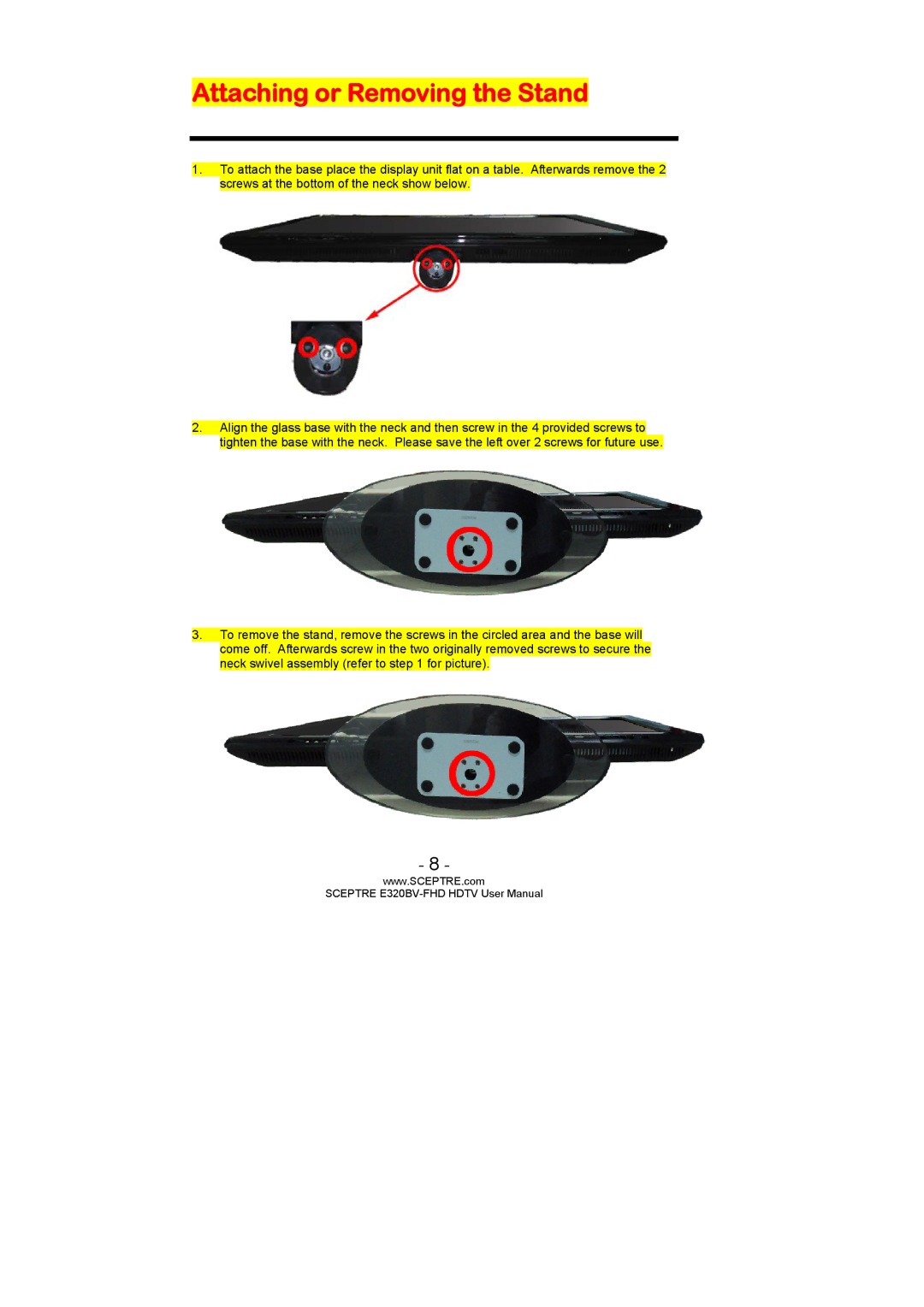Attaching or Removing the Stand
1.To attach the base place the display unit flat on a table. Afterwards remove the 2 screws at the bottom of the neck show below.
2.Align the glass base with the neck and then screw in the 4 provided screws to tighten the base with the neck. Please save the left over 2 screws for future use.
3.To remove the stand, remove the screws in the circled area and the base will come off. Afterwards screw in the two originally removed screws to secure the neck swivel assembly (refer to step 1 for picture).
- 8 -
www.SCEPTRE.com
SCEPTRE