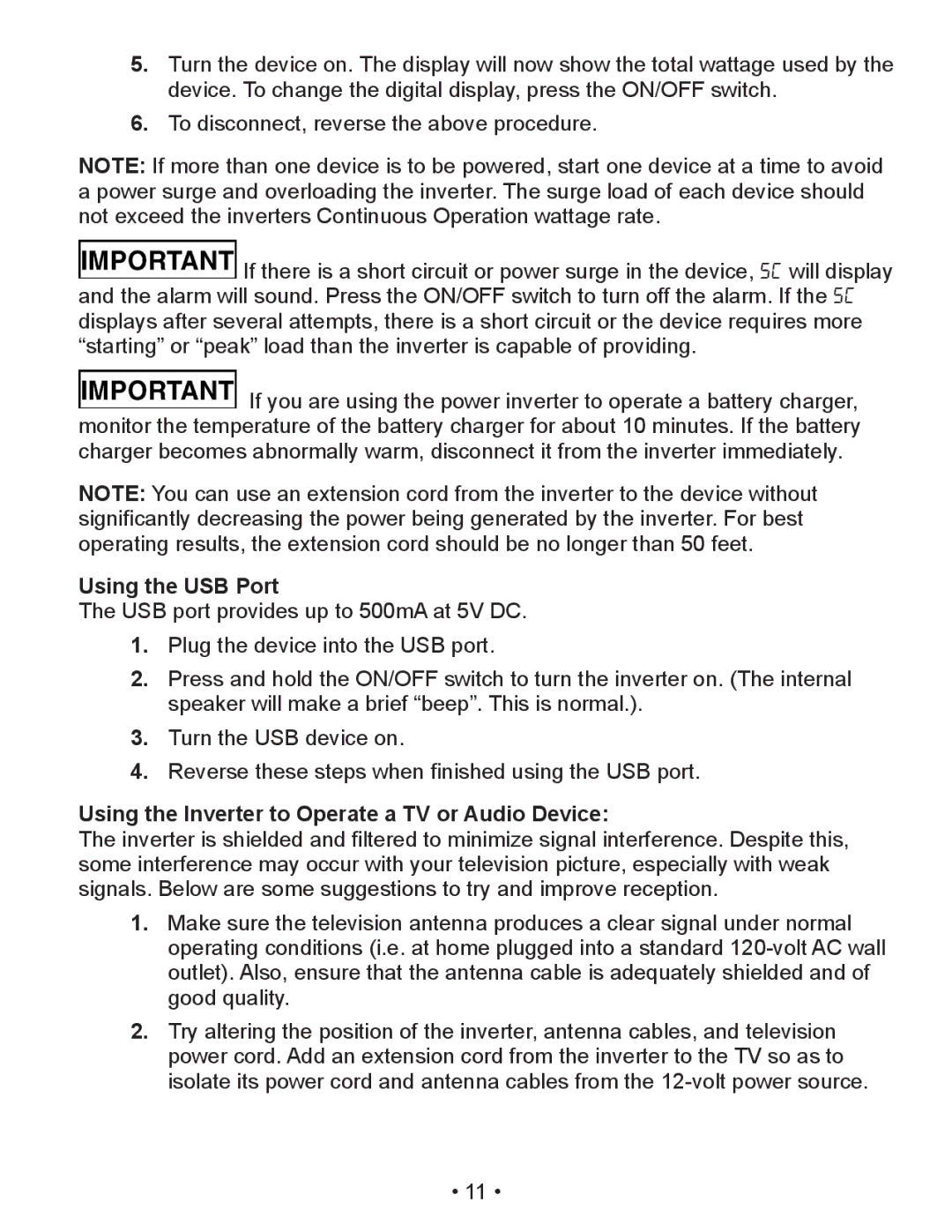PID-410 specifications
The Schumacher PID-410 is a versatile and powerful battery charger and maintainer designed to meet the needs of various consumers, from automotive enthusiasts to casual users. This model stands out in the market for its advanced features and user-friendly design.One of the main features of the PID-410 is its microprocessor-controlled system, which ensures precise charging and prevents overcharging, thereby prolonging battery life. This intelligent control technology continuously monitors the battery's status and adjusts the charging process accordingly, ensuring optimal performance. The unit is suitable for a wide range of battery types, including standard lead-acid, AGM (Absorbent Glass Mat), and gel batteries.
The PID-410 has a multi-stage charging process, which includes bulk, absorption, and float phases. This allows for rapid initial charging while gradually transitioning to a maintenance mode that keeps the battery topped off without causing damage. The ability to recover deeply discharged batteries also sets the PID-410 apart from many conventional chargers, making it an ideal choice for users with older or neglected batteries.
Safety is a paramount concern with the Schumacher PID-410, and it includes several built-in safety features. Reverse polarity protection ensures the charger does not work if the clamps are connected incorrectly, preventing shorts and potential hazards. Additionally, the unit is equipped with short circuit protection and over-temperature protection, making it a reliable option for both novice and experienced users.
Portability is another significant advantage of the PID-410. Its compact design and lightweight construction make it easy to transport and store, allowing users to take it wherever needed. The easy-to-read LED indicators simplify monitoring the charging status, while its built-in handle enhances convenience.
The Schumacher PID-410 is not just a charger; it also serves as a battery maintainer. This feature means that you can connect it to your battery for extended periods without fear of overcharging. It is perfect for seasonal vehicles, like motorcycles, RVs, or classic cars, ensuring that they remain in good condition during off-seasons.
In conclusion, the Schumacher PID-410 embodies innovative technology, safety features, and user-centric design. Whether you are looking to charge a battery quickly or maintain its health over time, the PID-410 proves to be a reliable choice for all your battery maintenance needs.