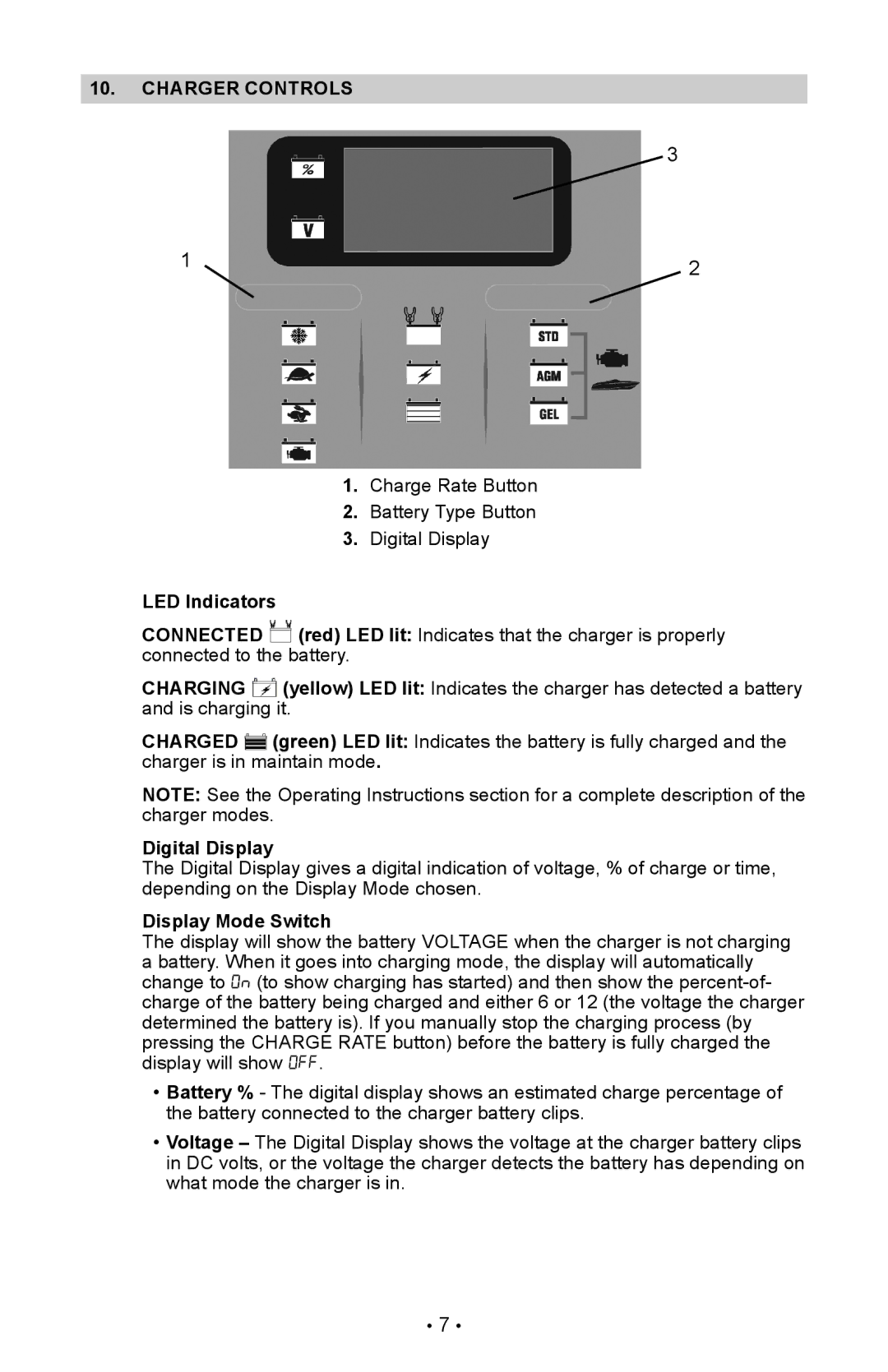10.Charger controls
3
1 | 2 |
|
1.Charge Rate Button
2.Battery Type Button
3.Digital Display
LED Indicators
CONNECTED | (red) LED lit: Indicates that the charger is properly |
connected to the battery. | |
CHARGING | (yellow) LED lit: Indicates the charger has detected a battery |
and is charging it. | |
CHARGED | (green) LED lit: Indicates the battery is fully charged and the |
charger is in maintain mode.
NOTE: See the Operating Instructions section for a complete description of the charger modes.
Digital Display
The Digital Display gives a digital indication of voltage, % of charge or time, depending on the Display Mode chosen.
Display Mode Switch
The display will show the battery VOLTAGE when the charger is not charging a battery. When it goes into charging mode, the display will automatically change to ON (to show charging has started) and then show the
•Battery % - The digital display shows an estimated charge percentage of the battery connected to the charger battery clips.
•Voltage – The Digital Display shows the voltage at the charger battery clips in DC volts, or the voltage the charger detects the battery has depending on what mode the charger is in.
• 7 •