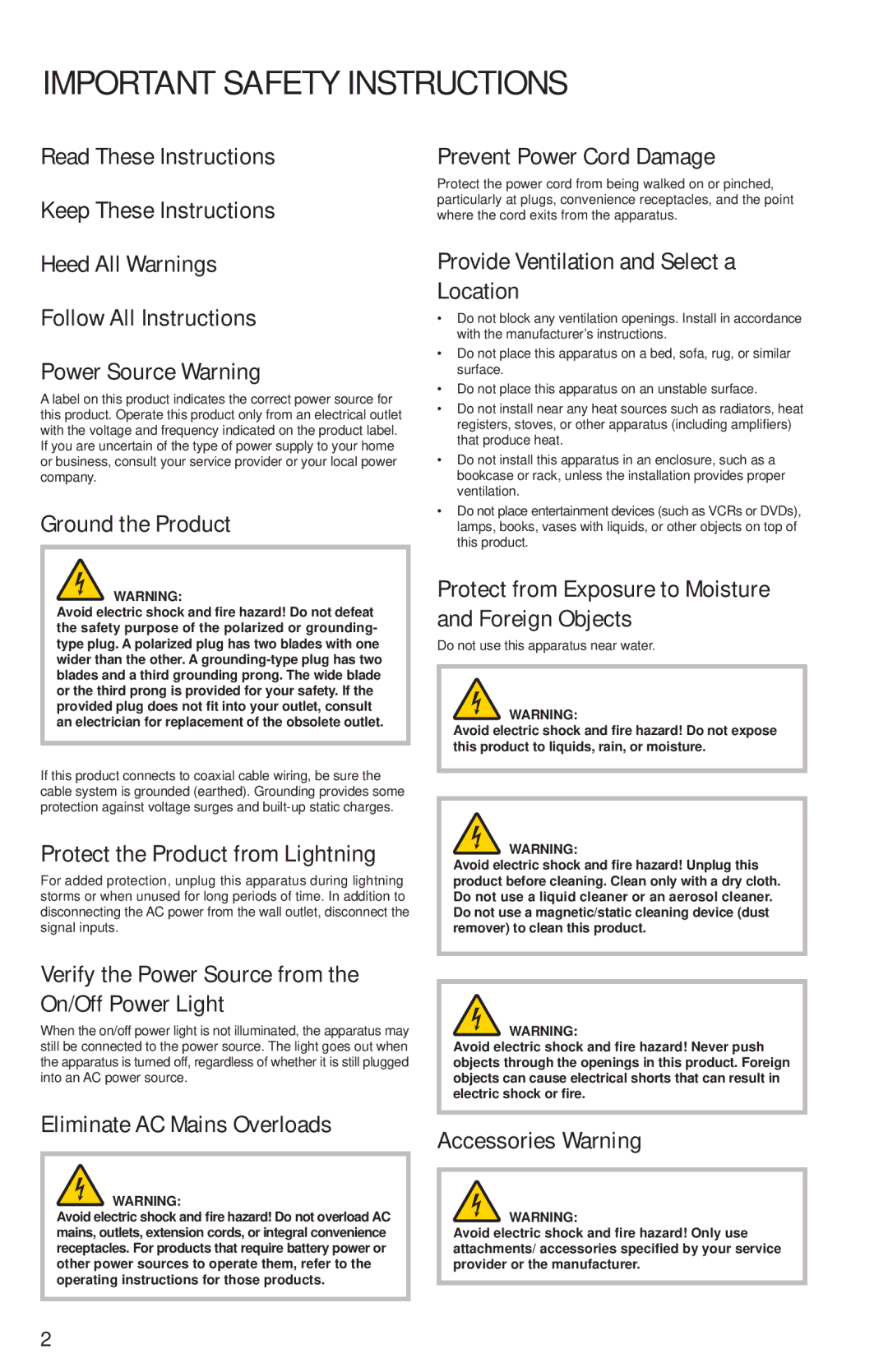Z60DVBTM, Z70DVBTM specifications
The Scientific Atlanta Z70DVBTM and Z60DVBTM are innovative digital video broadcasting receivers designed specifically for the growing demand of digital television solutions. These devices cater to both consumer and commercial markets, providing high-quality playback and robust performance.The Z70DVBTM model stands out due to its advanced features. It supports the DVB-T2 standard, ensuring compatibility with the latest digital broadcasting technology. This receiver is equipped with a high-definition video output, delivering exceptional picture quality and clarity. The integration of Multiple Input Multiple Output (MIMO) technology enhances signal reception, reducing interference and allowing users to enjoy uninterrupted viewing, even in challenging environments. Furthermore, the Z70DVBTM includes an integrated Electronic Program Guide (EPG), providing viewers with easy access to program schedules, summaries, and recommendations.
On the other hand, the Z60DVBTM caters to those requiring compact solutions without compromising functionality. This model also supports the DVB-T standard, making it a reliable choice for users who may not need the most recent advancements in digital broadcasting. The Z60DVBTM features a streamlined design, making it easy to integrate into home entertainment systems. Its capabilities include support for multiple audio formats, ensuring compatibility with a wide range of audio systems.
Both models utilize cutting-edge compression technologies, such as H.264 and MPEG-4, which optimize bandwidth usage while maintaining exceptional audio-visual quality. This is crucial for users who wish to experience high-definition content without lag or distortion.
Durability is another hallmark of the Scientific Atlanta receivers. Crafted with high-quality materials, both the Z70DVBTM and Z60DVBTM are designed to withstand varying environmental conditions, making them suitable for indoor and outdoor setups alike.
In conclusion, the Scientific Atlanta Z70DVBTM and Z60DVBTM embody the cutting-edge of digital broadcasting technology. With advanced features, superior signal reception, and high-quality audio-visual support, these receivers cater to a wide array of user needs, from casual viewers to dedicated enthusiasts. Their robust engineering and compatibility with modern broadcasting standards ensure that they remain a valuable addition to any digital entertainment setup.