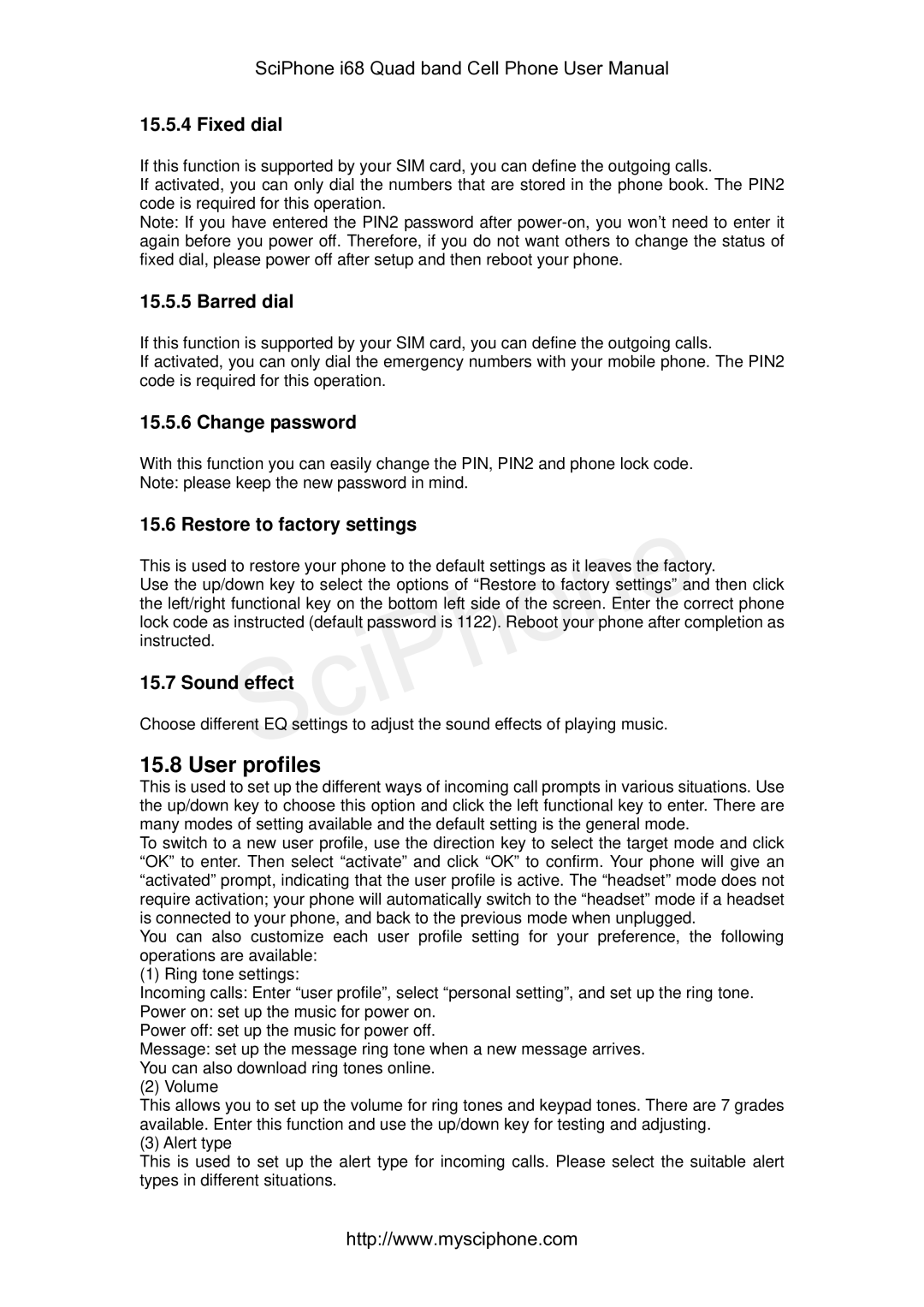I68 specifications
The SciPhone I68, launched in 2009, was a notable entry in the budget smartphone market, particularly appealing to consumers who desired smartphone features without the high price tag. It attracted considerable attention due to its design, which closely resembled Apple's iPhone, making it a popular choice for those seeking an affordable alternative.One of the main features of the SciPhone I68 was its large touchscreen display. The device featured a 3.5-inch LCD screen with a resolution of 320 x 480 pixels, providing a decent visual experience for basic applications and media playback. The touchscreen was responsive, allowing users to navigate the interface with ease, though it lacked the advanced multi-touch capabilities of more modern smartphones.
In terms of operating system, the SciPhone I68 ran on a customized version of the Linux operating system. While it didn’t carry the sophistication of mainstream operating systems like Android or iOS, it still enabled a variety of essential applications and functionalities. The device supported Java applications, which allowed users to download games and other software, expanding its usability.
The SciPhone I68 was equipped with a 2.0-megapixel camera, sufficient for basic photography and video recording. It also offered video playback capabilities, allowing users to watch their favorite clips on the go. The internal memory was modest, typically ranging from 128MB to 256MB, but it supported expandable storage via microSD cards, which enabled users to store more multimedia files.
Communication features were highlighted by the inclusion of dual SIM capabilities, appealing to users in regions where this functionality was desirable. The device supported GSM network bands, enabling users to make calls and send texts without relying on data connectivity. However, the device's internet capabilities were somewhat limited, supporting basic WAP browsing and email function.
Battery life was another key characteristic of the SciPhone I68. It came with a removable lithium-ion battery, generally providing adequate usage time to last a full day under standard conditions, thus catering to users’ daily mobile needs.
In summary, the SciPhone I68 stood out as a budget-friendly smartphone option during its time. With its recognizable design, basic functionality, and affordability, it appealed to a wide audience wishing to enjoy smartphone capabilities without the financial burden of top-tier devices.