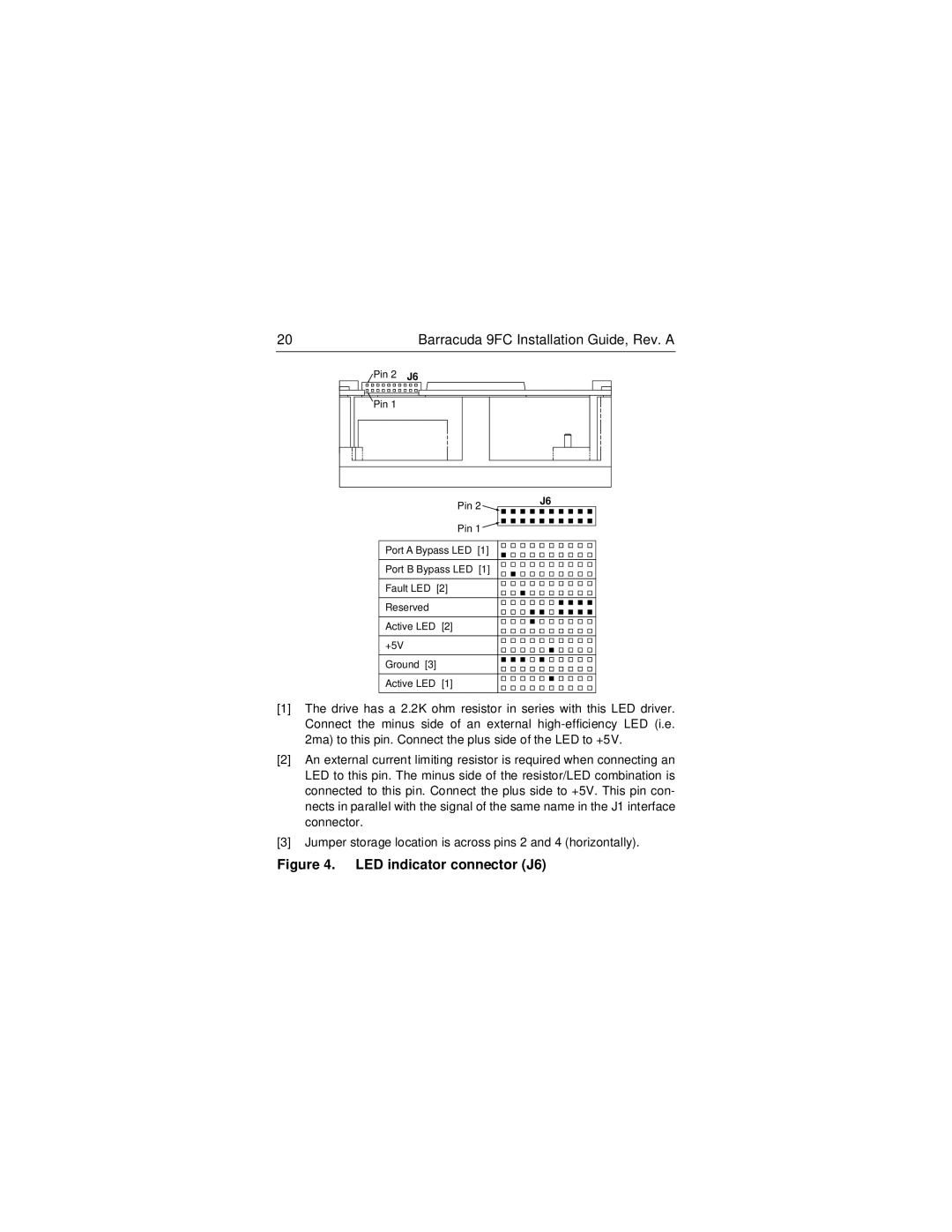20 | Barracuda 9FC Installation Guide, Rev. A |
Pin 2 | J6 |
Pin 1 |
|
| Pin 2 | J6 |
| Pin 1 |
|
|
| |
|
| |
Port A Bypass LED [1] |
| |
|
| |
Port B Bypass LED [1] |
| |
|
|
|
Fault LED | [2] |
|
|
|
|
Reserved |
|
|
|
|
|
Active LED | [2] |
|
|
|
|
+5V |
|
|
|
|
|
Ground [3] |
|
|
|
|
|
Active LED | [1] |
|
|
|
|
[1]The drive has a 2.2K ohm resistor in series with this LED driver. Connect the minus side of an external
[2]An external current limiting resistor is required when connecting an LED to this pin. The minus side of the resistor/LED combination is connected to this pin. Connect the plus side to +5V. This pin con- nects in parallel with the signal of the same name in the J1 interface connector.
[3]Jumper storage location is across pins 2 and 4 (horizontally).