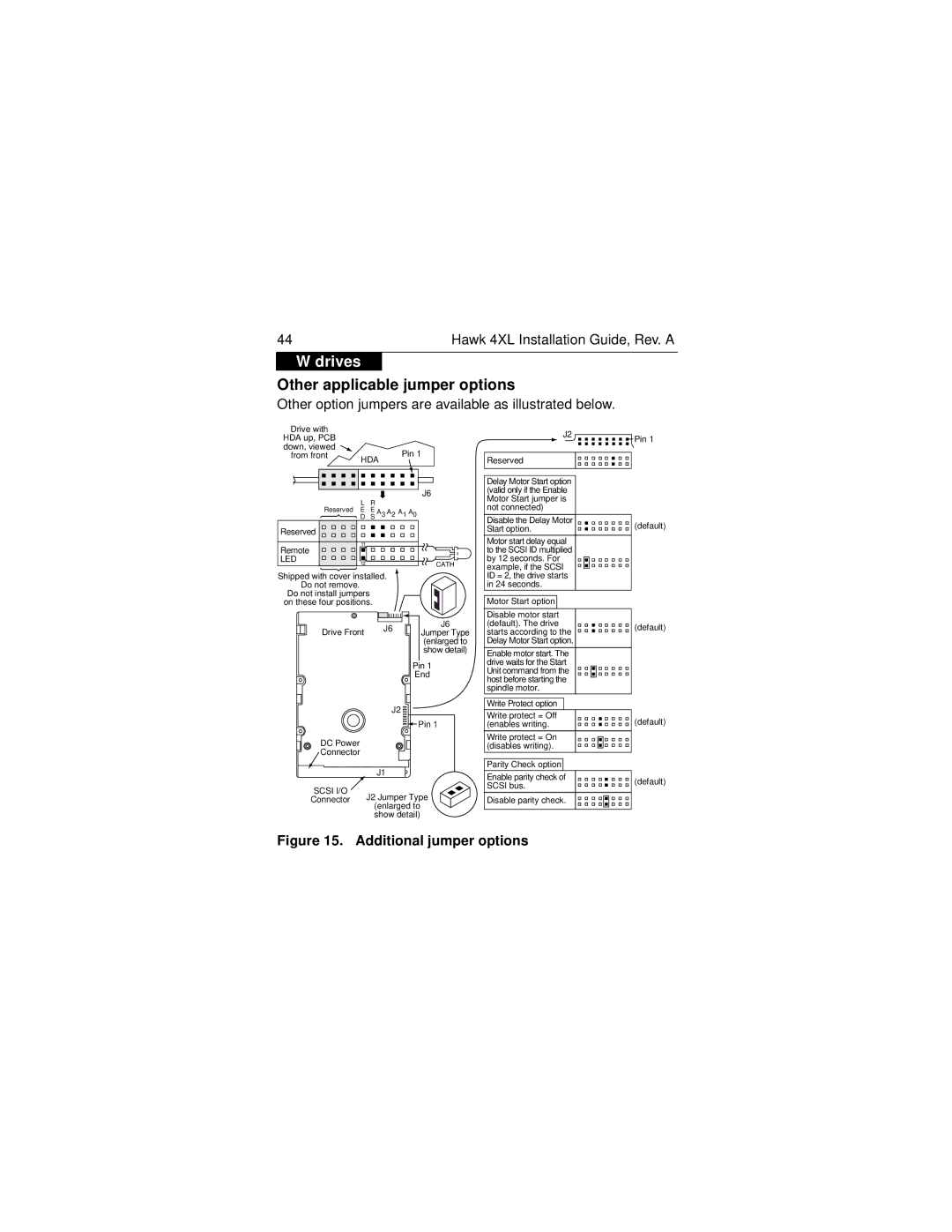ST34555N/W specifications
The Seagate ST34555N/W is a notable hard disk drive that was designed for enterprise and server environments, leveraging cutting-edge technology to meet high-performance requirements. Launched in the 1990s, it became a staple in many data-driven applications, especially in sectors demanding reliable storage solutions.One of the primary features of the ST34555N/W is its storage capacity, providing users with 4.5 gigabytes of space. This was a significant value during its inception, allowing businesses to handle considerable amounts of data without the need for constant upgrades. The drive is built to accommodate various file types and to support extensive databases, making it ideal for enterprise-level applications.
The drive employs a 3.5-inch form factor, suitable for both desktop and server configurations. It features a SCSI interface, which was favored in many enterprise setups due to its fast data transfer rates and the ability to connect multiple drives in a daisy chain. Operating at a speed of 10,000 RPM, the ST34555N/W offers quick access to data, minimizing latency and enhancing overall system responsiveness.
Incorporating advanced error recovery features, the ST34555N/W ensures data integrity and reliability. The drive is equipped with Seagate's proprietary technologies that detect and correct errors in real-time, reducing the likelihood of data loss. This reliability made the ST34555N/W a trusted option for businesses relying on mission-critical applications.
Another essential characteristic of this hard drive is its thermal management capabilities. Operating within a specified temperature range, the ST34555N/W is designed to maintain performance under strenuous conditions, helping to prolong its lifespan.
Furthermore, the drive includes low power consumption features, making it an efficient choice for energy-conscious enterprises. The Seagate ST34555N/W exemplifies how storage technology evolved during its era, focusing on performance, reliability, and energy efficiency.
In summary, the Seagate ST34555N/W remains a noteworthy example of hard disk technology from the 1990s. With a solid performance profile, high data integrity, and reliable operational characteristics, it paved the way for the development of advanced storage solutions we see today. Even though modern drives have significantly surpassed its capabilities, the ST34555N/W remains a testament to Seagate's commitment to quality and innovation in data storage.