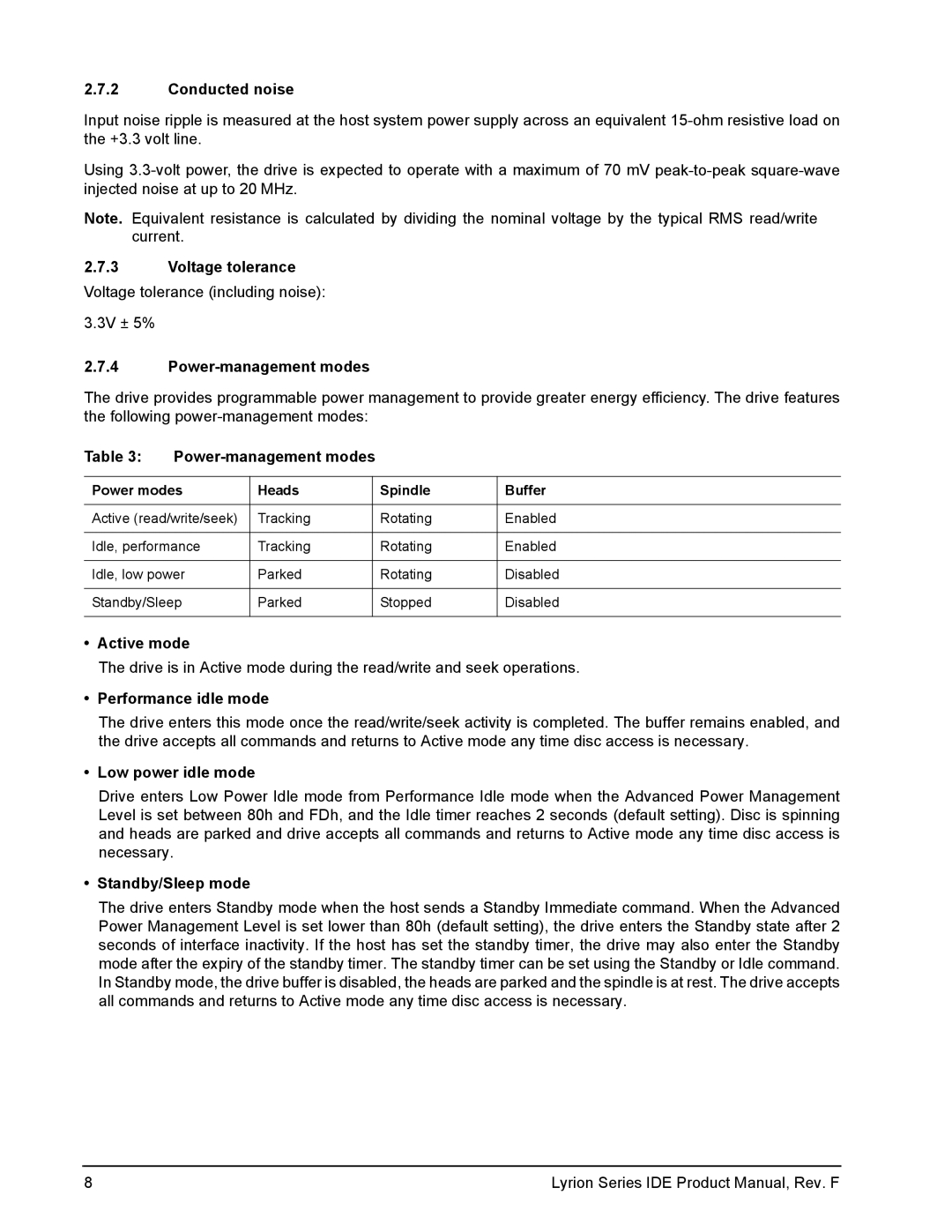ST740211DE-40GB, ST760211DE-60GB, ST730212DE-30GB specifications
Seagate, a renowned name in the storage solutions industry, has made significant contributions with its range of hard disk drives (HDDs) designed for various applications. Among these are the Seagate ST730212DE-30GB, ST760211DE-60GB, and ST740211DE-40GB models. Each of these drives brings unique features and technologies tailored to meet the demands of users seeking reliable data storage.Starting with the Seagate ST730212DE-30GB, this drive offers a compact storage solution with a capacity of 30GB, making it suitable for handheld devices or applications where space is a premium. The ST730212DE utilizes a 2.5-inch form factor, which allows for easy integration into various devices while ensuring portability. This HDD is built with an average latency of 12 ms and a spindle speed of 4,200 RPM, which provides a decent performance for applications that require quick access to stored data. Its ATA interface ensures compatibility with a wide range of systems, providing flexibility for users.
Next in line is the Seagate ST760211DE-60GB, which doubles the storage capacity of the previous model to 60GB. The ST760211DE is designed for slightly more demanding applications, making it ideal for users who require additional storage without compromising on size. Similar to the ST730212DE, this drive features a 2.5-inch form factor and operates at a spindle speed of 4,200 RPM. Its enhanced capacity allows for more extensive media libraries, applications, and files, while the ATA interface maintains broad compatibility.
Finally, the Seagate ST740211DE-40GB strikes a balance between the two preceding models, offering 40GB of storage. This drive caters to those who need more than what the ST730212DE offers but do not require the full 60GB of the ST760211DE. With the same dimensions and spindle speed, the ST740211DE is versatile and can fit various applications, from laptops to gaming consoles, all while ensuring optimal performance.
All three models embody Seagate's commitment to reliability and performance. They incorporate advanced technologies for data integrity and longevity, along with robust error correction features that minimize the risk of data loss. With their varying capacities and consistent form factors, users can choose the drive that best suits their needs, making these models a great choice for both casual and professional use. Overall, the Seagate ST730212DE-30GB, ST760211DE-60GB, and ST740211DE-40GB represent excellent options for those seeking dependable storage solutions.