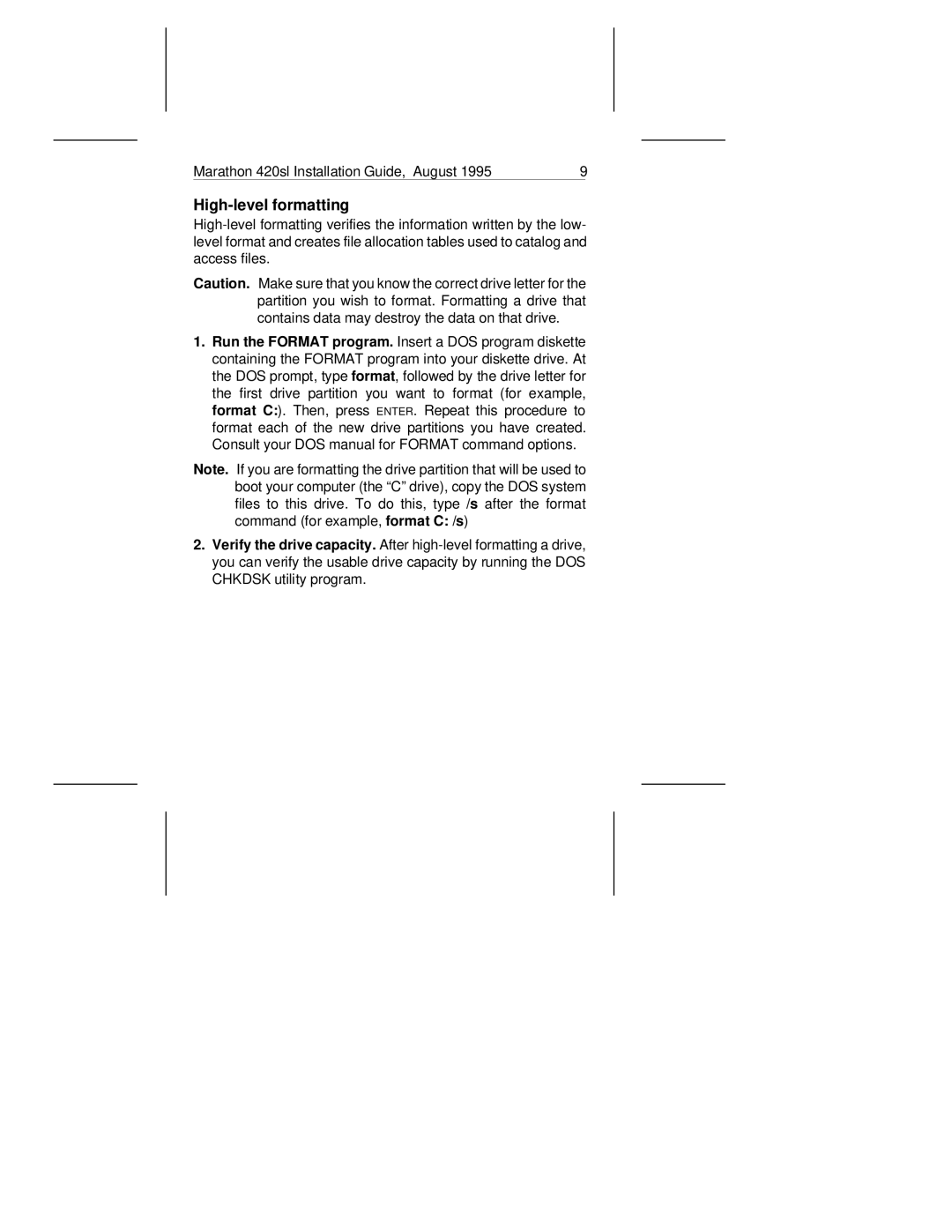Marathon 420sl Installation Guide, August 1995 | 9 | |
|
|
|
High-level formatting
Caution. Make sure that you know the correct drive letter for the partition you wish to format. Formatting a drive that contains data may destroy the data on that drive.
1.Run the FORMAT program. Insert a DOS program diskette containing the FORMAT program into your diskette drive. At the DOS prompt, type format, followed by the drive letter for the first drive partition you want to format (for example, format C:). Then, press ENTER. Repeat this procedure to format each of the new drive partitions you have created. Consult your DOS manual for FORMAT command options.
Note. If you are formatting the drive partition that will be used to boot your computer (the “C” drive), copy the DOS system files to this drive. To do this, type /s after the format command (for example, format C: /s)
2.Verify the drive capacity. After