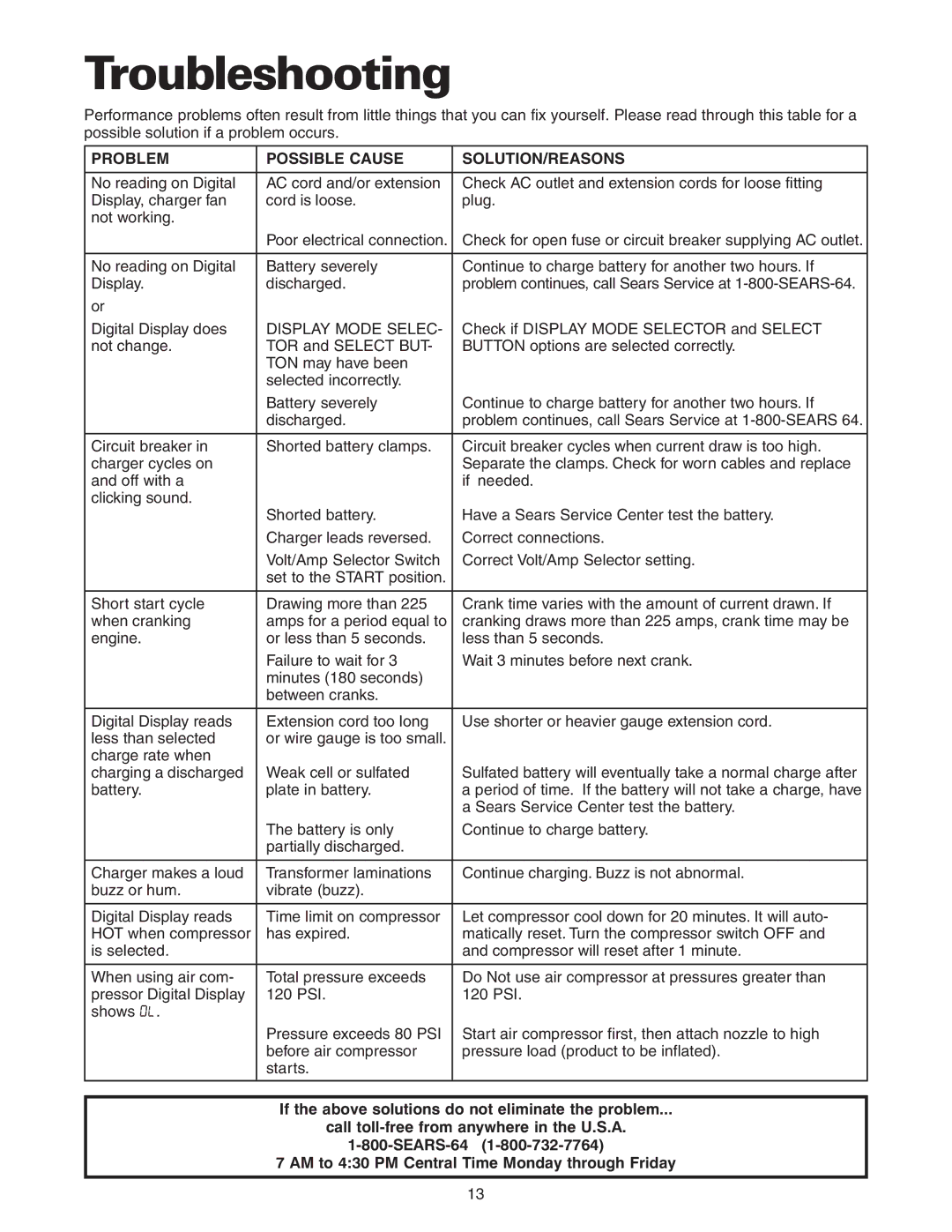200.71233 specifications
The Sears 200.71233 is a noteworthy model that exemplifies the brand's commitment to quality and functionality. Designed primarily for home improvement enthusiasts and DIYers, this versatile tool offers an impressive range of features that cater to a variety of tasks.One of the standout characteristics of the Sears 200.71233 is its powerful motor, which enhances performance and efficiency. The tool is equipped with an easy-to-use user interface that allows for seamless adjustments, making it suitable for both novice users and seasoned professionals alike. Its compact design ensures that it remains portable, enabling users to transport it easily between job sites or storage areas.
The Sears 200.71233 showcases a host of innovative technologies aimed at enhancing user experience and overall functionality. The inclusion of advanced safety features is noteworthy; these mechanisms ensure that the tool operates safely while minimizing the risk of accidents. The ergonomic design further promotes comfort during extended use, allowing users to tackle tasks without excessive strain.
Another impressive aspect of the Sears 200.71233 is its versatility. The tool comes with an array of attachments and accessories that expand its capabilities, allowing users to perform different types of jobs such as cutting, grinding, and polishing. This multifunctionality eliminates the need for multiple tools, making it a cost-effective choice for those who need a single solution for various tasks.
Additionally, the durability of the Sears 200.71233 cannot be overlooked. Constructed from high-quality materials, this tool is designed to withstand the rigors of regular use. Its robust build not only enhances longevity but also ensures consistent performance over time, making it a reliable investment for users seeking a dependable tool.
In summary, the Sears 200.71233 embodies an array of features and technologies that make it a standout choice for home improvement projects. With its powerful motor, user-friendly design, safety features, and versatility, the tool is well-equipped to meet the demands of diverse applications. Whether tackling minor repairs or engaging in larger construction projects, users can rely on the Sears 200.71233 as an essential addition to their toolkit. Its combination of quality and innovation has solidified its place as a favored option among DIY enthusiasts and professionals alike.