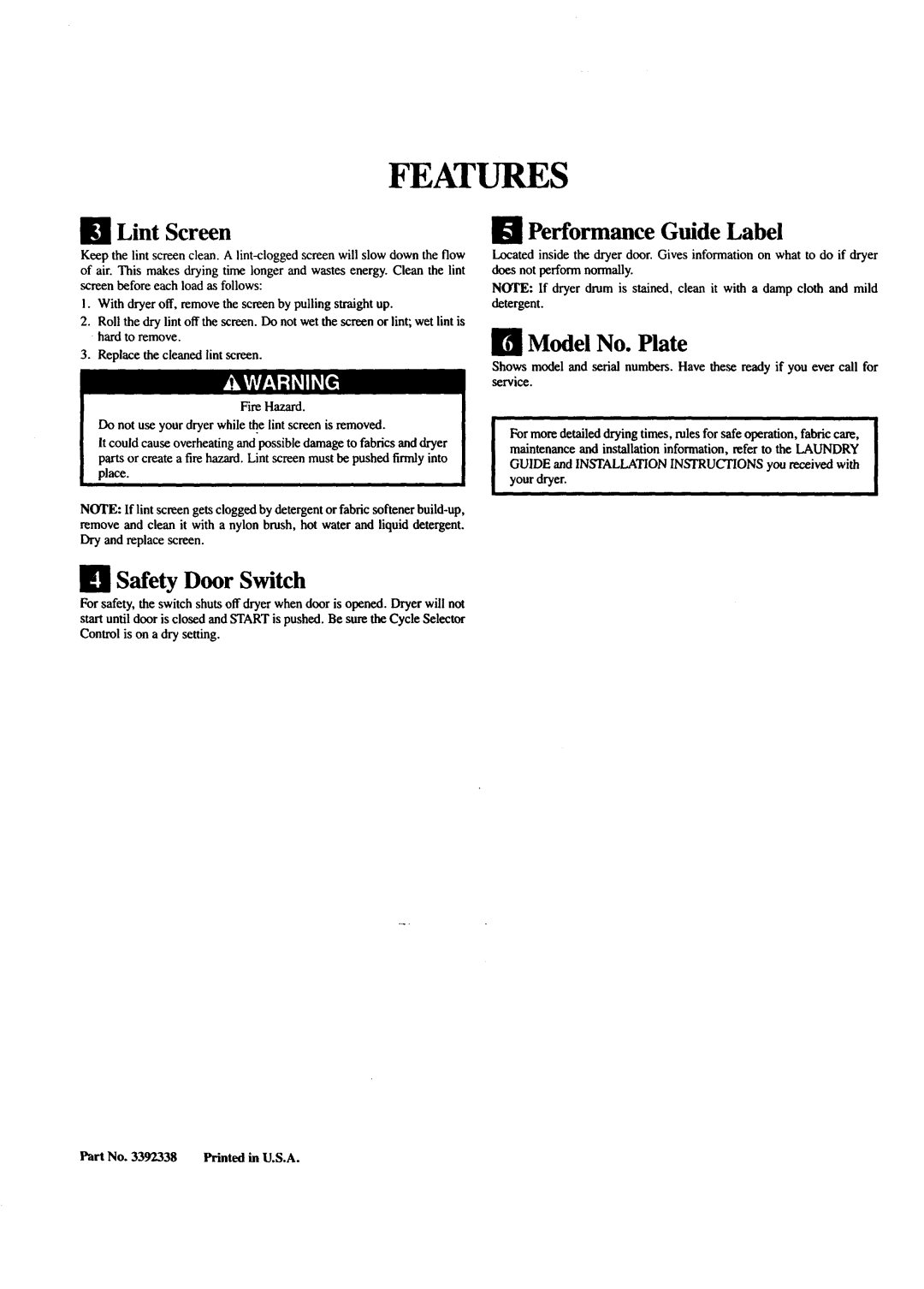FEATURES
E1 Lint Screen
Keep the lint screen clean. A
!. With dryer off, remove the screen by pulling straight up.
2.Roll the dry lint off the screen. Do not wet the screen or lint; wet lint is hard to remove.
3.Replace the cleaned lint screen.
_Yir_!i_JlXe]
Fire Hazard.
Do not use your dryer while the lint screen is removed.
It could cause overheating and possible damage to fabrics and dryer parts or create a fire hazard. Lint screen must be pushed firmly into place.
NOTE: If lint screen gets clogged by detergent orfabric softener
E1 Safety Door Switch
For safety, the switch shuts off dryer when door is opened. Dryer will not
start until door is closed and START is pushed. Be sure the Cycle Selector
Control is on a dry setting.
[[3 Performance Guide Label
Located inside the dryer door. Gives information on what to do if dryer does not perform normally.
NOTE: If dryer drum is stained, clean it with a damp cloth and mild detergent.
l_l Model No. Plate
Shows model and serial numbers. Have these ready if you ever call for service.
!
Formore detailed drying times, rules for safe operation, fabric care, maintenance and installation information, refer to the LAUNDRY I GUIDE and INSTALLATION INSTRUCTIONS you rex_ived with
your dryer.
III
Part No. 3392338 Printed in U.S.A.