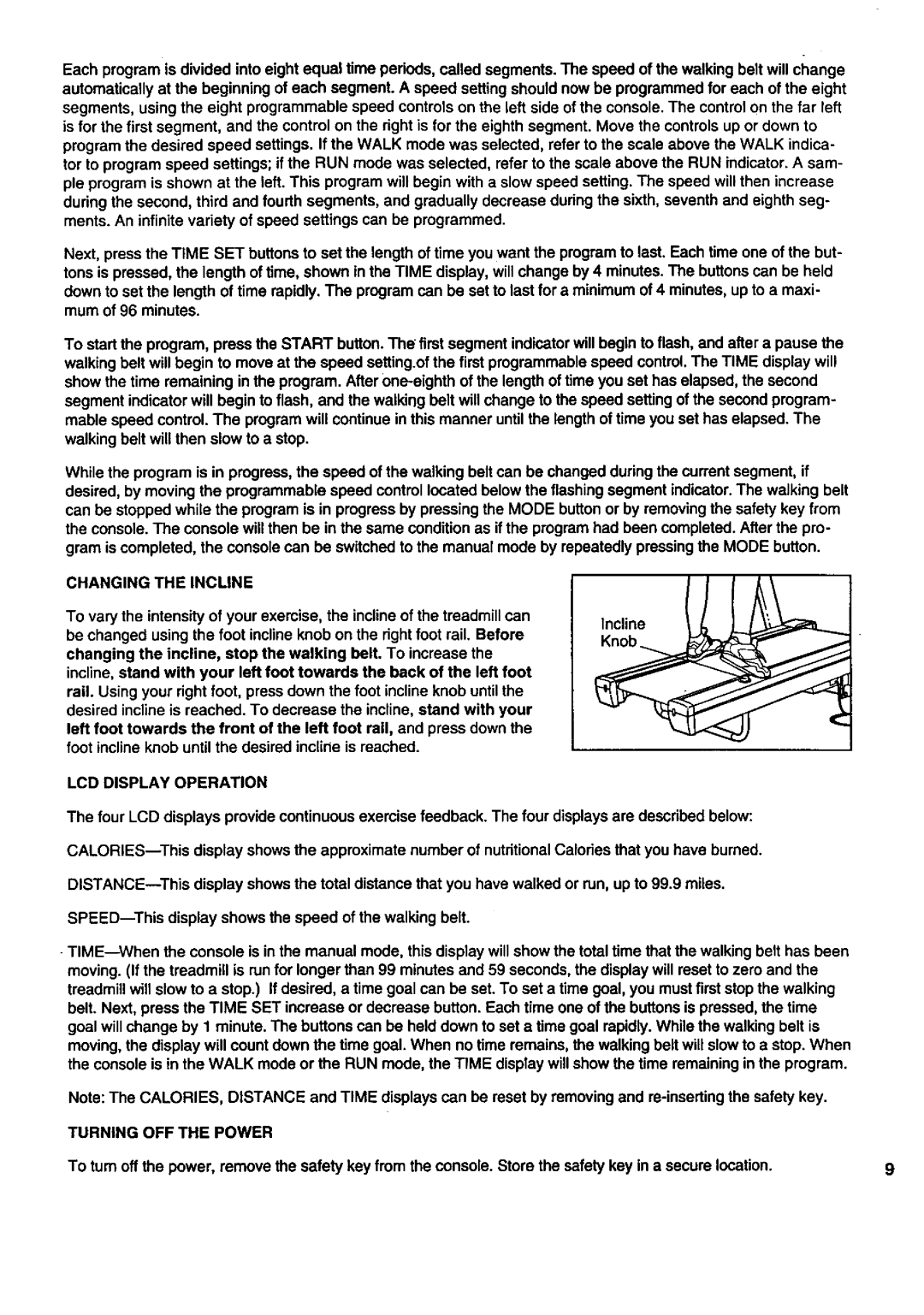831 297241 specifications
The Sears 831 297241 is a versatile and popular piece of fitness equipment designed for home use. This machine is known for its compact design, making it suitable for a variety of living spaces, whether a small apartment or a large home gym. Its robust construction offers durability and stability, essential for a safe workout experience.One of the main features of the Sears 831 297241 is its dual-functionality, allowing users to perform both strength training and cardiovascular exercises. This is made possible through a combination of resistance bands and a user-friendly pulley system. The incorporation of resistance bands provides variable resistance levels, making it suitable for beginners as well as advanced fitness enthusiasts looking to challenge themselves.
The machine is equipped with an adjustable seat and backrest, allowing users to find their optimal workout position. This adaptability ensures comfort during exercise, reducing the risk of injury and enhancing performance. Furthermore, the Sears 831 297241 is designed with a sturdy base to accommodate various workout routines without wobbling or movement, ensuring that users can focus on their exercises.
The technology behind the Sears 831 297241 includes easy-to-use adjustable settings, allowing users to modify resistance levels quickly during workouts. This feature enhances the machine’s efficiency and enables users to target different muscle groups effectively. Additionally, the unit often includes built-in workout guides or a manual which can help users maximize their training and make the most out of their fitness regimen.
Another significant characteristic of this machine is its space-saving design. When not in use, it can be easily folded or stored away, making it an ideal choice for those short on space. The sleek design often complements home décor, allowing it to blend seamlessly into various environments.
Overall, the Sears 831 297241 stands out for its combination of functionality, comfort, and compactness. Whether you are new to fitness or looking to maintain your workout routine at home, this machine presents a comprehensive solution for achieving health and wellness goals. Its versatility, innovative features, and user-friendly design make it a commendable addition to any home gym setup.