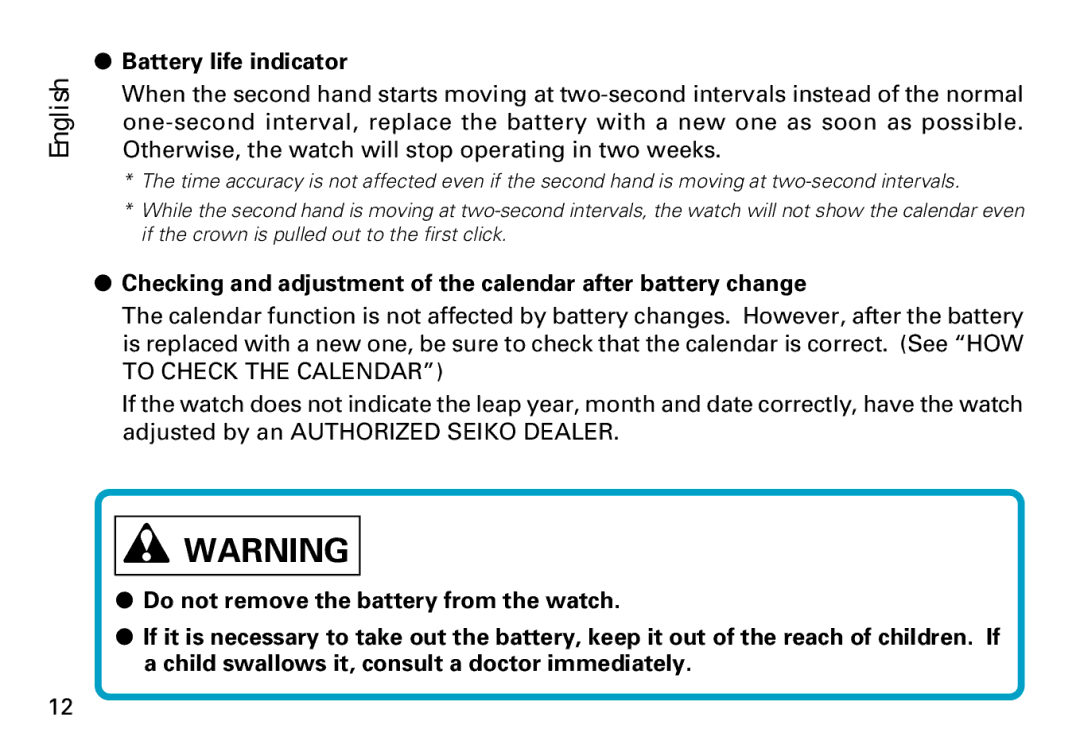English
●Battery life indicator
When the second hand starts moving at
*The time accuracy is not affected even if the second hand is moving at
*While the second hand is moving at
●Checking and adjustment of the calendar after battery change
The calendar function is not affected by battery changes. However, after the battery is replaced with a new one, be sure to check that the calendar is correct. (See “HOW
TO CHECK THE CALENDAR”)
If the watch does not indicate the leap year, month and date correctly, have the watch adjusted by an AUTHORIZED SEIKO DEALER.
![]()
![]() WARNING
WARNING
●Do not remove the battery from the watch.
●If it is necessary to take out the battery, keep it out of the reach of children. If a child swallows it, consult a doctor immediately.
12