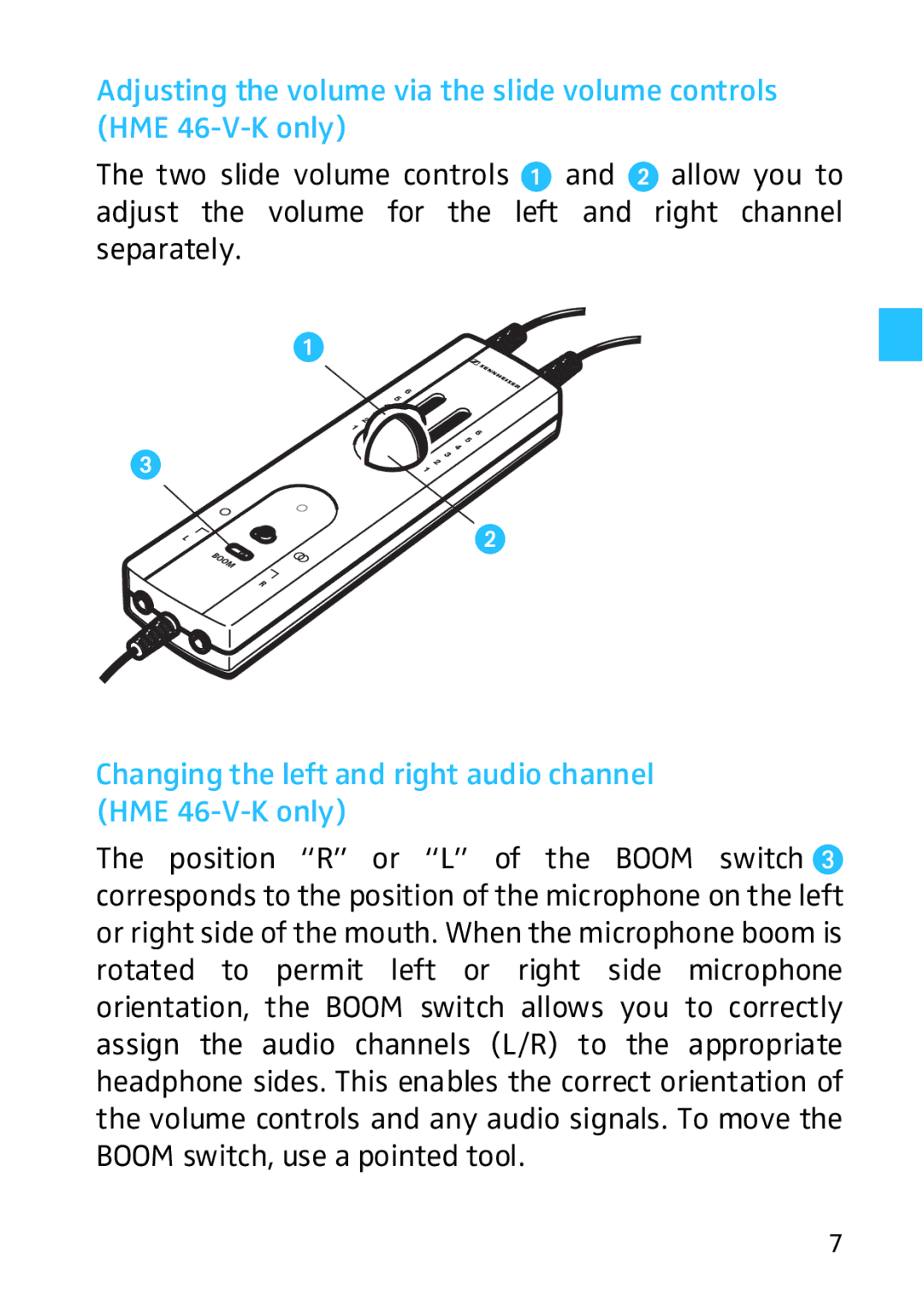HD HME 46 specifications
The Sennheiser HD HME 46 is a remarkable headset that excels in delivering outstanding audio performance, making it a popular choice among audio professionals and enthusiasts alike. Designed specifically for broadcast and production settings, this headset combines comfort, durability, and advanced sound technology to meet rigorous demands.One of the standout features of the HME 46 is its exceptional sound quality. It is equipped with high-definition transducers that offer a wide frequency response, providing crystal-clear audio reproduction across lows, mids, and highs. This clarity is essential for audio professionals who require precise monitoring of their sound sources, ensuring that every detail is captured accurately. The headset’s closed-back design further enhances sound isolation, minimizing ambient noise and allowing users to focus on their audio work without distractions.
Comfort is another key characteristic of the HD HME 46. It features plush ear pads and an adjustable headband that provide a secure yet comfortable fit, even during extended use. The lightweight construction makes it easy to wear for long sessions without discomfort. Additionally, the headset's foldable design allows for easy storage and portability, making it a practical solution for on-the-go professionals.
In terms of connectivity, the HME 46 offers versatility with its detachable cable, which can be easily replaced if damaged. The headset is compatible with various audio devices, making it ideal for use in both studio and field applications. Its robust build quality ensures that it can withstand the rigors of everyday use, making it a reliable choice for audio engineers and content creators.
Moreover, the HME 46 employs Sennheiser’s renowned engineering expertise, featuring innovations like neodymium magnets for powerful audio output and a balanced sound profile. This headset is designed to work seamlessly with professional audio equipment, providing a dependable solution for monitoring and communication.
In conclusion, the Sennheiser HD HME 46 is a professional-grade headset that stands out due to its superior sound quality, comfort, and durability. Whether used in a studio environment or on location, its design and technology make it an indispensable tool for professionals seeking high-performance audio monitoring.