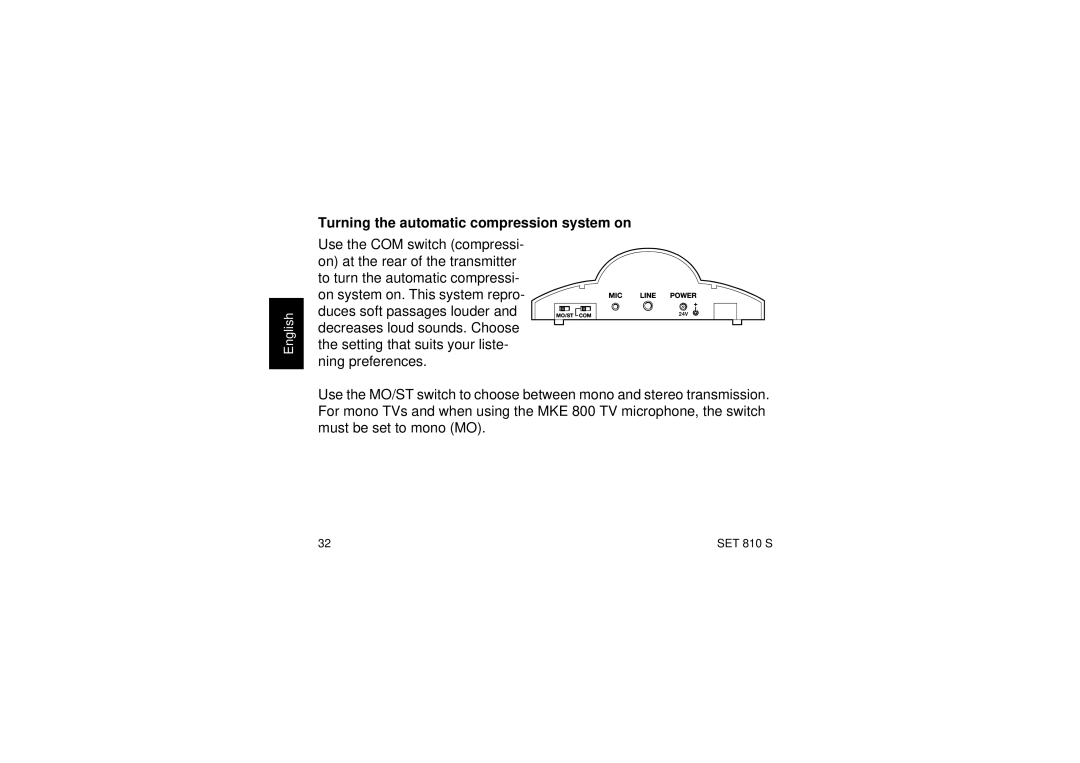SET810 specifications
The Sennheiser SET810 is an innovative wireless listening solution designed for individuals who appreciate high-quality audio whether watching TV, enjoying music, or listening to audiobooks. This lightweight and efficient system features the latest technologies that enhance the listening experience, making it a perfect choice for those with hearing challenges or for anyone seeking a more immersive audio experience.One of the most notable features of the SET810 is its advanced radio frequency transmission. Unlike conventional infrared transmitters, the SET810 employs a robust RF technology that enables clear sound transmission through walls and ceilings, providing users with the freedom to move around their homes without losing the audio quality. This makes the system particularly convenient for multi-room setups or for users who wish to enjoy audio without being confined to a single space.
The SET810 also supports a wide frequency response, which ensures that both the lows and highs are represented accurately. With its ability to deliver natural and clear sound, the device appeals to audiophiles and casual listeners alike. The adjustable sound settings allow users to customize their listening experience; the treble and bass boost functions let users tailor the audio output to their personal preferences.
Another standout characteristic of the SET810 is its ergonomic design. The lightweight headphones are designed for comfort, allowing users to enjoy hours of listening without discomfort. The soft padding on the ear cups provides additional comfort while also ensuring a good seal for optimal sound isolation, further enhancing the overall audio experience.
Battery life is another crucial consideration for wireless devices, and the SET810 excels in this area. The headphones feature an impressive battery lifespan, allowing for extended use on a single charge. Additionally, the system includes a convenient docking station that serves as both a charger and audio transmitter, making it easy to maintain battery life while not in use.
Moreover, the SET810 system is equipped with several user-friendly features, including intuitive controls on the headphones for easy volume adjustment and a straightforward pairing process. This makes it an excellent choice for users of all ages and technology comfort levels. The system supports multiple listening modes, catering to various auditory needs, including mono and stereo output options.
In conclusion, the Sennheiser SET810 is a versatile and user-friendly wireless audio solution that incorporates robust technology, comfort, and high-quality audio reproduction. Whether for personal entertainment multimedia systems or assisting those with hearing impairments, the SET810 is a compelling choice for anyone looking to elevate their audio experience.