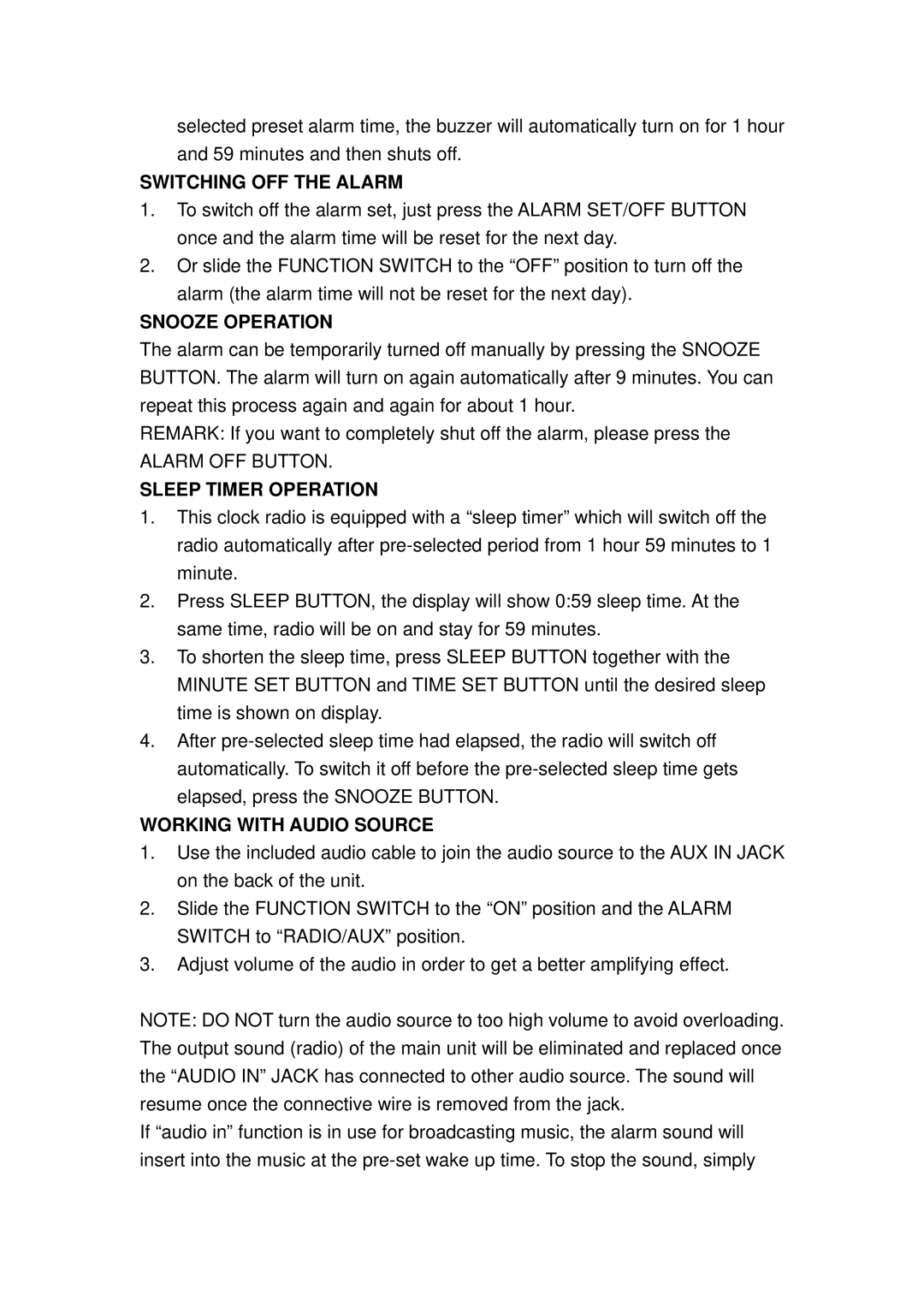selected preset alarm time, the buzzer will automatically turn on for 1 hour and 59 minutes and then shuts off.
SWITCHING OFF THE ALARM
1.To switch off the alarm set, just press the ALARM SET/OFF BUTTON once and the alarm time will be reset for the next day.
2.Or slide the FUNCTION SWITCH to the “OFF” position to turn off the alarm (the alarm time will not be reset for the next day).
SNOOZE OPERATION
The alarm can be temporarily turned off manually by pressing the SNOOZE BUTTON. The alarm will turn on again automatically after 9 minutes. You can repeat this process again and again for about 1 hour.
REMARK: If you want to completely shut off the alarm, please press the
ALARM OFF BUTTON.
SLEEP TIMER OPERATION
1.This clock radio is equipped with a “sleep timer” which will switch off the radio automatically after
2.Press SLEEP BUTTON, the display will show 0:59 sleep time. At the same time, radio will be on and stay for 59 minutes.
3.To shorten the sleep time, press SLEEP BUTTON together with the MINUTE SET BUTTON and TIME SET BUTTON until the desired sleep time is shown on display.
4.After
WORKING WITH AUDIO SOURCE
1.Use the included audio cable to join the audio source to the AUX IN JACK on the back of the unit.
2.Slide the FUNCTION SWITCH to the “ON” position and the ALARM SWITCH to “RADIO/AUX” position.
3.Adjust volume of the audio in order to get a better amplifying effect.
NOTE: DO NOT turn the audio source to too high volume to avoid overloading. The output sound (radio) of the main unit will be eliminated and replaced once the “AUDIO IN” JACK has connected to other audio source. The sound will resume once the connective wire is removed from the jack.
If “audio in” function is in use for broadcasting music, the alarm sound will insert into the music at the