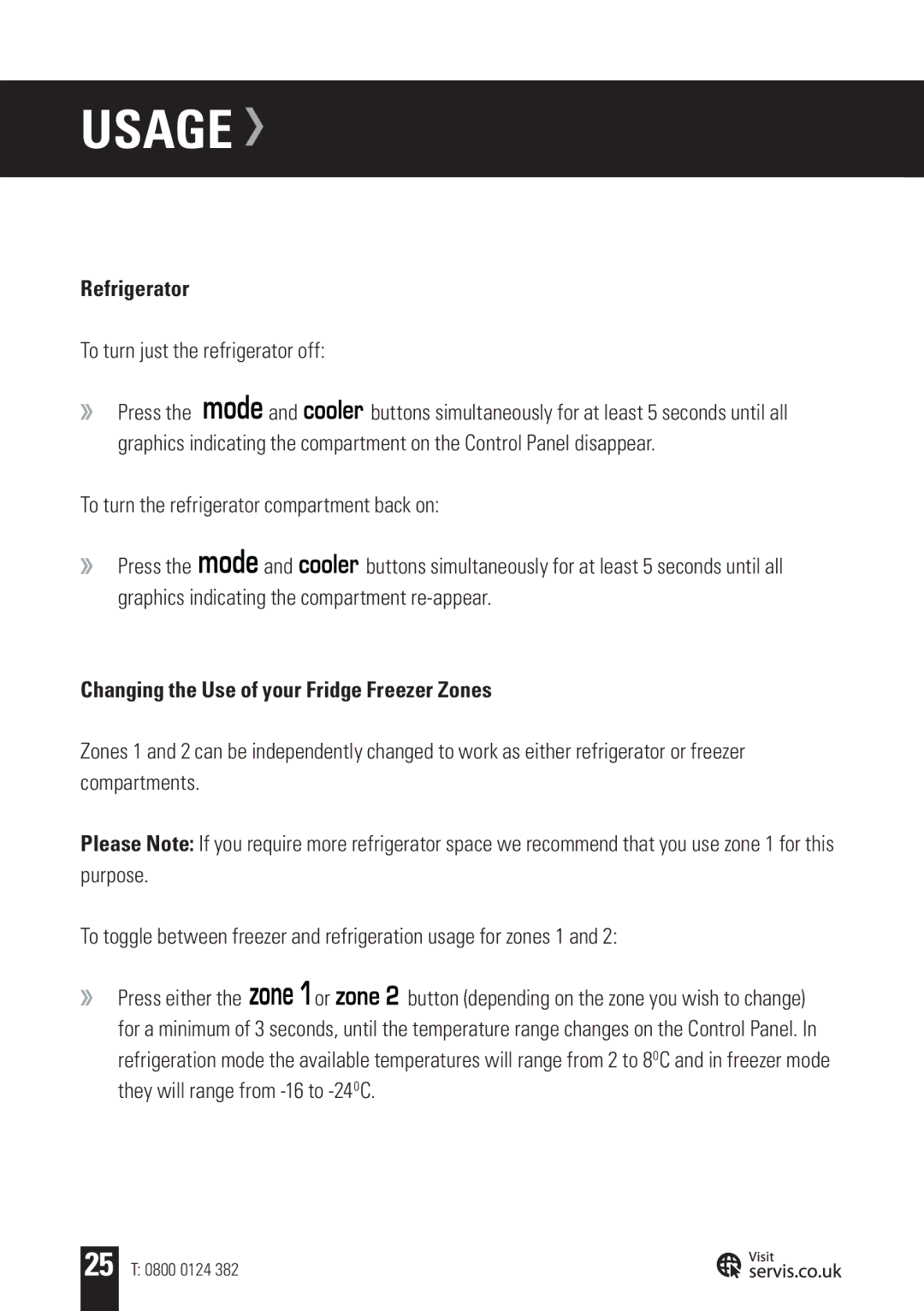USAGE 
Refrigerator
To turn just the refrigerator off:
Press the ![]() and
and ![]() buttons simultaneously for at least 5 seconds until all graphics indicating the compartment on the Control Panel disappear.
buttons simultaneously for at least 5 seconds until all graphics indicating the compartment on the Control Panel disappear.
To turn the refrigerator compartment back on:
Press the ![]() and
and ![]() buttons simultaneously for at least 5 seconds until all graphics indicating the compartment
buttons simultaneously for at least 5 seconds until all graphics indicating the compartment
Changing the Use of your Fridge Freezer Zones
Zones 1 and 2 can be independently changed to work as either refrigerator or freezer compartments.
Please Note: If you require more refrigerator space we recommend that you use zone 1 for this purpose.
To toggle between freezer and refrigeration usage for zones 1 and 2:
Press either the ![]() or
or ![]() button (depending on the zone you wish to change) for a minimum of 3 seconds, until the temperature range changes on the Control Panel. In refrigeration mode the available temperatures will range from 2 to 80C and in freezer mode they will range from
button (depending on the zone you wish to change) for a minimum of 3 seconds, until the temperature range changes on the Control Panel. In refrigeration mode the available temperatures will range from 2 to 80C and in freezer mode they will range from
25 T: 0800 0124 382