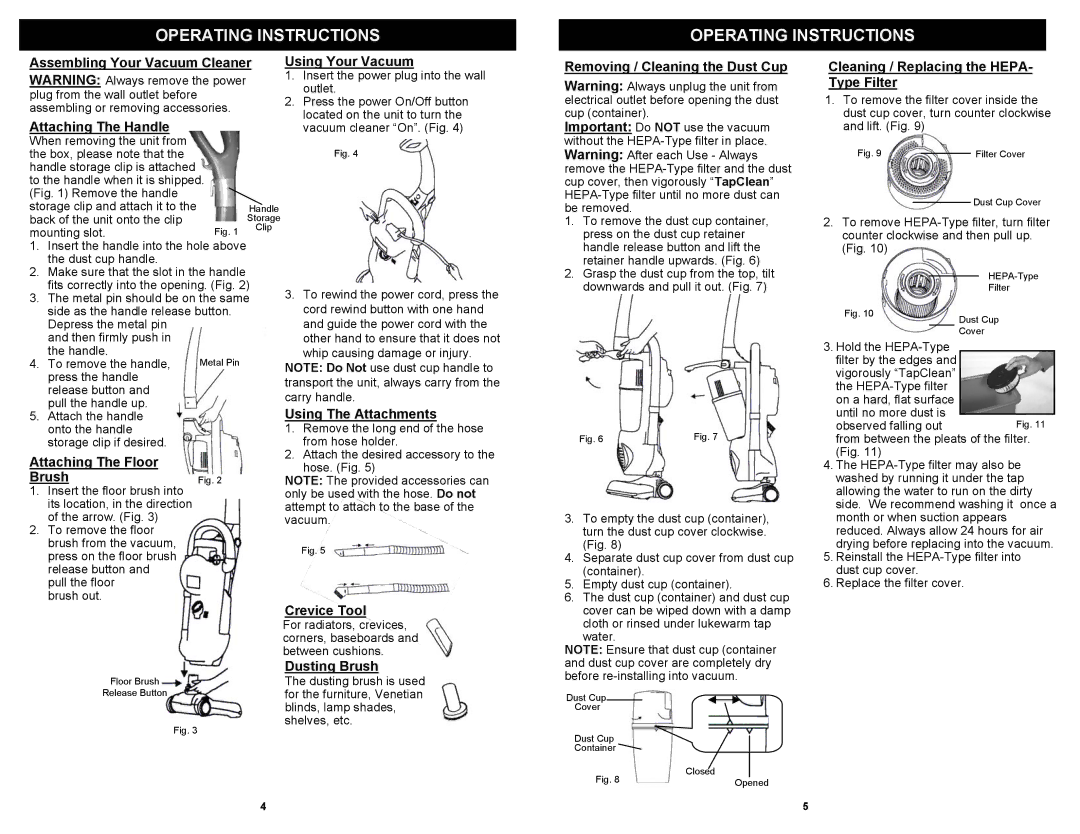OPERATING INSTRUCTIONS
OPERATING INSTRUCTIONS
Assembling Your Vacuum Cleaner WARNING: Always remove the power
plug from the wall outlet before assembling or removing accessories.
Attaching The Handle
When removing the unit from the box, please note that the handle storage clip is attached to the handle when it is shipped. (Fig. 1) Remove the handle storage clip and attach it to the back of the unit onto the clip mounting slot.
1.Insert the handle into the hole above the dust cup handle.
2.Make sure that the slot in the handle fits correctly into the opening. (Fig. 2)
3.The metal pin should be on the same side as the handle release button. Depress the metal pin
and then firmly push in
the handle.
4. To remove the handle, press the handle release button and pull the handle up.
5.Attach the handle onto the handle storage clip if desired.
Attaching The Floor
Brush
1.Insert the floor brush into its location, in the direction of the arrow. (Fig. 3)
2.To remove the floor brush from the vacuum, press on the floor brush release button and pull the floor
brush out.
Floor Brush
Release Button
Fig. 3
Using Your Vacuum
1.Insert the power plug into the wall outlet.
2.Press the power On/Off button located on the unit to turn the vacuum cleaner “On”. (Fig. 4)
Fig. 4
3.To rewind the power cord, press the cord rewind button with one hand and guide the power cord with the other hand to ensure that it does not
whip causing damage or injury. NOTE: Do Not use dust cup handle to transport the unit, always carry from the carry handle.
Using The Attachments
1.Remove the long end of the hose from hose holder.
2.Attach the desired accessory to the
hose. (Fig. 5)
NOTE: The provided accessories can only be used with the hose. Do not attempt to attach to the base of the vacuum.
Fig. 5
Crevice Tool
For radiators, crevices, corners, baseboards and between cushions.
Dusting Brush
The dusting brush is used for the furniture, Venetian blinds, lamp shades, shelves, etc.
Removing / Cleaning the Dust Cup
Warning: Always unplug the unit from electrical outlet before opening the dust cup (container).
Important: Do NOT use the vacuum without the
1.To remove the dust cup container, press on the dust cup retainer handle release button and lift the retainer handle upwards. (Fig. 6)
2.Grasp the dust cup from the top, tilt downwards and pull it out. (Fig. 7)
Fig. 6 | Fig. 7 |
3.To empty the dust cup (container), turn the dust cup cover clockwise. (Fig. 8)
4.Separate dust cup cover from dust cup (container).
5.Empty dust cup (container).
6.The dust cup (container) and dust cup cover can be wiped down with a damp cloth or rinsed under lukewarm tap
water.
NOTE: Ensure that dust cup (container and dust cup cover are completely dry before
Dust Cup
Cover
Dust Cup |
|
| |
|
| ||
Container |
|
| |
Fig. 8 | Closed |
| |
Opened | |||
| |||
Cleaning / Replacing the HEPA- Type Filter
1.To remove the filter cover inside the dust cup cover, turn counter clockwise and lift. (Fig. 9)
Fig. 9 |
| Filter Cover |
|
Dust Cup Cover
2.To remove
|
|
| |
|
|
| |
|
|
| Filter |
Fig. 10 |
| Dust Cup | |
|
| ||
|
| Cover | |
3.Hold the
until no more dust is
observed falling outFig. 11 from between the pleats of the filter. (Fig. 11)
4.The
5.Reinstall the
6.Replace the filter cover.
4
5